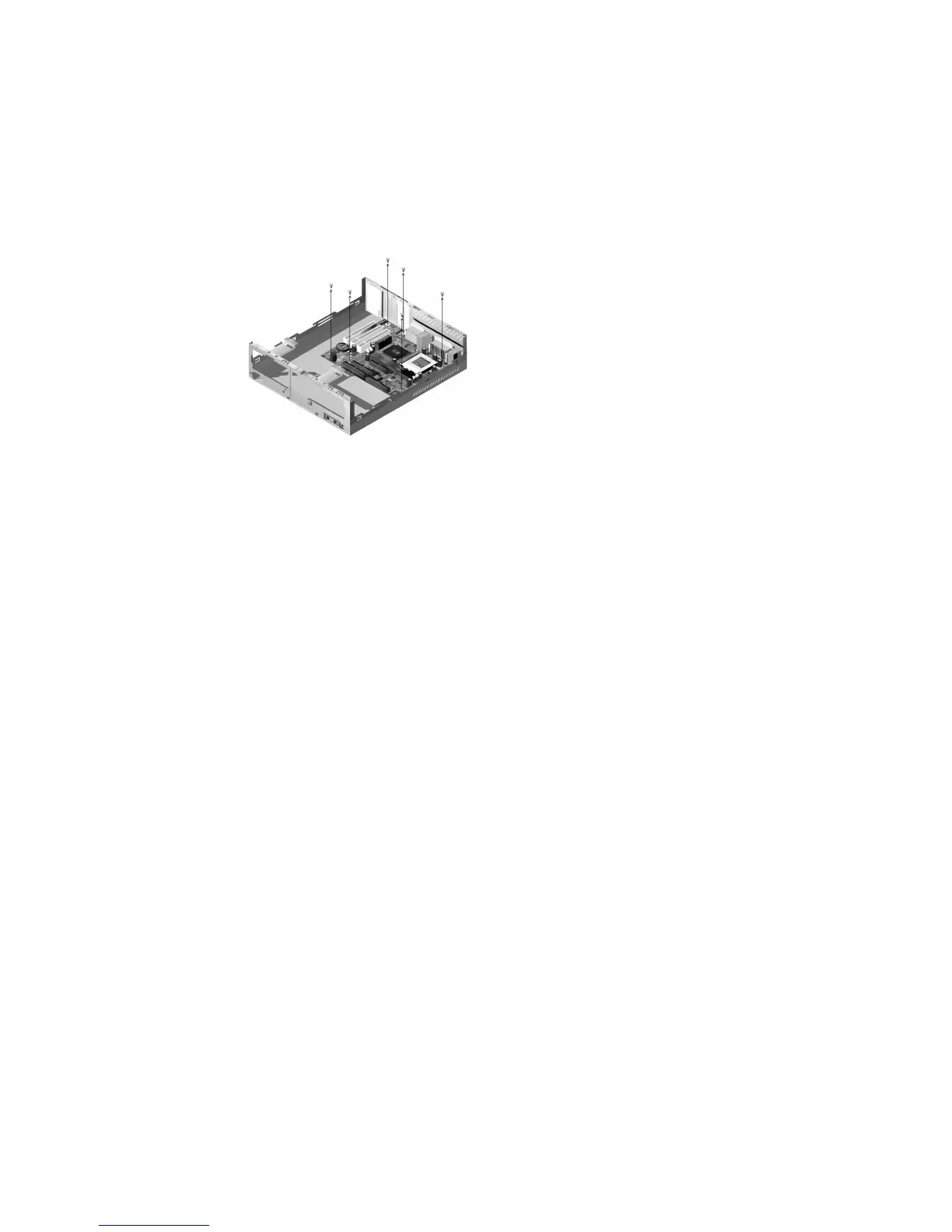96
System Board
To remove the system board from the system:
To remove the system board, you must remove the adapter cards first.
Disconnect the power cable, CD-ROM cable, Diskette Drive cable, Hard Disk Drive cable, audio cable, power switch cable, speaker
cable and LED cable from system board.
Remove the eight screws on system board.
