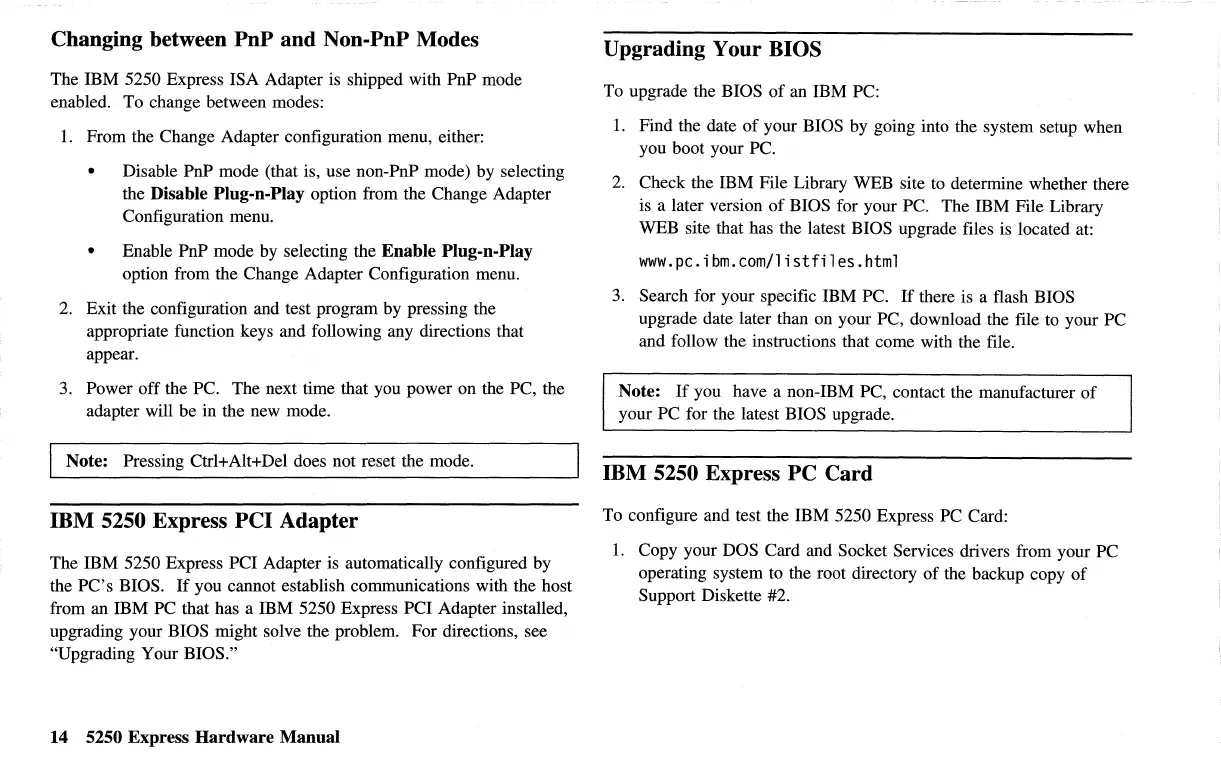Changing between PnP and Non-PnP Modes
The IBM 5250 Express ISA Adapter is shipped with PnP mode
enabled. To change between modes:
1.
From the Change Adapter configuration menu, either:
•
Disable PnP mode (that is, use non-PnP mode) by selecting
the Disable Plug-n-Play option from the Change Adapter
Configuration menu.
• Enable PnP mode by selecting the Enable Plug-n-Play
option from the Change Adapter Configuration menu.
2.
Exit the configuration and test program by pressing the
appropriate function keys and following any directions that
appear.
3. Power off the PC. The next time that you power on the PC, the
adapter will be in the new mode.
Note: Pressing Ctrl+Alt+Del does not reset the mode.
IBM 5250 Express PCI Adapter
The IBM 5250 Express PCI Adapter is automatically configured by
the
PC's
BIOS.
If
you cannot establish communications with the host
from an IBM PC that has a IBM 5250 Express PCI Adapter installed,
upgrading your BIOS might solve the problem. For directions, see
"Upgrading Your BIOS."
14 5250 Express Hardware Manual
Upgrading Your BIOS
To upgrade the BIOS
of
an IBM PC:
1.
Find the date
of
your BIOS by going into the system setup when
you boot your PC.
2.
Check the IBM File Library WEB site
to
determine whether there
is a later version
of
BIOS for your PC. The IBM File Library
WEB site that has the latest BIOS upgrade files is located
at:
www.pc.ibm.com/listfiles.html
3.
Search for your specific IBM PC.
If
there is a flash BIOS
upgrade date later than on your PC, download the file to your PC
and follow the instructions that come with the file.
Note:
If
you have a non-IBM PC, contact the manufacturer
of
your PC for the latest BIOS upgrade.
IBM 5250 Express PC Card
To configure and test the IBM 5250 Express PC Card:
I.
Copy your DOS Card and Socket Services drivers from your PC
operating system to the root directory
of
the backup copy
of
Support Diskette #2.
