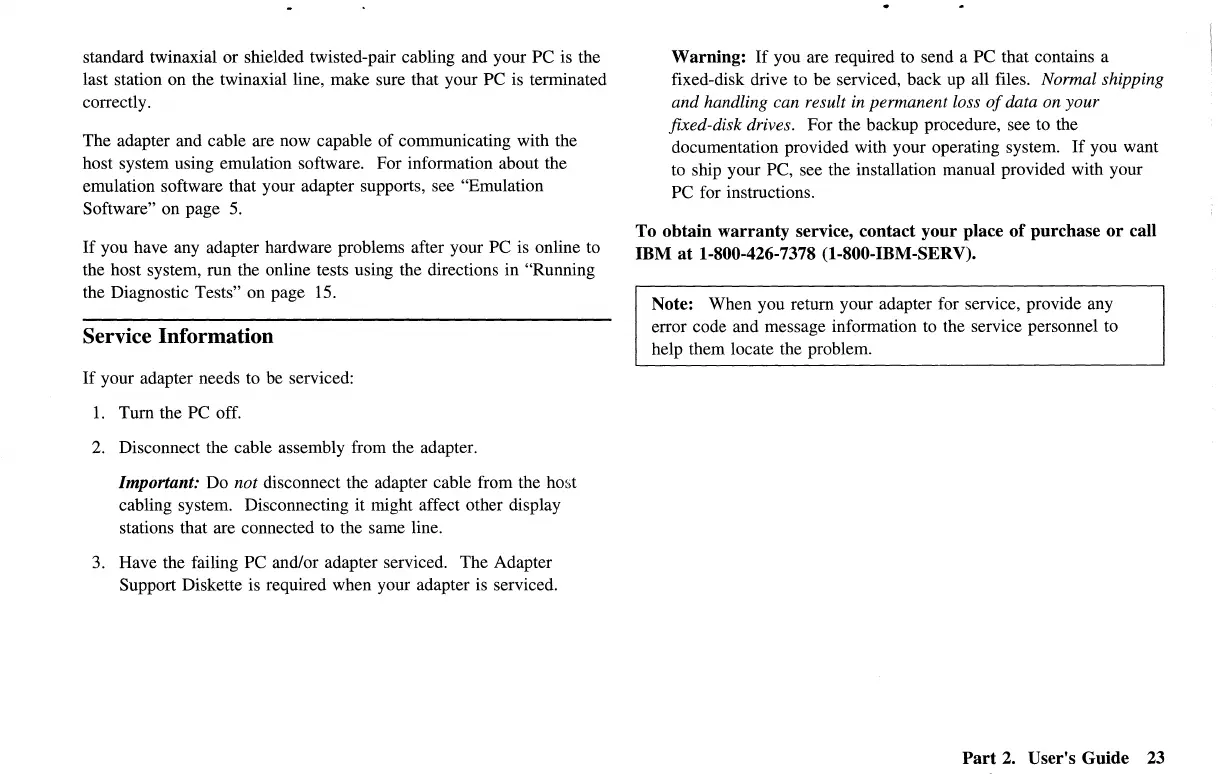standard twinaxial or shielded twisted-pair cabling and your PC is the
last station on the twinaxial line, make sure that your PC is terminated
correctly.
The adapter and cable are now capable of communicating with the
host system using emulation software. For information about the
emulation software that your adapter supports, see "Emulation
Software" on page
5.
If
you have any adapter hardware problems after your PC is online to
the host system, run the online tests using the directions in "Running
the Diagnostic Tests" on page 15.
Service Information
If
your adapter needs to be serviced:
1.
Turn the PC off.
2.
Disconnect the cable assembly from the adapter.
Important: Do not disconnect the adapter cable from the
ho~t
cabling system. Disconnecting it might affect other display
stations that are connected
to
the same line.
3. Have the failing PC and/or adapter serviced. The Adapter
Support Diskette is required when your adapter is serviced.
Warning:
If
you are required
to
send a PC that contains a
fixed-disk drive
to
be serviced, back
up
all files. Normal shipping
and handling can result
in
permanent loss
of
data on your
fixed-disk drives. For the backup procedure, see to the
documentation provided with your operating system.
If
you want
to
ship your PC, see the installation manual provided with your
PC for instructions.
To obtain warranty service, contact your place
of
purchase or call
IBM at 1-800-426-7378 (1-800-IBM-SERV).
Note: When you return your adapter for service, provide any
error code and message information
to
the service personnel to
help them locate the problem.
Part 2. User's Guide 23