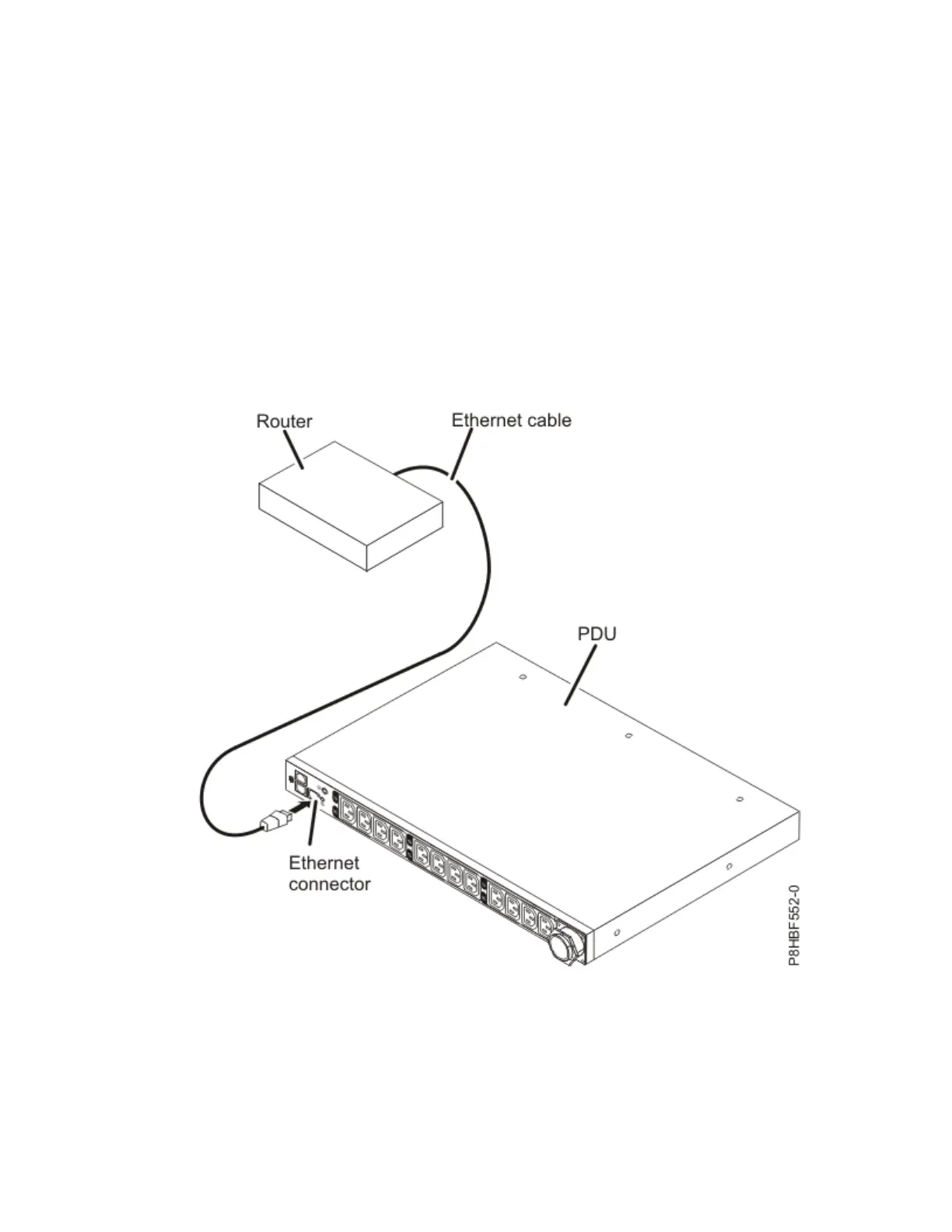3. Connect the DB9-to-RJ-45 cable that comes with the PDU to the RJ-45 console connector on the PDU,
as shown in the previous illustration.
4. Connect the DB9 connector end of the converter cable to the cable that you connected to the PDU in
step 3.
5. Connect the USB connector end of the converter cable to the workstation or notebook computer.
Communication is now established with the PDU through the COM port that is created by the converter
cable.
Connecting the Intelligent Switched PDU to a LAN
You can monitor the PDU power outlets and digital outputs over a network through the web interface,
using a LAN connection.
About this task
Connect a router or switch to the Ethernet connector on the PDU, using an Ethernet cable. You can then
monitor the PDU from a workstation or notebook computer that is connected to the same network.
The following illustration shows how to connect a router or switch to an Intelligent Switched PDU.
Figure 48. Connecting a router or switch to an Intelligent Switched PDU
66
Power Systems: Racks and rack features
