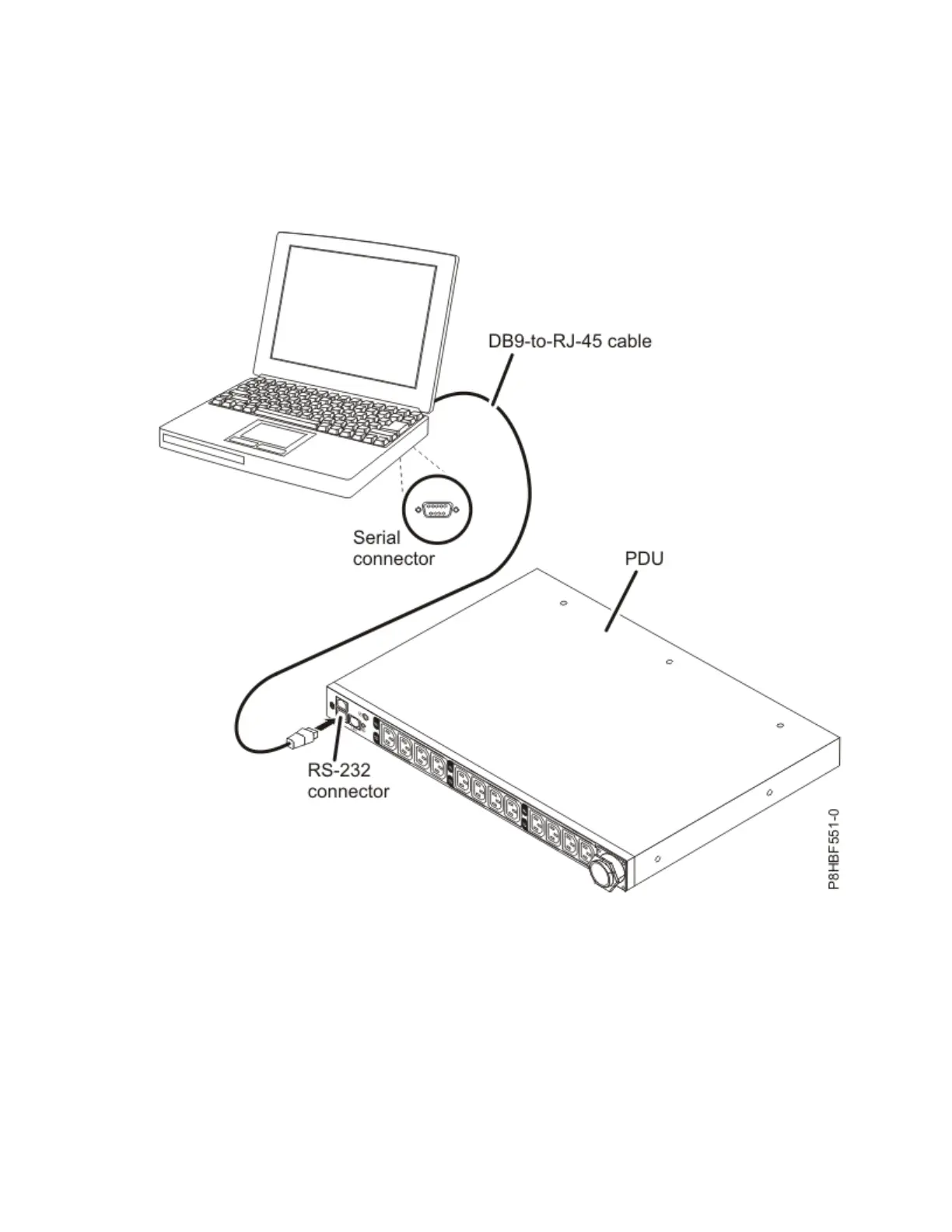Cabling the Intelligent Switched PDU to a console
Cable the Intelligent Switched PDU to a console, LAN, and PDU environment sensor.
About this task
To cable the Intelligent Switched PDU to a console, use a DB9-to-RJ-45 cable to connect the serial (COM)
connector on a workstation or notebook computer to the RS-232 connector on the PDU. The following
illustration shows how to connect a notebook computer to a 1U PDU.
Figure 47. Connecting a notebook computer to a 1U PDU.
If your workstation or notebook computer does not have a DB9 serial connector, you can use a DB9-to-
USB converter cable to connect the PDU to a workstation or notebook computer. To connect the PDU to a
workstation or notebook computer by using a DB9-to-USB converter cable, complete the following steps:
Procedure
1. Obtain a DB-9-to-USB converter cable (must be purchased separately).
2. On the workstation or notebook computer that you are connecting to the PDU, install the device
drivers for the DB-9-to-USB converter cable, by using the instructions that come with the converter
cable.
Racks and rack features
65
