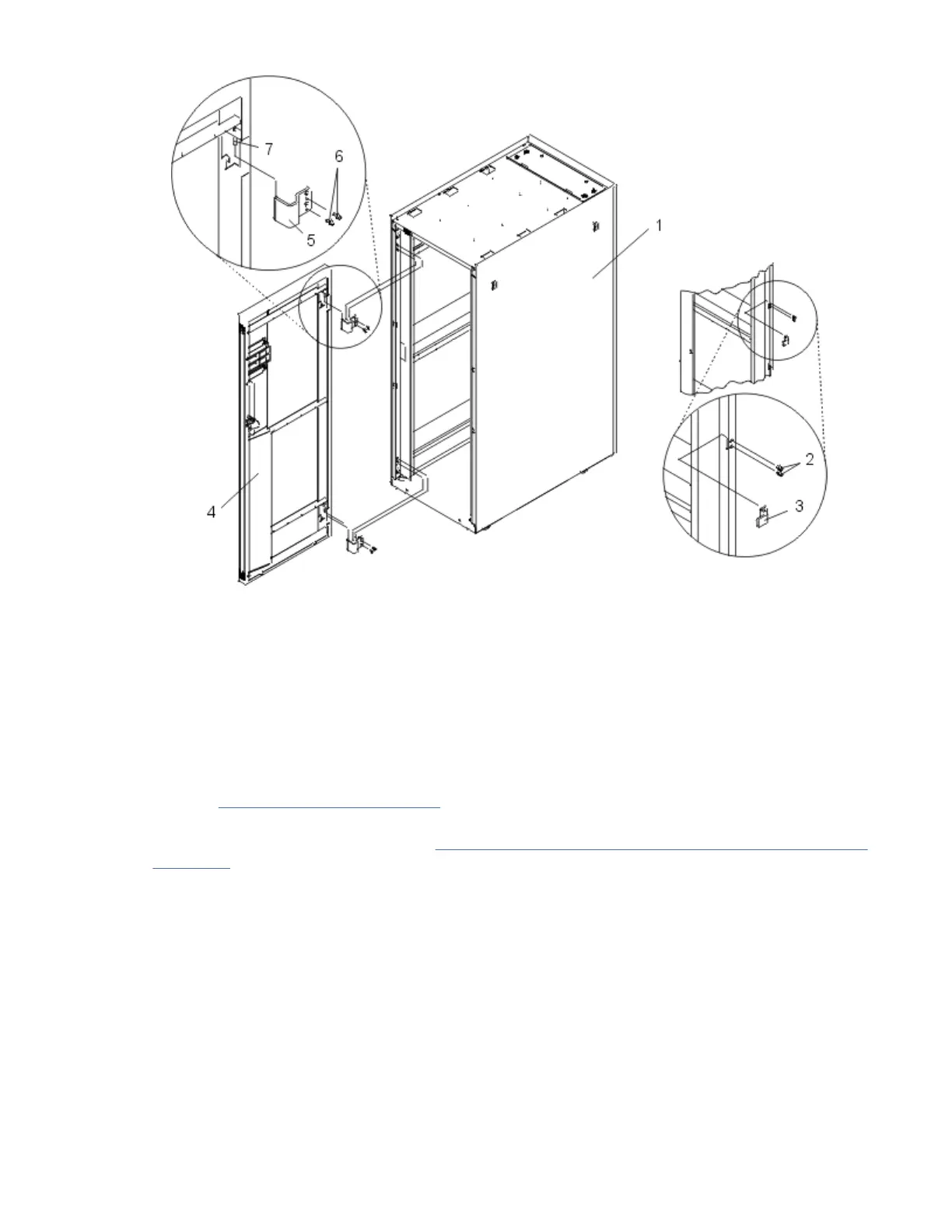Figure 50. Attaching the rack door
Attaching a high-perforation front door
You might need to attach a front door to the rack. Use the procedure in this section to perform this task.
About this task
To install the high-perforation front door, complete the following steps:
Procedure
1. Read the “Rack safety notices” on page 1.
2. Remove the top, left, and right trim panels. For details about removing the left and right trim panels
from a 7014-T00 or 7014-T42 rack, see “Removing and replacing 7014-T00 or 7014-T42 trim panels”
on page 91.
Figure 51. Removing the trim panels
78
Power Systems: Racks and rack features
