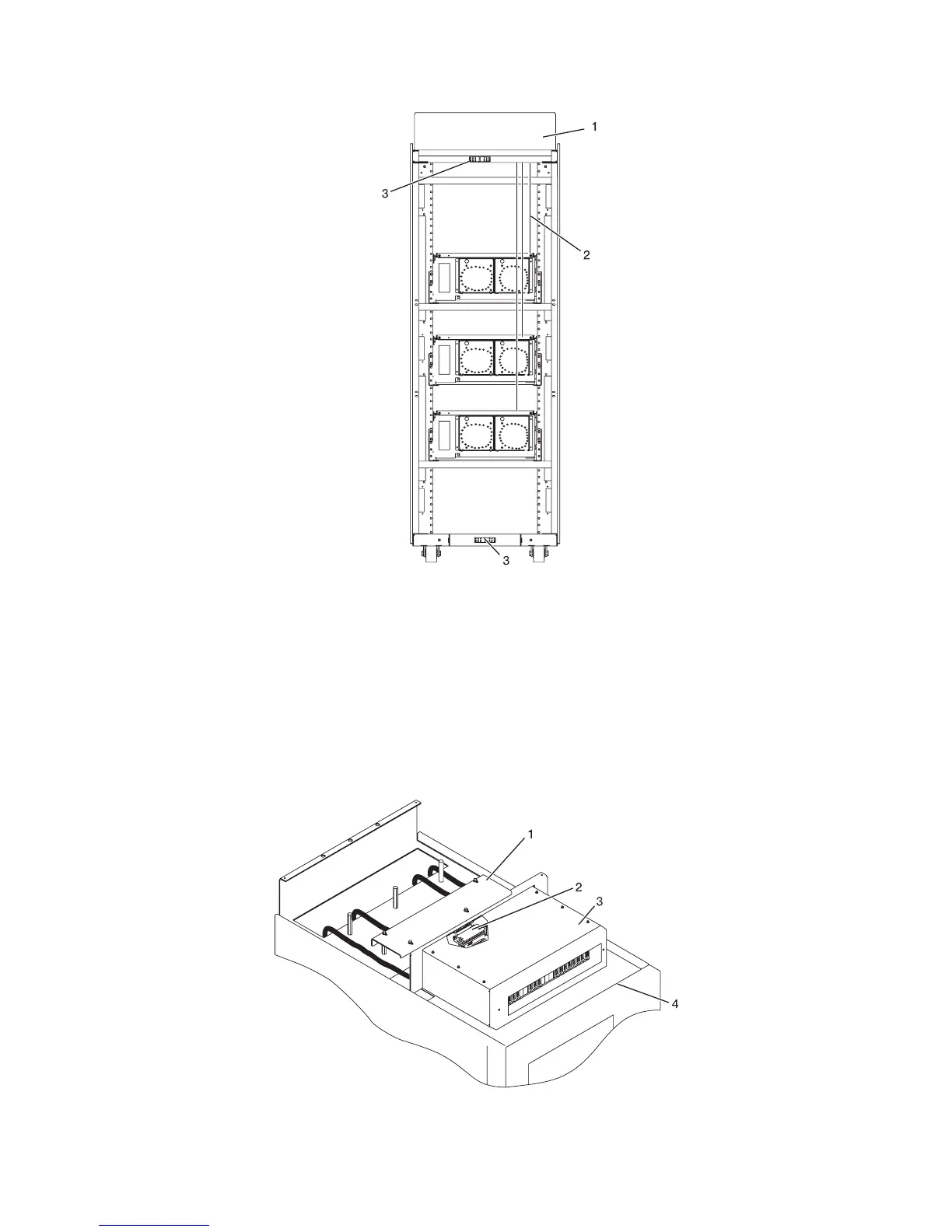1 Rear view of rack (dc)
2 Power cable, power return cable, and ground
3 Ground cable (Install at either top or bottom of the rack)
6. Reinstall the -48 V dc bus bar shield.
7. Reinstall the top cover on the dc power distribution panel.
8. Reinstall the cable channel cover.
1 Cable channel cover
Figure 17. Cable locations
20 Power Systems: Racks and rack features
