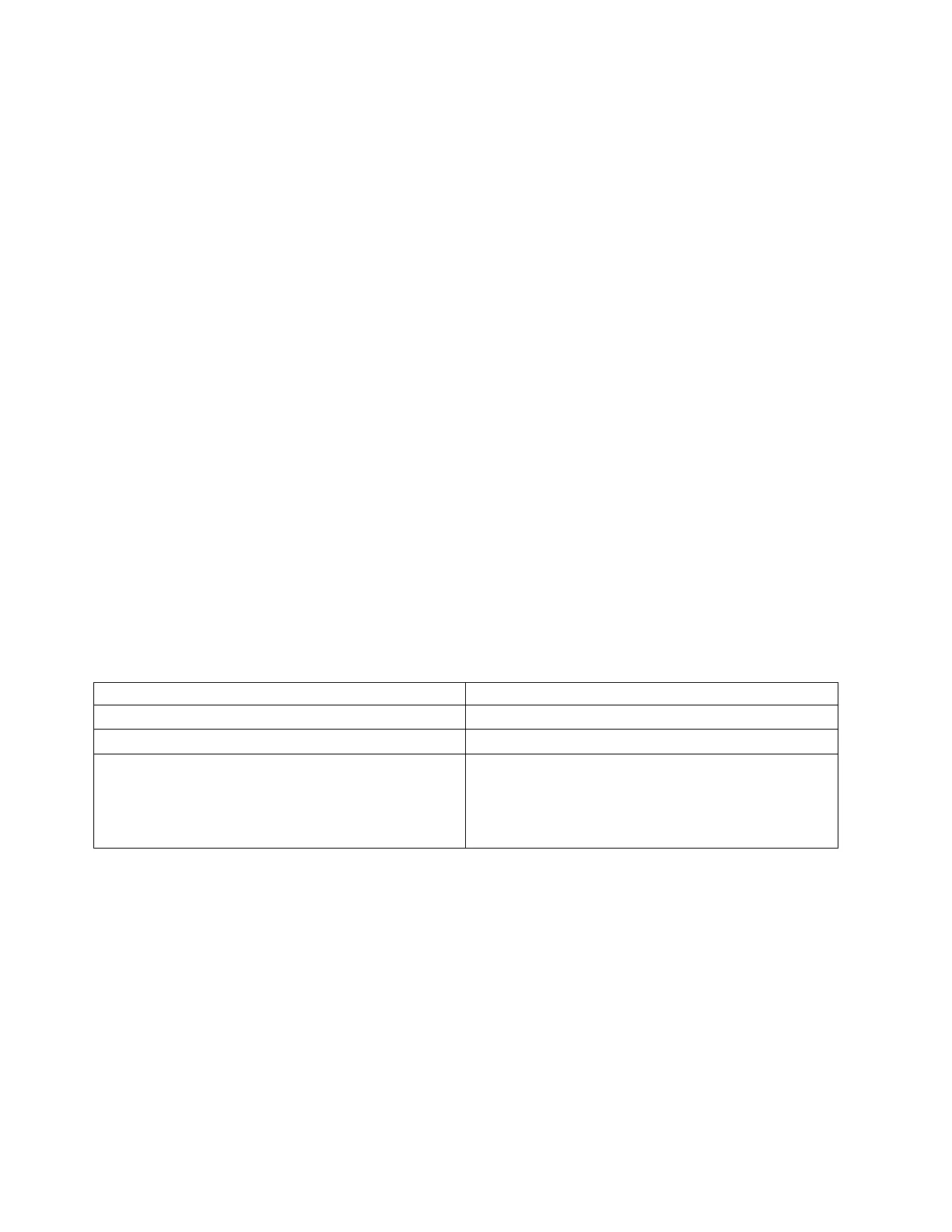v A602 500A = Direct cable console
v A603 500A = LAN console
v A604 500A = HMC console
If the system reference code (SRC) = A603500A, go to step 8e. For all others SRCs, continue with
the next step.
d. Set console type to LAN.
1) Use the 65+21+11 sequences until it returns A603500B. This indicates that the console type
will be changed to LAN.
2) Use the 21+11 sequences, if it returns A6C3500C. This indicates that settings have been saved
successfully. If not, repeat function 11 until it returns A6C3500C.
e. Clear the adapter configuration from the profile by completing the following steps:
1) Use the 65+21+11 sequences until it returns A6C3500B. This indicates that the adapter
configuration will be cleared.
2) Use the 21+11 sequences, if it returns A6C3500C. This indicates that settings have been saved
successfully. If not, repeat function 11 until it returns A6C3500C.
f. Enable and set the console adapter location. Select the console adapter location - external PCI
card.
1) Use the 65-21+11 sequences until it returns A6E2500B. Use the 21+11 sequence, if it returns
A6E2500C. This indicates that the add-on adapter has been enabled and the settings have been
saved successfully. If not, repeat function 11 until it returns A6E2500C.
2) Use the 65-21+11 sequences until it returns A6D1500B. Use the 21+11 sequence, if it returns
A6D1500C. This indicates that the internal embedded port has been disabled and the settings
have been saved successfully. If not, repeat function 11 until it returns A6D1500C.
3) Use the 65-21+11 sequences until it returns A6Bn500B. This indicates that the LAN Adapter
will be enabled in location Cn, where n= the location code of the Console adapter location.
Use the 21+11 sequence, if it returns A6Bn500C the settings have been saved successfully.
Table 6. Console settings and functions
Console Setting Function
E2 Enable add-on adapter (OPSCONSOLE ENBEXTLAN)
D1 Disable embedded port (OPSCONSOLE DISINTLAN)
Bn Enable LAN adapter in slot Cn (OPSCONSOLE
ENBLSLOT n)
Note: This setting requires that the embedded (internal)
LAN flag is turned off and the external flag is turned on.
Otherwise, you will not see this series.
Notes:
1) Use the earlier recorded slot number to determine which Bn function must be selected. For
example, if you are using the I/O adapter in slot C2, you can select console setting B2 to
configure the location of the adapter.
2) The Bn function might be displayed starting with the first number of the search order
numerically. For example, if the search order is C4,C3,C1, the Bn numbers might display 4
instead of a lower number. This function is not applicable to all models.
3) If A60x500D is displayed, function has timed out because the function has been entered
slowly. You have a minute to complete a 65-21-11 sequence. After you start, select the required
settings with no pauses.
9. Restart the console. Use the 65+21+11 sequences until the console displays A6A3500B. This indicates
that the console has been restarted. The system searches for a console resource based on the current
configuration (E1/E2, D1/D2, Bn) and the resource is activated. Use the 21+11 sequences. If the
18 Power Systems: Installing the IBM Power System S814 (8286-41A)