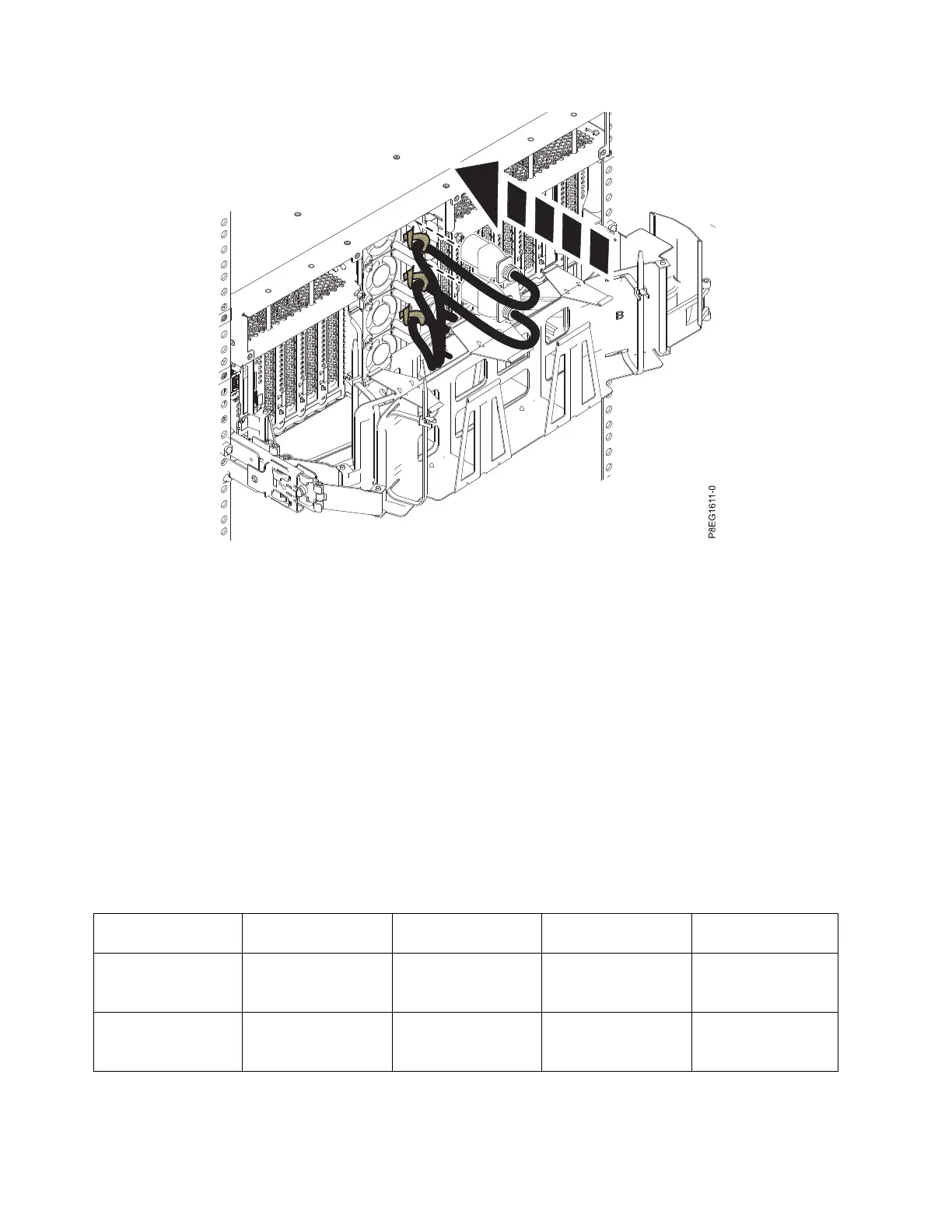b. Connect the system power cords from the server and I/O drawers to the PDU with an IEC 320
type receptacle.
c. Attach the PDU input power cord and plug it into the power source.
Setting up a console
Your console, monitor, or interface choices are guided by whether you create logical partitions, which
operating system you install in your primary partition, and whether you install a Virtual I/O Server
(VIOS) in one of your logical partitions.
Determining which console to use
Your console, monitor, or interface choices are guided by whether you create logical partitions, which
operating system you install in your primary partition, and whether you install a Virtual I/O Server
(VIOS) in one of your logical partitions.
Go to the instructions for the applicable console, interface, or terminal in the following table.
Table 7. Available console types
Console type Operating system Logical partitions Cable required
Cabling setup
instructions
ASCII terminal AIX, Linux, or VIOS Yes for VIOS, no for
AIX and Linux
Serial cable equipped
with a null modem
“Cabling the server
with an ASCII
terminal” on page 12
Hardware
Management Console
(HMC)
AIX, IBM i, Linux, or
VIOS
Yes Ethernet (or
cross-over cable)
“Cabling the server
to the HMC” on page
13.
Figure 19. Plugging the power cords into the power supply and attaching cables to the power supply handles
28 Power Systems: Installing the IBM Power System S814 (8286-41A)
