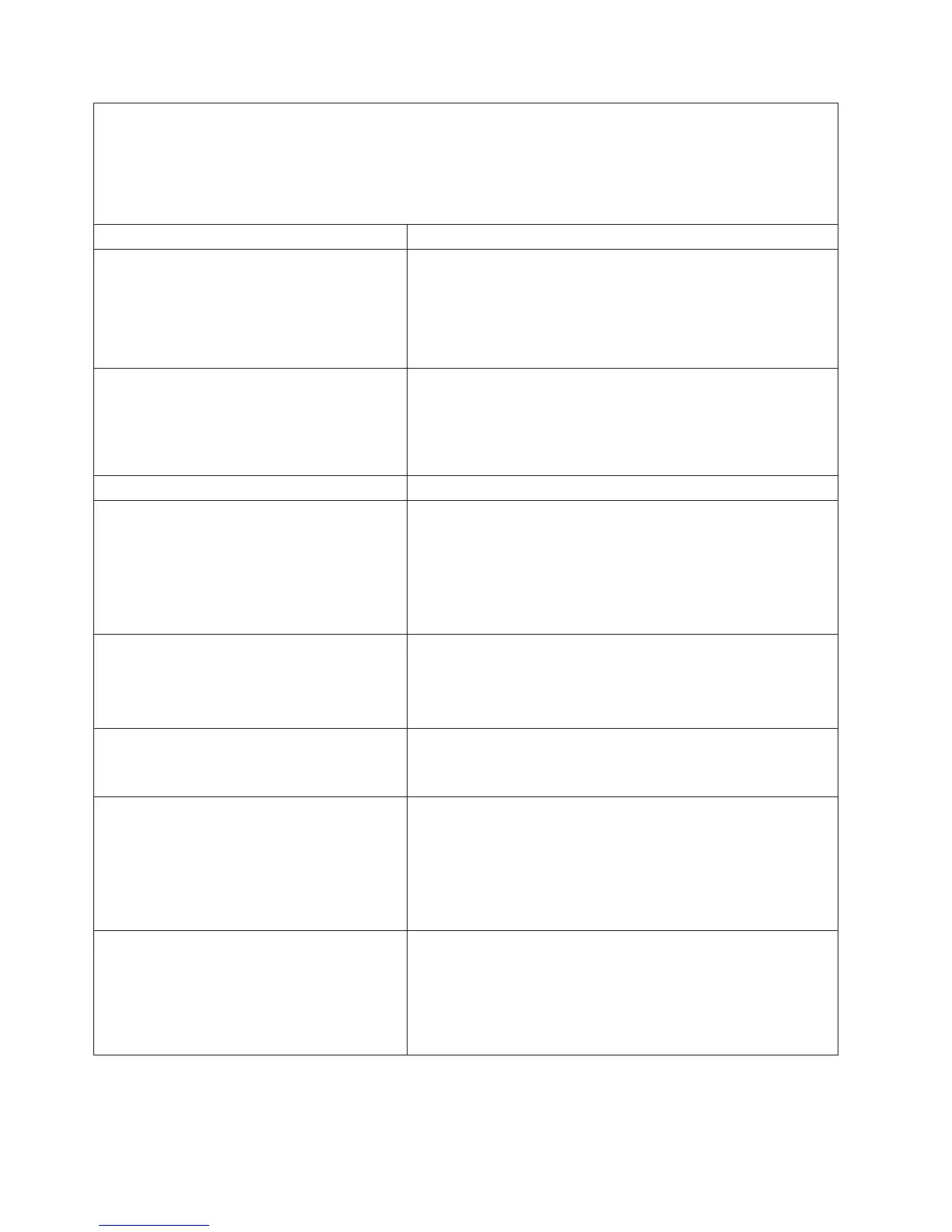v Follow the suggested actions in the order in which they are listed in the Action column until the problem
is solved.
v See Chapter 3, “Parts listing, Type 8864,” on page 23 to determine which components are customer
replaceable units (CRU) and which components are field replaceable units (FRU).
v If an action step is preceded by “(Trained service technician only)”, that step must be performed only by a
trained service technician.
System-error log message Action
Memory Card x removed Information only; if the message persists:
Note: Make sure you re-enable the memory in the
Configuration/Setup Utility program. See, “Memory problems” on
page 93
1. Make sure that the memory card lever is securely latched.
2. Reseat the memory card.
MMIO operation error Invalid memory access error.
1. Check the integrity of the installed operating system.
2. Check that the latest service pack is applied to the operating
system.
3. Check that the latest device drivers are installed.
Multiple fan failures Replace any missing or failed fans or power supplies.
OS Watchdog Triggered
1. Reconfigure the O/S watchdog timer to be a higher value.
2. Reinstall the Remote Supervisor Adapter II SlimLine device
driver for the operating system.
3. Disable the O/S watchdog.
4. Check the integrity of the installed operating system.
5. Reinstall the operating system with applicable device drivers.
PCI Card Power Good Fault
1. Reseat the Remote Supervisor Adapter II SlimLine, if present.
2. Reseat the I/O board.
3. Replace the I/O board.
4. (Trained service technician only) Replace the PCI board.
POST Watchdog Triggered
1. Reconfigure the POST watchdog timer to be a higher value
(consistent with the time it takes to complete POST).
2. Disable the POST watchdog.
Power Good Fault detected by memory card.
1. Reseat the memory cards.
2. Reseat the DIMMs.
3. Reseat the microprocessor tray.
4. (Trained service technician only) Replace the power backplane.
5. (Trained service technician only) Replace the microprocessor
tray.
Power Supply Temperature Warning
1. Make sure that the power supply fans have good airflow and
are not obstructed.
2. Make sure the room temperature is within the recommended
range (see “Environment” at “Features and specifications” on
page 3).
3. Replace the power supply.
138 IBM System x3850 Type 8864: Problem Determination and Service Guide