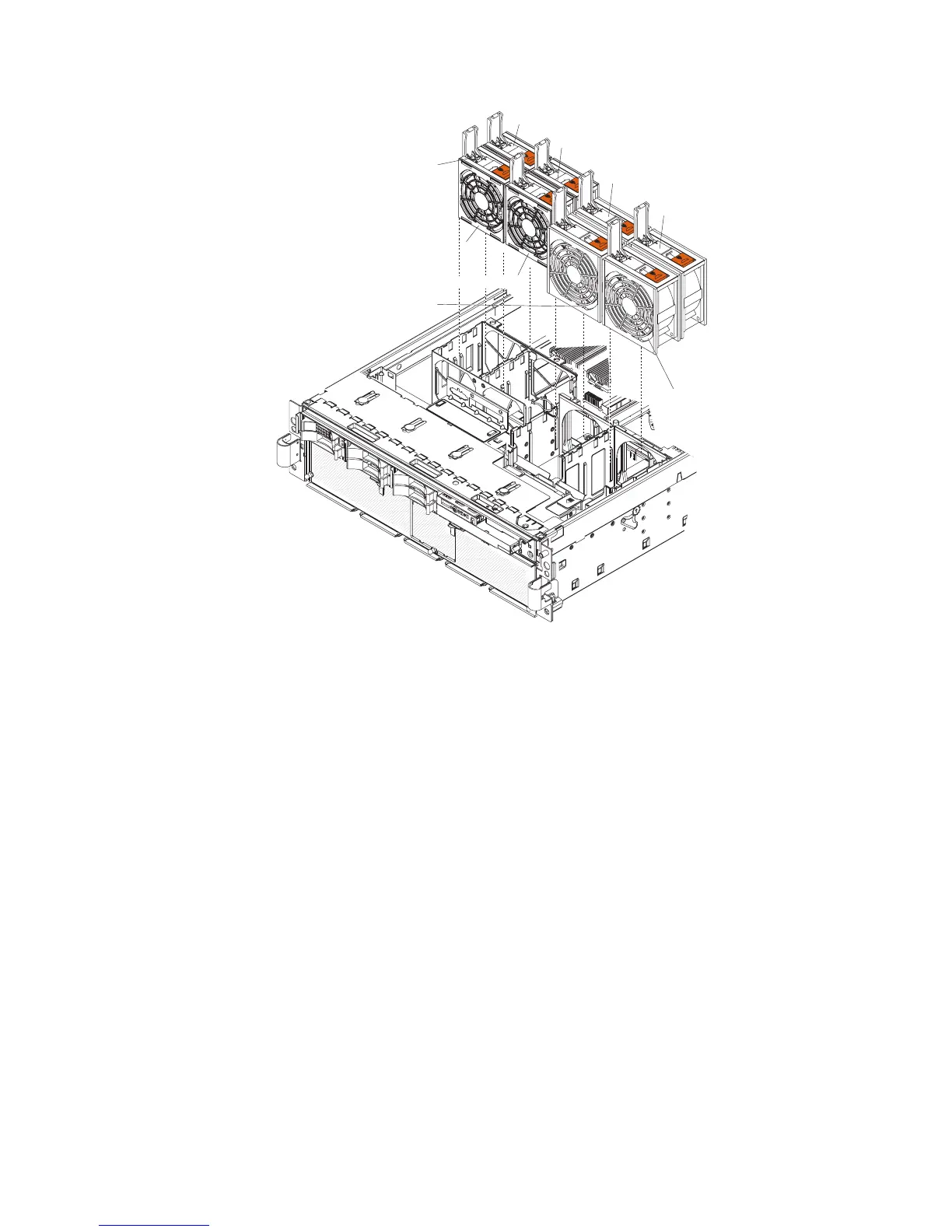Hot-swap fan 1
Hot-swap fan 5
Hot-swap fan 6
Hot-swap fan 7
Hot-swap fan 8
Fan error
LED
Hot-swap fan 2
Hot-swap fan 3
Hot-swap fan 4
1. Read the safety information that begins on page vii, and “Handling
static-sensitive devices” on page 31.
Attention: Static electricity that is released to internal server components
when the server is powered-on might cause the server to halt, which could
result in the loss of data. To avoid this potential problem, always use an
electrostatic-discharge wrist strap or other grounding system when working
inside the server with the power on.
2. Remove the top cover (see “Removing the cover and bezel” on page 31).
Attention: To ensure proper system cooling, do not leave the top cover off the
server for more than 2 minutes.
3. Open the fan-locking handle by sliding the orange release latch in the direction
of the arrow.
4. Pull upward on the free end of the handle to lift the fan out of the server.
To install a hot-swap fan, complete the following steps:
1. Open the fan-locking handle on the replacement fan.
2. Lower the fan into the socket, and close the handle to the locked position.
3. Replace the top cover.
Chapter 4. Removing and replacing server components 35
