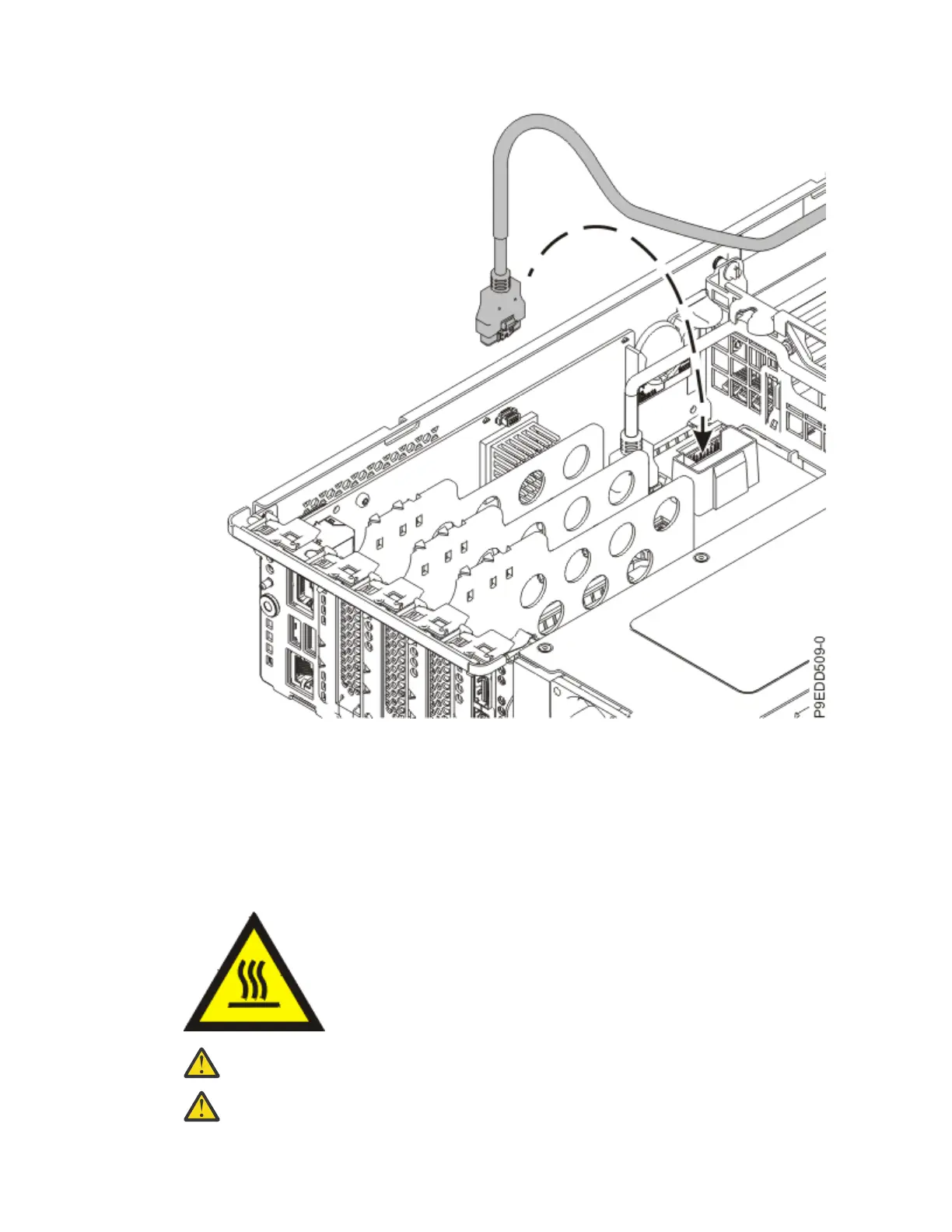b) Reroute the cable along the upper right side of the system and secure it to the hook-and-loop
fasteners on the side of the system.
25. Replace the PCIe adapters:
a) Refer to your notes to identify the location where you want to install the PCIe adapter.
b) If the adapter latch (B) at the target slot on the system is not already in the open position, pull the
latch into the open position by rotating the latch outwards from its clip on the back of the system.
See the following gure for the location of the adapter latch.
(L007)
CAUTION:
A hot surface nearby. (L007)
Attention: Before you insert the adapter in the slot, ensure that the adapter has nothing
attached to it.
Removing and replacing the system backplane in the 5105-22E, 9008-22L, 9009-22A, 9009-22G, 9223-22H,
or 9223-22S 113
