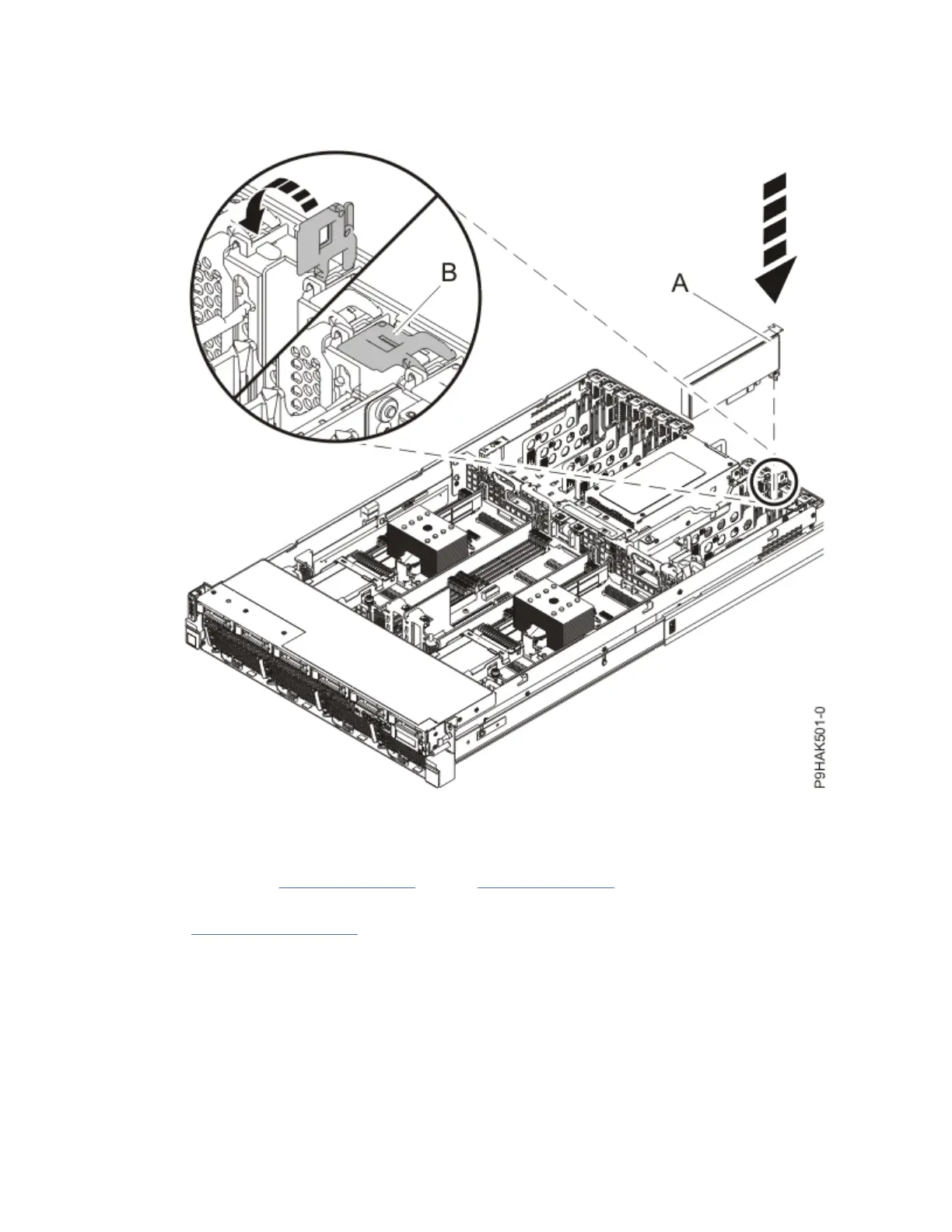c) Press the adapter rmly into its connector ensuring that it is seated.
See the following gure.
d) To lock the adapter in its slot, rotate the adapter latch (B) in the direction that is shown.
Figure 114. Installing or replacing an adapter in a 5105-22E, 9008-22L, 9009-22A, 9009-22G,
9223-22H, or 9223-22S
e) Using your labels, reconnect all cables and transceivers that are attached to the adapter.
f) Repeat steps “25.a” on page 113 through “25.e” on page 114 for the remaining adapters.
26. Replace each air baffle (A) straight down into the chassis.
See Figure 115 on page 115. When an air baffle is upside-down, hold the detachable drive cover to
prevent it from coming loose.
114
Power Systems: System backplane
