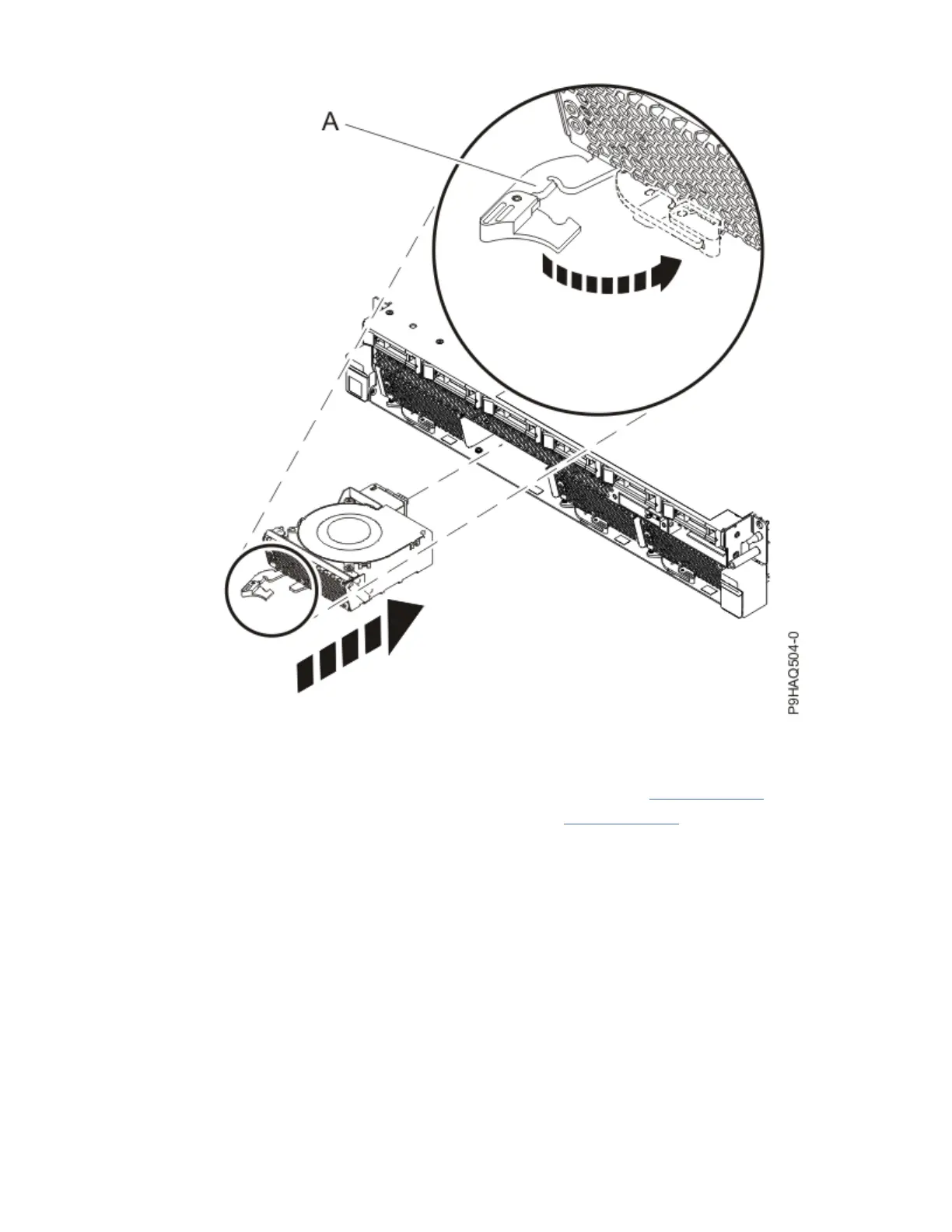Figure 80. Replacing a fan in the system
10. Replace the disk drive backplane:
• If you have a base function disk drive backplane, continue with step “11” on page 80.
• If you have a NVMe drive backplane, continue with step “12” on page 82.
11. Replace the base function disk drive backplane:
a) The chassis has four alignment pins (B) to secure the disk drive backplane (A). Insert the disk
drive backplane as shown in the following gure, ensuring that the alignment pins t through the
holes in the disk drive backplane.
80
Power Systems: System backplane
