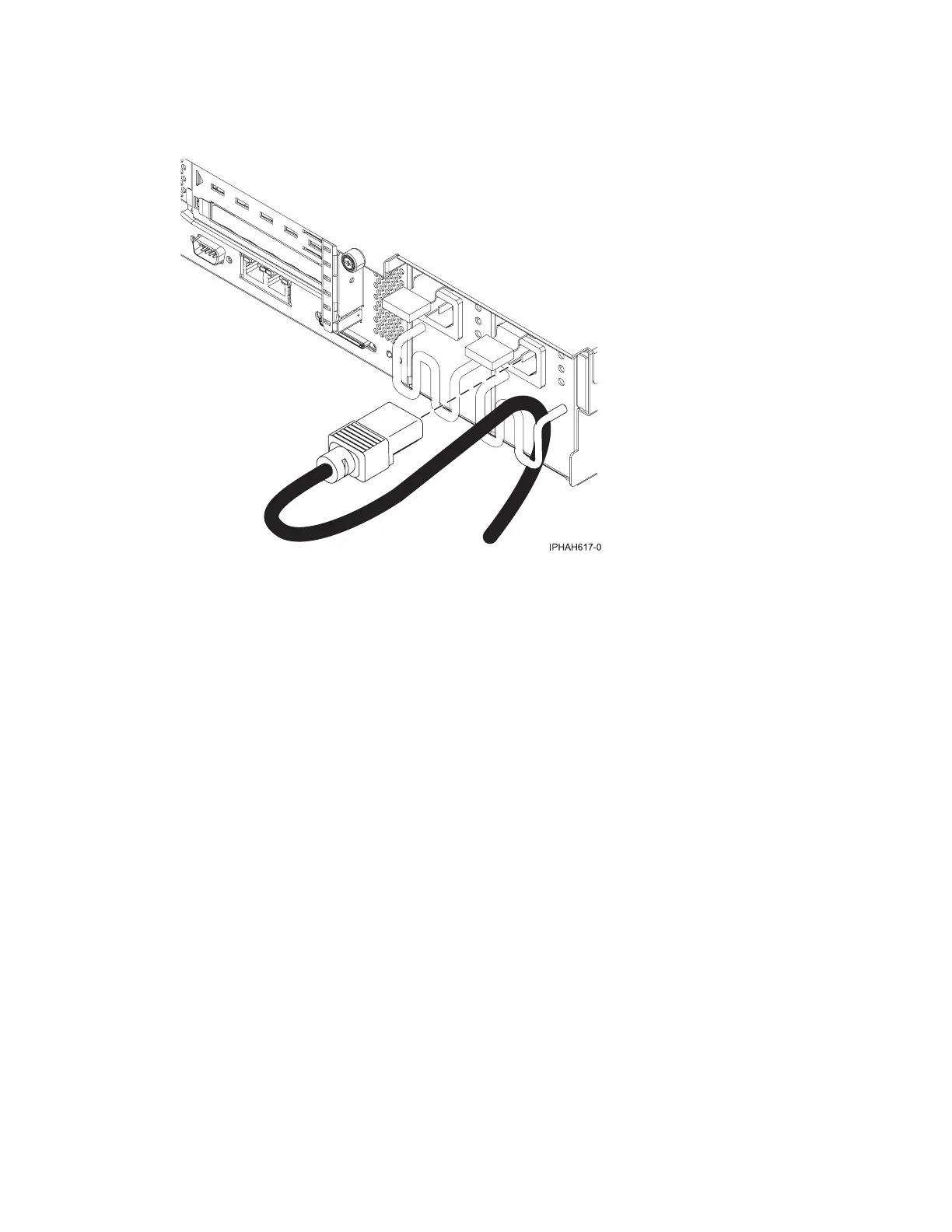Connecting the power cords
__ If your server is equipped with a retention bracket, route the power cord under the bracket before you
plug it into the back of the server as shown here:
__ Plug the power cords into the system, display, and attached devices.
Routing the cables through the cable-management arm
__ Is your server installed in a rack?
v No. Proceed to the next section, Starting your server.
v Yes. Do the following:
__ Place the system into the service position. For instructions, see Place the model 51x or 710 in the service
position.
Cabling your server 107
