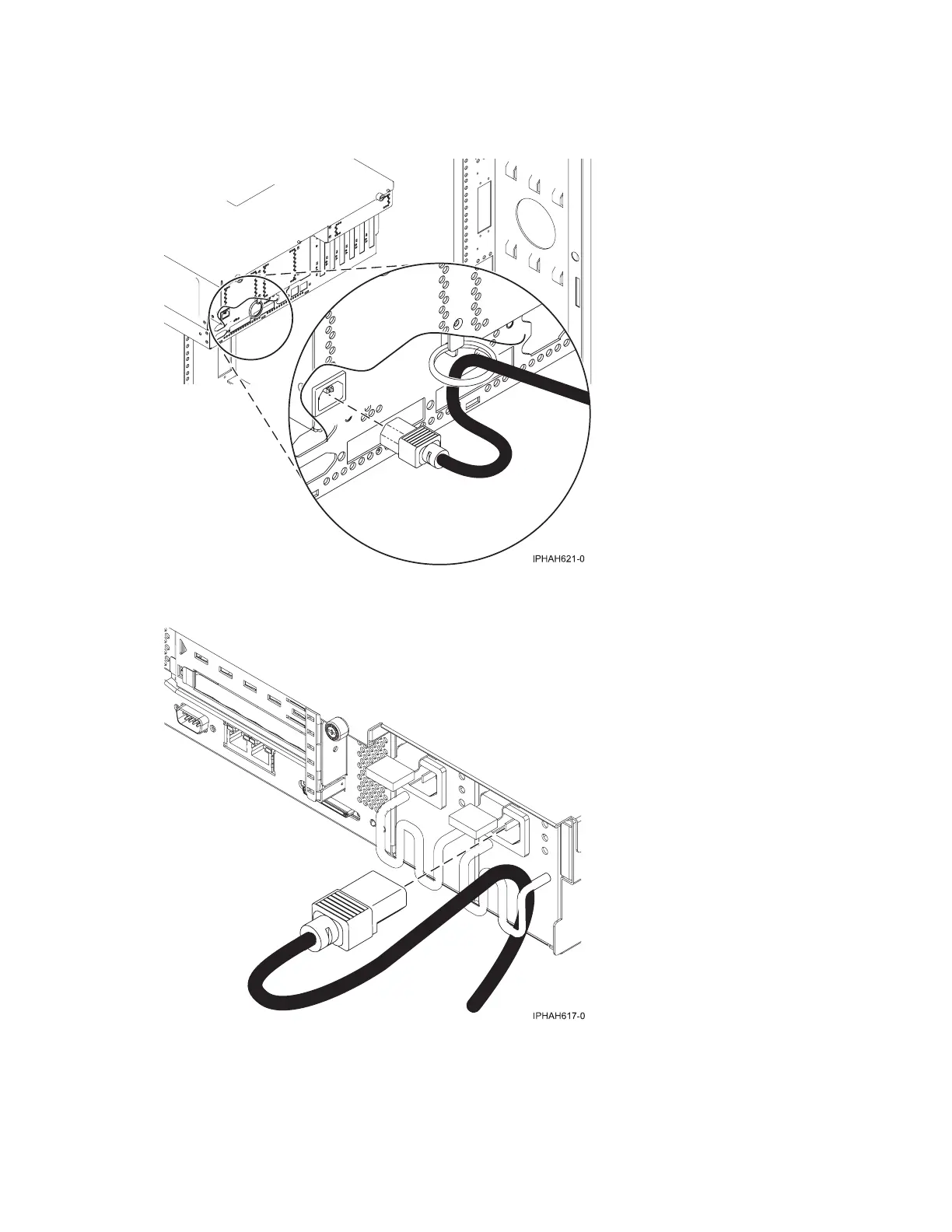Connecting the power cords
__ If your server is equipped with a retention ring, route the power cord through the ring before you plug it
into the back of the server, as shown here:
__ If your server is equipped with a retention bracket, route the power cord under the bracket before you
plug it into the back of the server, as shown here:
__ Are you installing an uninterruptible power supply?
__ No. Connect the server power cords to the server. Do not plug the power cord into the power outlet. Do not
start your server.
__ Yes. To complete the installation of the uninterruptible power supply, see the Powerware Web site.
12 System i and System p: Cabling your server
