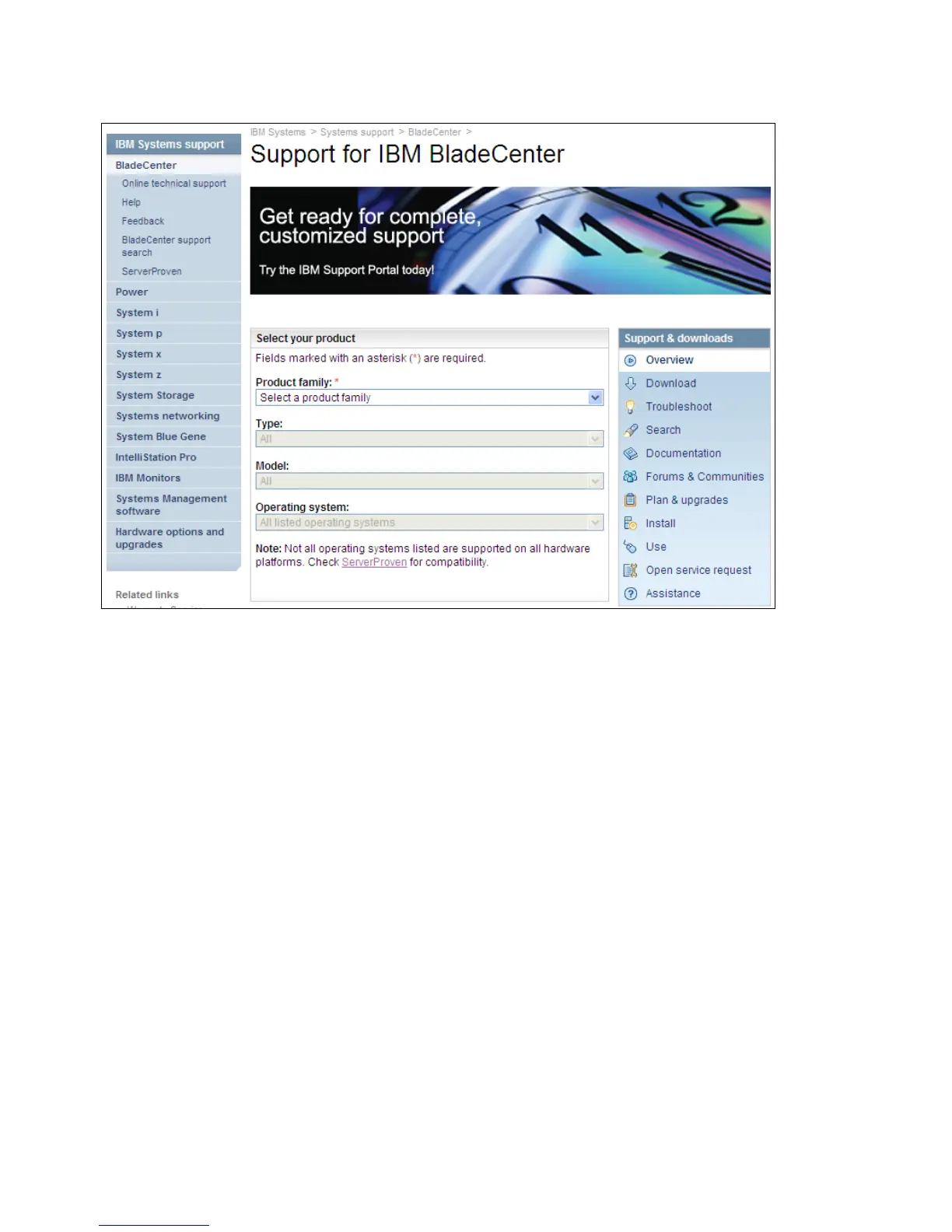Chapter 4. Continuous availability and manageability 123
Figure 4-5 Support for IBM BladeCenter Web page
Use the “Product family” drop-down menu to select the appropriate blade type, and select Go
to retrieve the available firmware updates and the resources for keeping your system up to
date.
The current running level and boot side (A or B) of the firmware can be displayed from the
AMM. The running, temporary, and permanent firmware version levels can be obtained by
used of the lsfware command on the VIOS.
Each IBM Power Systems server has the following levels of server firmware and power
subsystem firmware:
Installed level
This is the level of server firmware or power subsystem firmware that has been installed
and is installed into memory after the managed system is powered off and powered on. It
is installed on the temporary side of system firmware.
Activated level
This is the level of server firmware or power subsystem firmware that is active and running
in memory.
Accepted level
This is the backup level of server or power subsystem firmware. You can return to this level
of server or power subsystem firmware if you decide to remove the installed level. It is
installed on the permanent side of system firmware.
For POWER-based blades the installation of system firmware is always disruptive, but the
effects can be mitigated by used of Live Partition Mobility.
