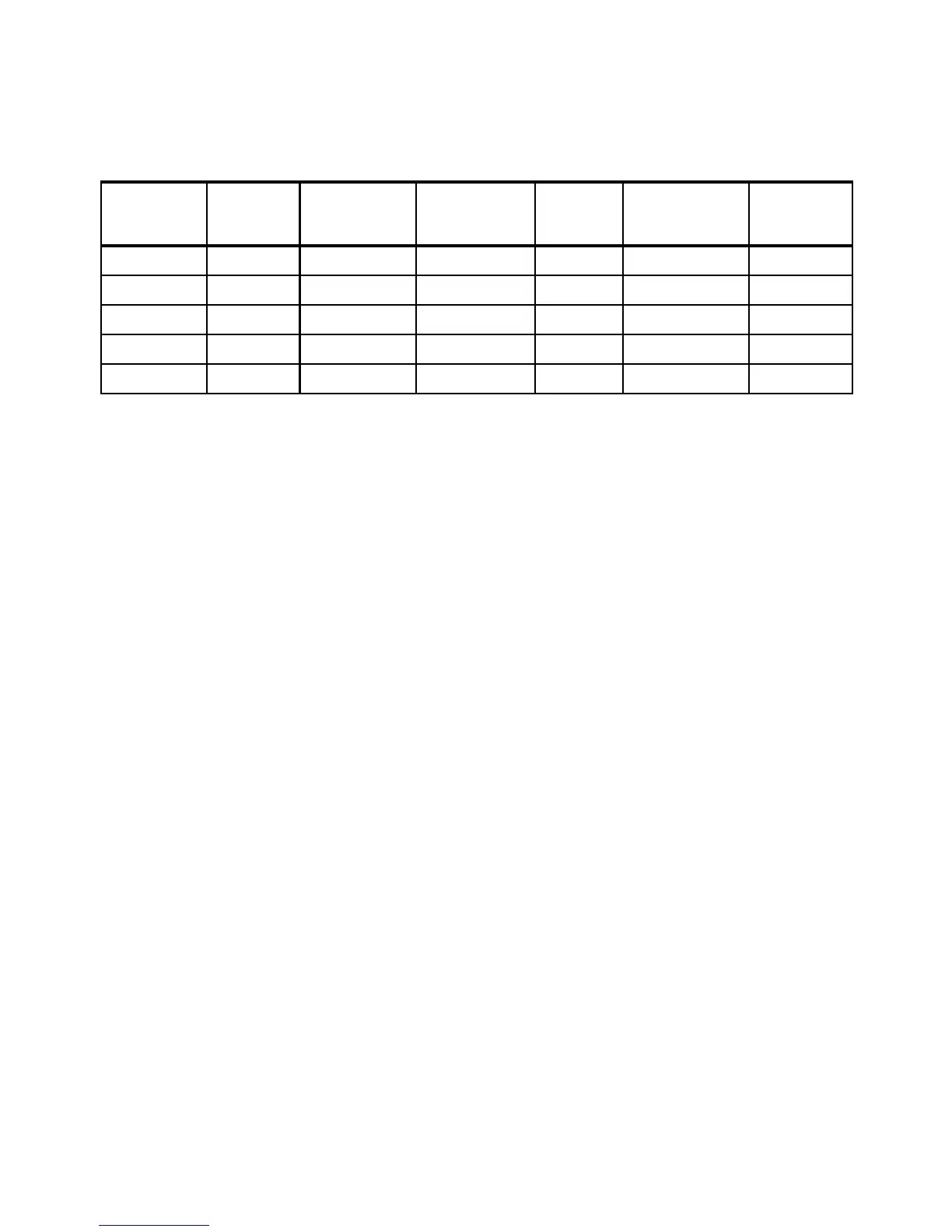36 IBM BladeCenter PS700, PS701, and PS702 Technical Overview and Introduction
Table 1-17 compares the processor core options and frequencies, L3 cache sizes between
the P& Blade servers and entry Power7 rack server Power 750.
Table 1-17 Comparison of P7 Blade Server and P750 Server
For a detailed comparison, see 2.5, “Technical comparison” on page 51.
1.8 Building to order
You can perform a build to order configuration using the IBM Configurator for e-business
(e-config) where you specify each configuration feature that you want on the system. You
build on top of the base-required features.
The configurator allows you to select an pre-configured Express model or to build a system to
order.
The recommendation is to start with one of several available starting configurations, such as
the IBM Editions. These solutions are available at initial system-order time with a starting
configuration that is ready to run.
1.9 Model upgrades
The PS700, PS701, and PS702 are new serial-number blade servers. There are no upgrades
from POWER5™ or POWER6® blade servers to POWER7 blade servers, which retain the
serial number.
However, you can upgrade a PS701 server to a PS702 with the feature code #8358. Feature
code 8358 delivers an additional eight-core 3.0 GHz processor, a second set of 16 DIMM
slots, and an additional disk bay to the PS701 blade server. Thus you can have an upgrade of
two eight-core 3.0 GHz POWER7 processor, with a maximum of 256 GB memory and two
300 GB or 600 GB SAS HDD.
System Cores per
processor
Frequency
in (GHz)
L3 cache
per processor
Minimum /
Maximum
cores
Minimum /
Maximum
memory
Form factor
PS700 blade 4 3.0 16 MB 4 / 4 4 GB / 64 GB Single-wide
PS701 blade 8 3.0 32 MB 8 / 8 16 GB / 128 GB Single-wide
PS702 blade 8 3.0 32 MB 16 / 16 32 GB / 256 GB Double-wide
Power 750 6 3.3 24 MB 6 / 24 8 GB / 512 GB Rack
Power 750 8 3.0 / 3.3 / 3.55 32 MB 8 / 32 8 GB / 512 GB Rack