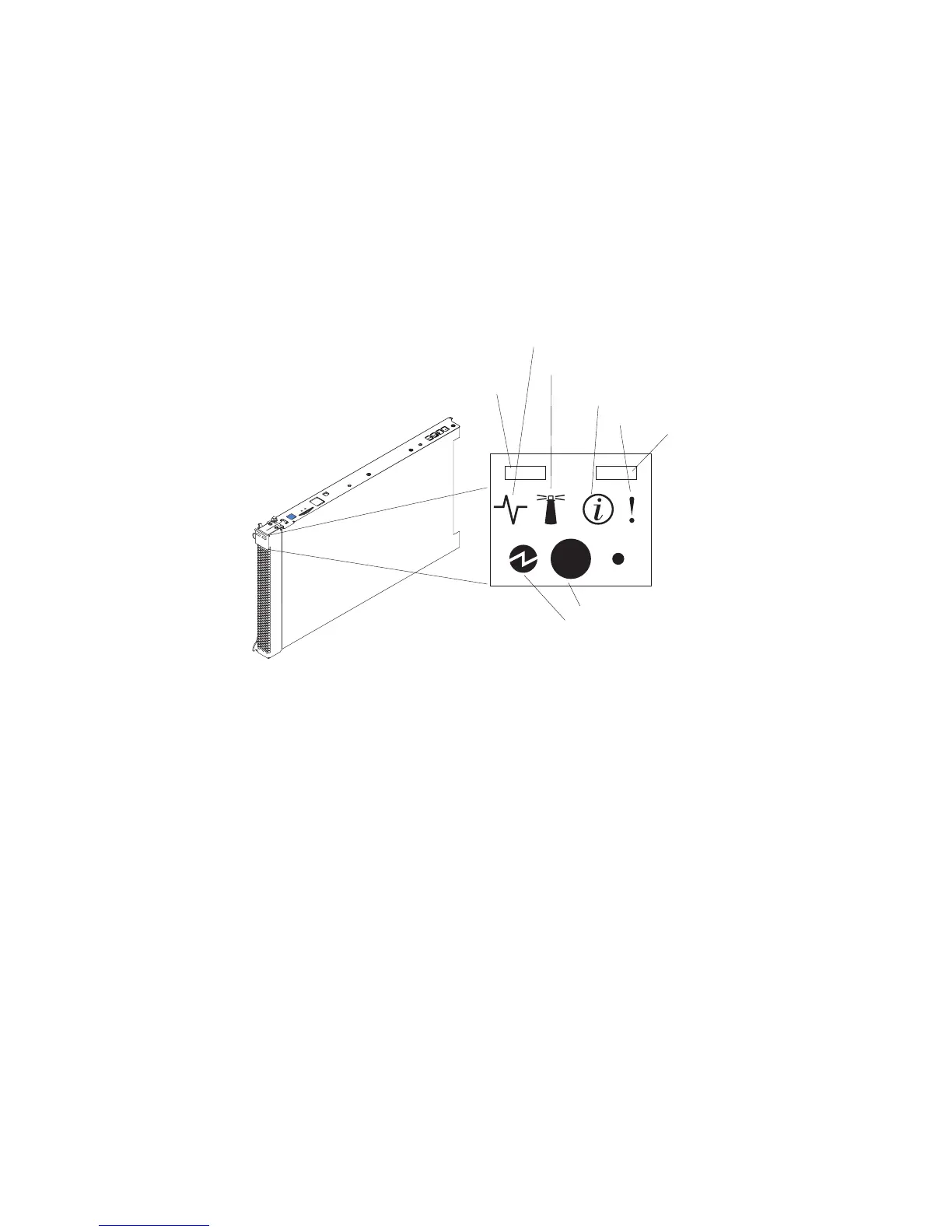Blade server
Blade servers can contain components such as microprocessors, memory, Ethernet
controllers, and hard disk drives. They receive power, network connection, and
I/O devices (such as DVD drive, keyboard, mouse, video port, USB ports, and a
remote monitoring port) from the BladeCenter S chassis.
A SAS expansion card must be installed in each blade server that will access the
integrated shared storage.
Note: The control panel door is shown in the closed position in the following
illustration. To access the power-control button, you must open the control panel
door.
KVM select button
Activity LED
Location LED
Information LED
Blade-error LED
Media-tray select
button
Power-control button
Power-on LED
You can find the documentation for blade servers in the IBM Systems Information
Center, which is at http://publib.boulder.ibm.com/infocenter/systems/index.jsp.
To access the blade server documentation from this site, click Systems hardware >
BladeCenter information > Blade servers.
To determine which blade servers are compatible with the BladeCenter S chassis,
see the IBM ServerProven Web site at http://www.ibm.com/servers/eserver/
serverproven/compat/us/eserver.html.
Controls and indicators
Blade servers typically provide the following controls and indicators:
KVM select button
When using an operating system that supports a local console and
keyboard, press this button to associate the shared BladeCenter S chassis
keyboard and video ports with the blade server.
Activity LED
When this green LED is lit, it indicates that there is activity on the hard
disk drive or network.
Location LED
When this blue LED is lit, it has been turned on by the system
administrator to aid in visually locating the blade server. The location LED
12 BladeCenter S Type 7779/8886: Installation and User's Guide
