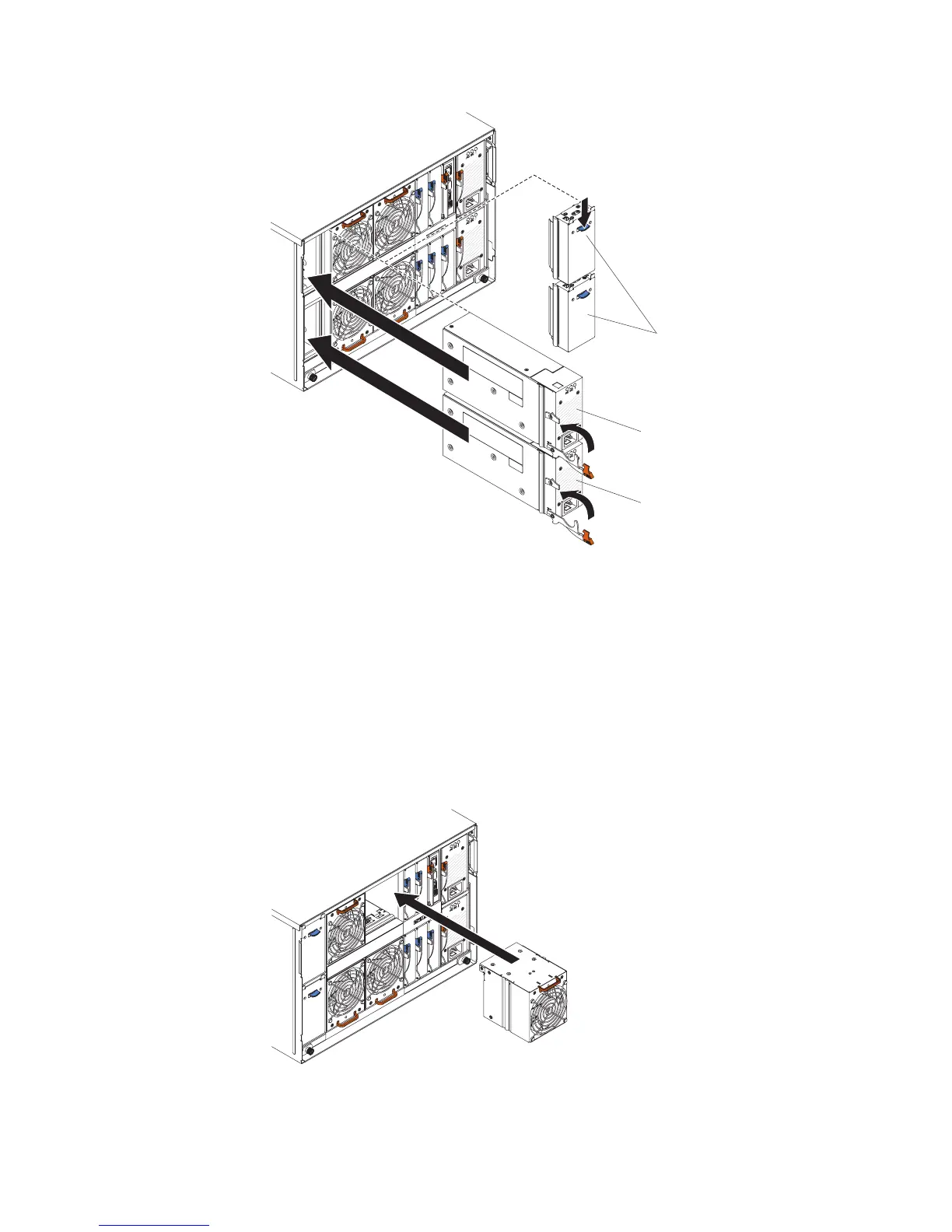Power module
fillers
Power module 3
Power module 4
Procedure
1. Read Safety and “Handling static-sensitive devices” on page 26.
2. Open the release handle (rotate the handle down).
3. Slide the module into the power module bay until it stops.
4. Close the release handle (rotate the handle up).
Installing a fan module
To install a fan module, slide it into the fan module bay until the fan handle locks.
About this task
Chapter 2. Installing the BladeCenter S Types 7779 and 8886 43
