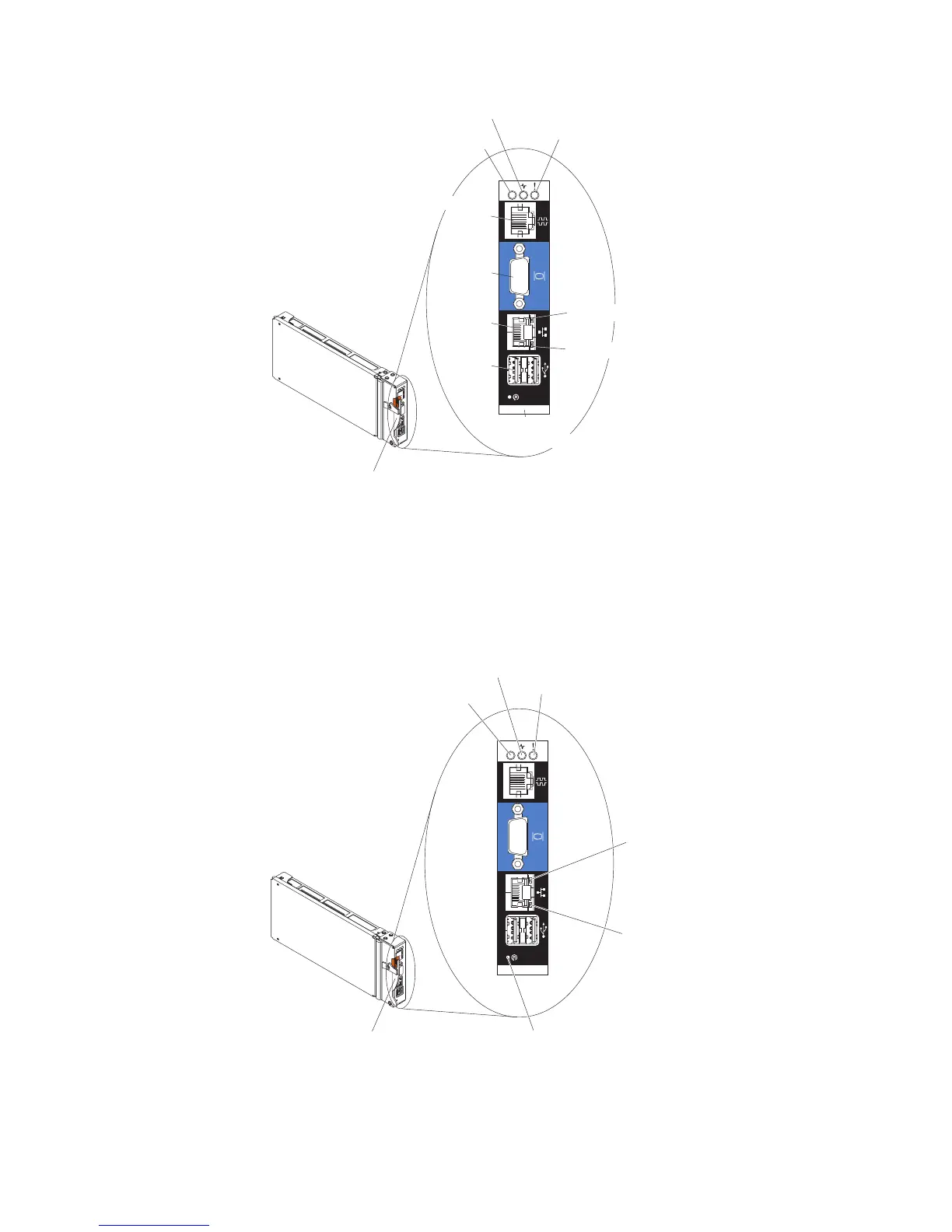Release handle
OK
TX/RX
LINK
Ethernet
Video
USB
MAC
address
Serial
Console
Power-on LED
Activity LED
Error LED
Port link LED
Port activity LED
The BladeCenter S chassis supports a single advanced management module, and it
must be installed in the advanced management module bay.
Advanced management module indicators and controls:
The advanced management module has several LEDs that you can use to obtain
status about the advanced management module and the Ethernet connection.
Release handle
OK
TX/RX
LINK
Power-on
LED
Activity
LED
Error
LED
Reset
Port link LED
Port activity LED
The following advanced management module LEDs provide status information
about the advanced management module and Ethernet connection:
Chapter 1. Introduction 15
