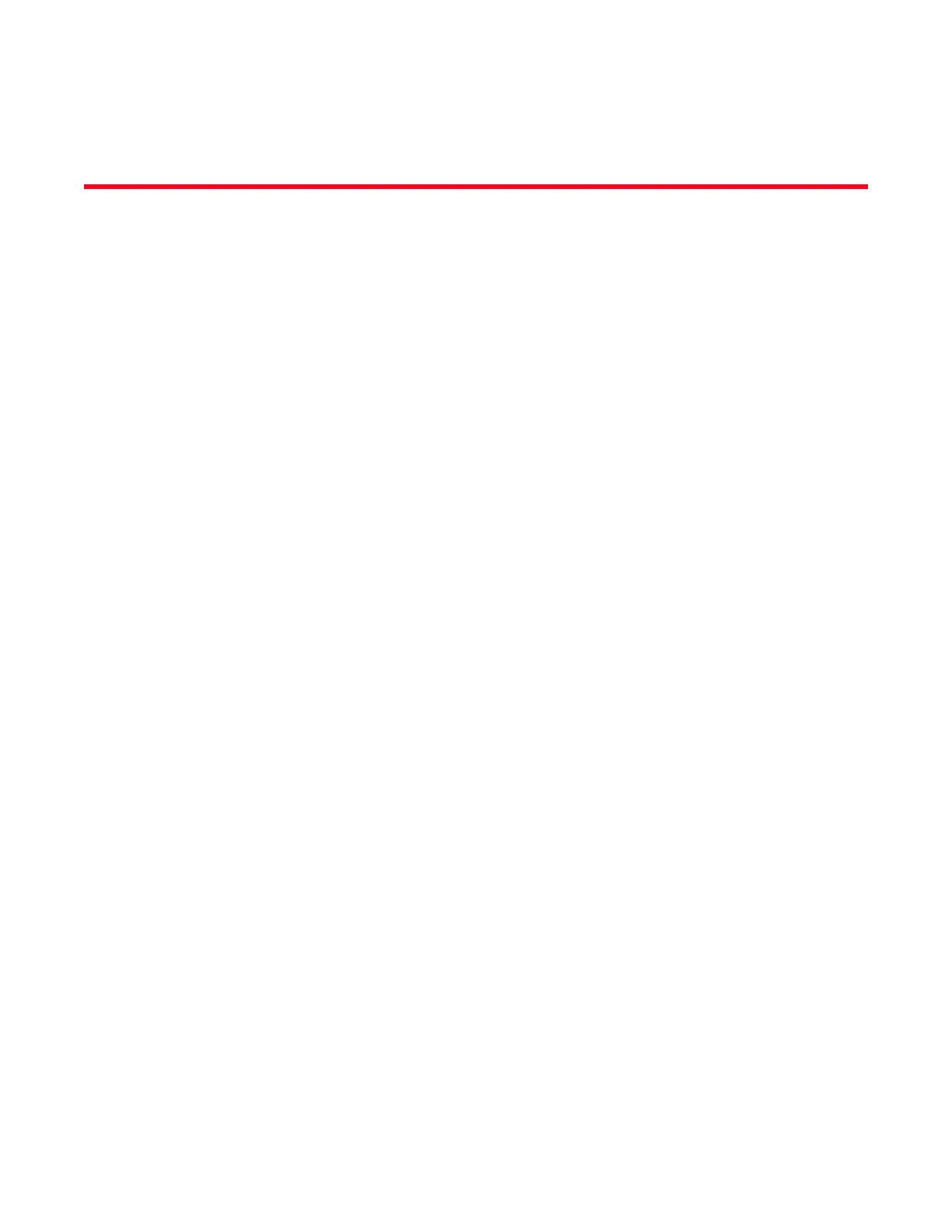©Copyright IBM Corp. 2010 31
Chapter
4
Using configuration tools
This chapter provides an overview of the tools available for customizing the configuration of the
Brocade 2-Port 10Gb Converged Network Adapter when it is installed in a blade server.
Note: For information about the types of compatible BladeCenter units and blade servers, contact
your IBM marketing representative or authorized reseller. For a list of supported BladeCenter units
and blade servers, see http://www.ibm.com/servers/eserver/serverproven/compat/us/. For
details about installation, configuration, and use of compatible BladeCenter units and blade
servers, see the documentation that comes with these devices.
To configure and manage the storage and networking features of the Brocade 2-Port 10Gb
Converged Network Expansion Card (CFFh) for IBM BladeCenter, you can use the following tools:
• Brocade BIOS Configuration Utility
• Brocade Host Connectivity Manager (HCM
• Brocade Command Line Utility (BCU)
• Other networking tools for Windows, Linux, and VMware
Brocade BIOS Configuration Utility
The Brocade BIOS Configuration Utility allows you to perform the following operations on selected
adapters:
• Enable or disable BIOS to support boot over SAN.
- You must enable BIOS to support boot over SAN for an adapter port. If disabled, the host
system cannot boot from Fibre Channel disk drives.
- The default setting for the adapter boot BIOS is enabled on all adapter ports.
• Enable one of the following Boot Options:
- Auto Discover
Host boots from LUN information provided by the fabric.
- Flash Values
Host boots from LUN information stored in flash memory.
- First LUN
Host boots from the first visible LUN.
• Select boot LUNs from discovered targets.
• Review adapter properties, such as the following:
- Port speed
- PWWN
- NWWN
- BIOS version
