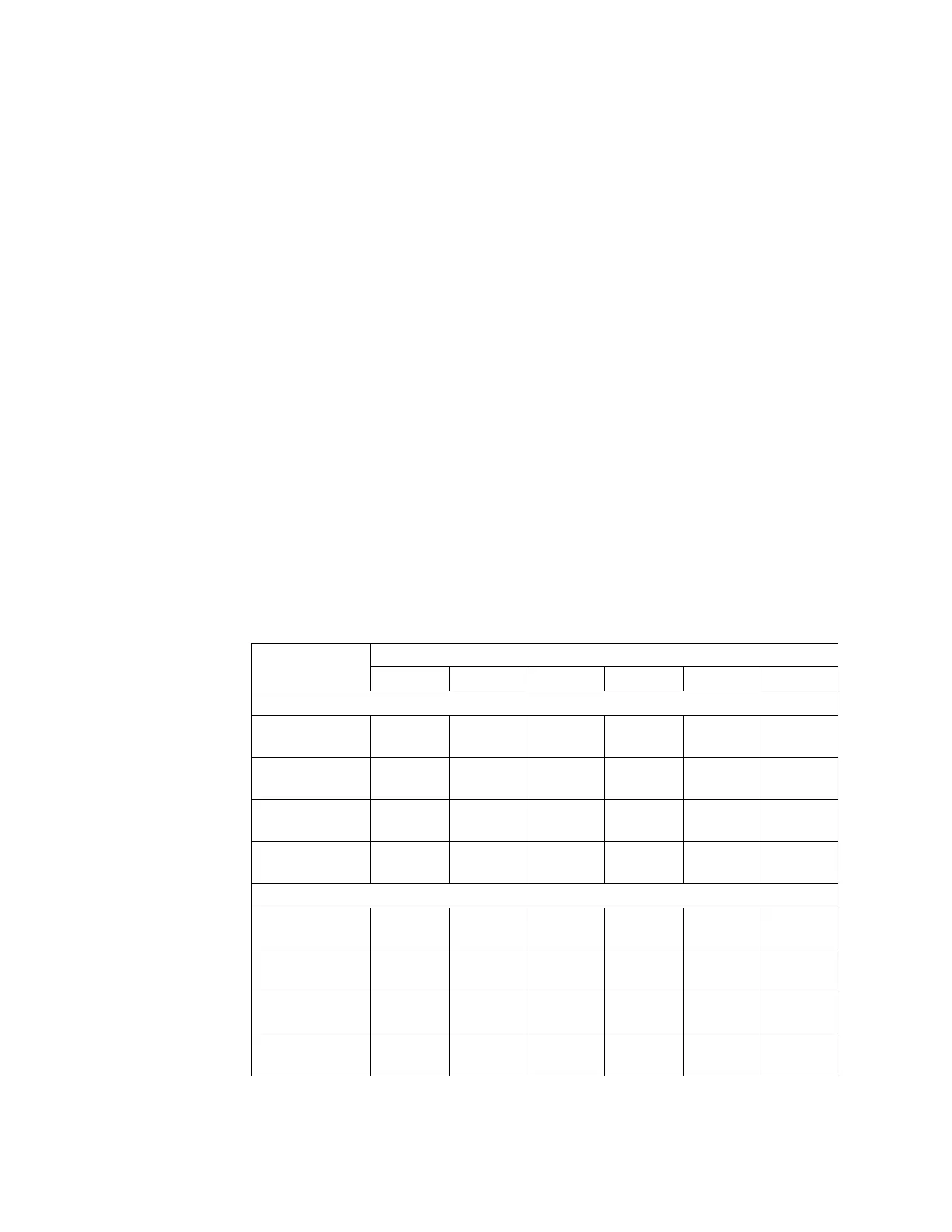feature) to IBM when the number of drives in a spare pool reaches a preset
threshold. This design ensures continuous availability of devices while it protects
data and minimizing any service disruptions.
It is not recommended to replace a drive unless an error is generated indicating
that service is needed.
Host attachment overview
The storage system provides various host attachments so that you can consolidate
storage capacity and workloads for open-systems hosts and IBM Z.
The storage system provides extensive connectivity using Fibre Channel adapters
across a broad range of server environments.
Host adapter intermix support
Both 4-port and 8-port host adapters (HAs) are available in systems with frames.
These systems can have a maximum of four host adapters per I/O enclosure
including 4-port 16 Gbps adapters, 4- or 8-port 8 Gbps adapters, or a combination
of each.
Models 984, 985, 986, and 988
A maximum of 16 ports per I/O enclosure is supported, which provides
for a maximum of 128 ports in a system. Eight-port 8 Gbps adapters are
allowed only in slots C1 and C4. If an 8-port adapter is present in slot C1,
no adapter can be installed in slot C2. If an 8-port adapter is present in slot
C4, no adapter can be installed in slot C5.
The following table shows the host adapter plug order.
Table 22. Plug order for 4- and 8-port HA slots for two and four I/O enclosures
I/O enclosures
Slot number
C1 C2 C3 C4 C5 C6
For two I/O enclosures
Top I/O
enclosure 1
Bottom I/O
enclosure 3
3 7 1 5
Top I/O
enclosure 2
Bottom I/O
enclosure 4
2 8 4 6
For four I/O enclosures in a DS8884, DS8886 configuration
Top I/O
enclosure 1
7 15 3 11
Bottom I/O
enclosure 3
5 13 1 9
Top I/O
enclosure 2
4 12 8 16
Bottom I/O
enclosure 4
2 10 6 14
The following HA-type plug order is used during manufacturing when
different types of HA cards are installed.
48 DS8880 Introduction and Planning Guide
