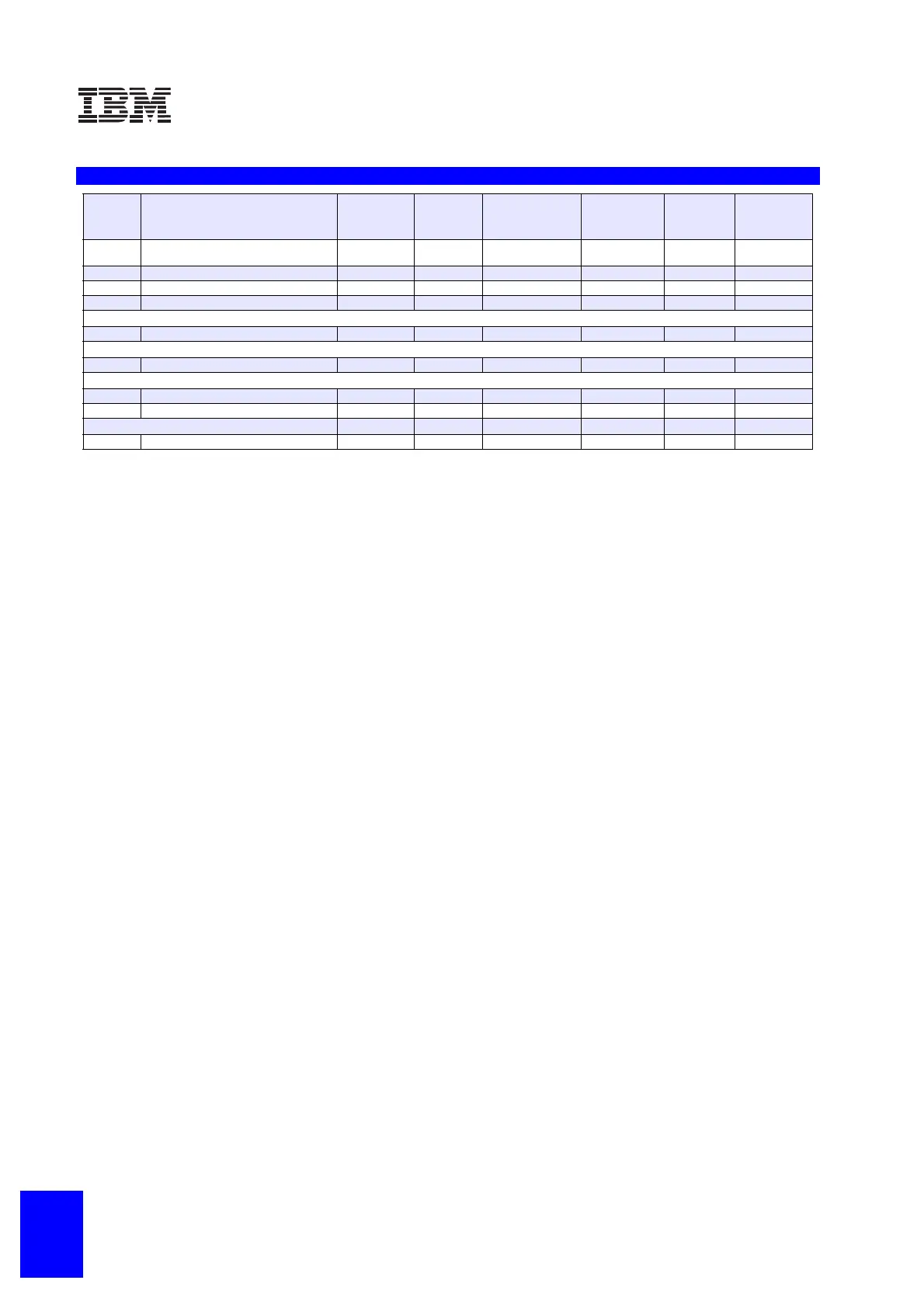63
Updated
28/02/01
Note: For a complete list of all IBM and non-IBM options compatibility with Network Operating Systems and IBM xSeries and Netfinity Servers,
access the IBM ServerProven compatibility pages on the Web at URL http://www.ibm.com/pc/us/compat
Netfinity 6000R Tape Options
Part
Number
Tape Drives
Bays
Supported
SCSI
Interface
(bit)
Form Factor Termination
Included
68/50-pin
Converter
Incl.
Ext. Tape
Enclosures
00N7991 20/40 GB DDS/4 4-mm Internal Tape Drive N/A
1
16 Ultra2 LVD
89 mm (3.5”) HH or
133 mm (5.25”) HH
N N/A 03K8756
2
09N4040 20/40 GB DLT Internal SCSI Tape Drive N/A
1
8 133 mm (5.25”) FH N Y 03K8756
00N7990 40/80 GB DLT Internal SCSI Tape Drive N/A
1
16 Ultra2 LVD 133 mm (5.25”) FH N N/A 03K8756
2
00N8017 60/120GB 8-mm M2 SCSI Tape Drive N/A
1
16 Ultra2 LVD 133 mm (5.25”) HH N N/A 03K8756
2
Tape Autoloaders
00N7992 120/240GB DDS/4 Tape Autoloader N/A
1
16 Ultra2 LVD 133 mm (5.25”) FH N N/A 03K8756
2
External Tape Libraries
3
00N79xx
6
DLT Tape Library - 16 Rack Y N/A -
External Tape Enclosures
03K8756 NetMEDIA Storage Expansion Unit EL
4
- 16 Rack Y N -
10L7113 NetMEDIA Systems Management Adapter
5
- 16 LVD - N N 03K8756
Associated Options
10K2340 Media Bay Tray and LVD Cable Kit
2
- 16 LVD Int. Y N 03K8756
1. Netfinity 6000R does not support internal tape drives. An external tape or tape enclosure must be used. If not used internally, the second integrated Ultra160 connector may be routed to an external 0.8-
mm VHDCI connector with a cable included with the server. All tape drives and enclosures are supported by PCI Wide Ultra160 SCSI Adapter P/N 19K4646 which has an external 0.8-mm VHDCI
connector. Select tape drive, enclosure and supported adapter then use Appendix D: Cables-Storage Units-Controllers to select an appropriate external cable.
2. LVD support for LVD devices installed in a NetMEDIA Storage Expansion Unit EL P/N 03K8756 requires replacement of the standard single-ended internal cables with one or more (depending on
configuration) cables from Media Bay Tray and LVD Cable Kit P/N 10K2340 which contains a single two-drop mult-mode LVD-SCSI terminated cable. If the standard cables are used for attachment to
LVD devices, single-ended SCSI rules and bus speeds apply.
3. Tape library attributes and prerequisites are located in Appendix B: Tape Library Attributes.
4. NetMEDIA Storage Expansion Unit EL P/N 03K8756 is a black 3U, 19” rack-mountable tape enclosure which includes two full high (FH) or four half high (HH) extended length 133 mm (5.25”) bays,
two external 68-pin high density connectors and two internal four-drop single-ended terminated 16-bit SCSI cables for device attachment. Two power supplies and two power cords are also included. Tip:
The front rail clips will need to be reversed and screwed in from behind to secure the unit in a Rack Cabinet P/N 930842X.
5. NetMEDIA Systems Management Adapter P/N 10L7113 may be installed in a NetMEDIA Storage Expansion Unit to provide repeater function, LVDS interface, aggregate cable lengths up to 12 meters
when attached to an LVD SCSI controller, and auto-termination when the Expansion Unit is powered off. External connector is 0.8-mm VHDCI.
6. Where ‘xx’ represents a country specific power cord code: Rack versions - 81=EU1,82=Denmark, 83=India/South Africa, 84=UK, 85=Swiss, 86=Italy, 87=Israel.
NOTE: Additional tape details can be found in Appendix A: Tape Drive Attributes.