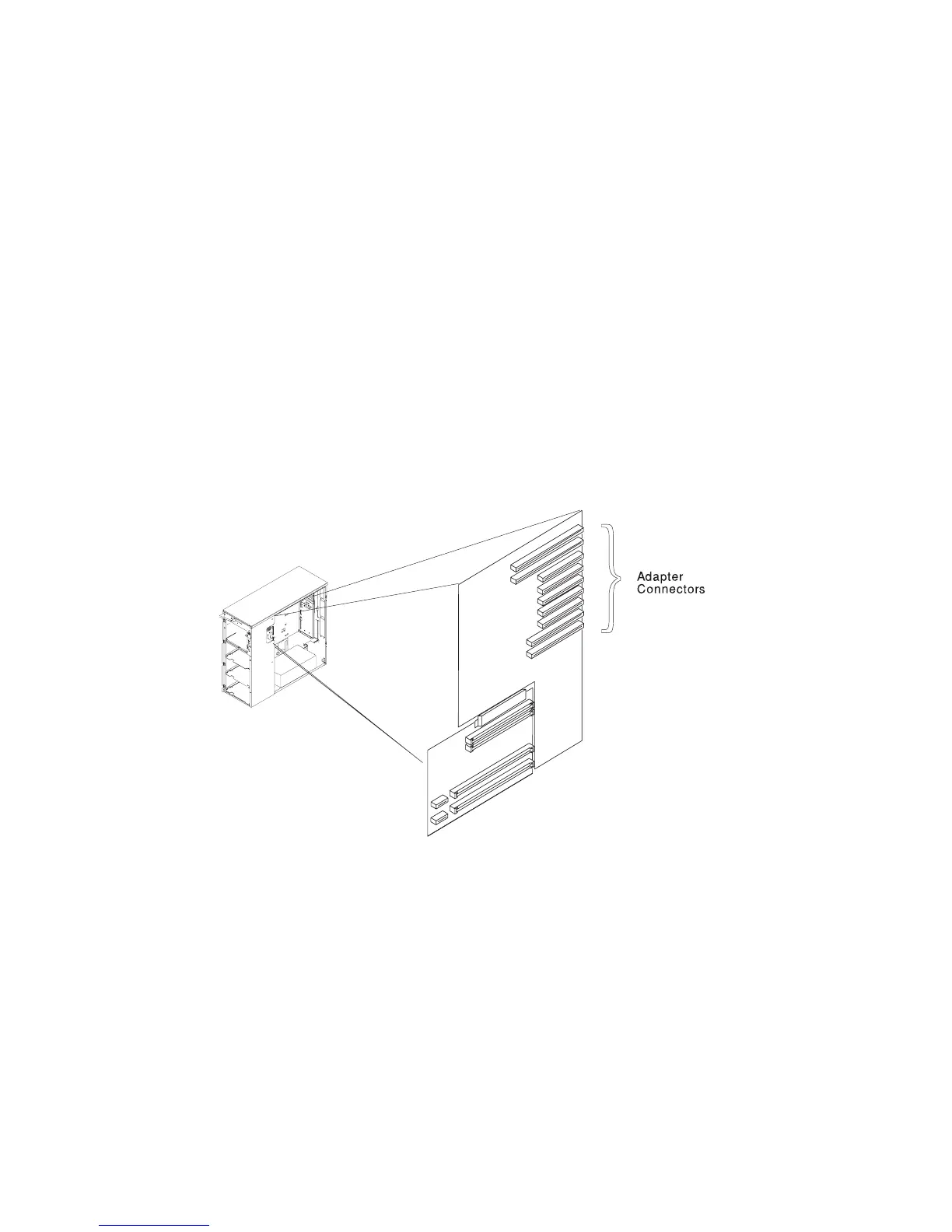1. If you have not already done so, remove the covers as described in “Removing
Both the Front and Side Covers” on page 5-10.
2. Remove the I/O planar cover as described in “Removing the I/O Planar Cover”
on page 5-16; then return here to determine your next step.
3. Determine which expansion slot you will use for the adapter. Check the
instructions that came with the adapter for any requirements or restrictions. If
there are no restrictions, you can use any empty slot that matches your adapter
type (PCI, or ISA).
Chapter 5. Installing Options 5-31
