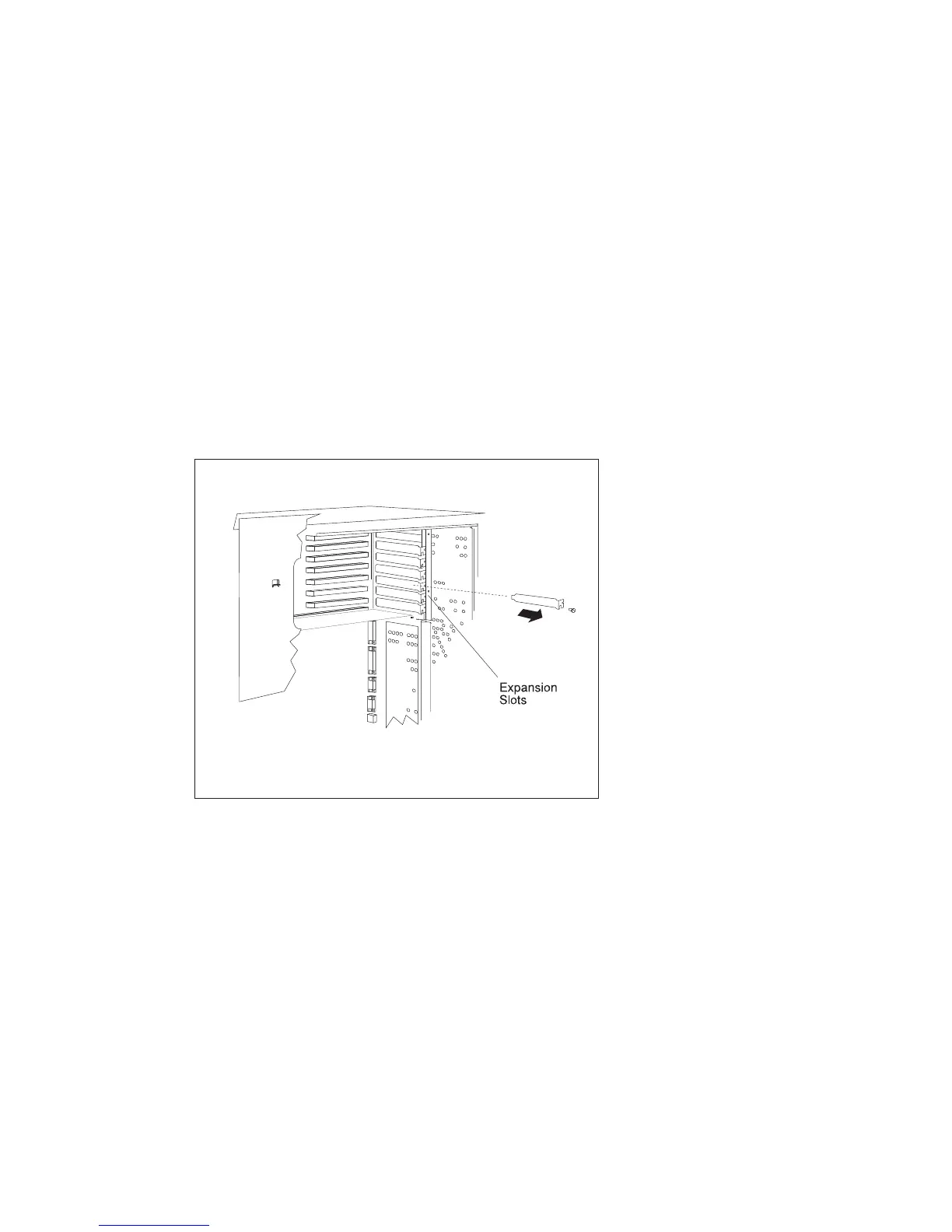4. Remove the expansion-slot cover:
a. Loosen and remove the screw with a screwdriver.
b. Slide the expansion-slot cover out of the system.
c. Store the expansion-slot cover in a safe place for future use.
d. Save the screw for use in securing the adapter.
5-32 IBM RS/6000 7025 F50 Series User's Guide
