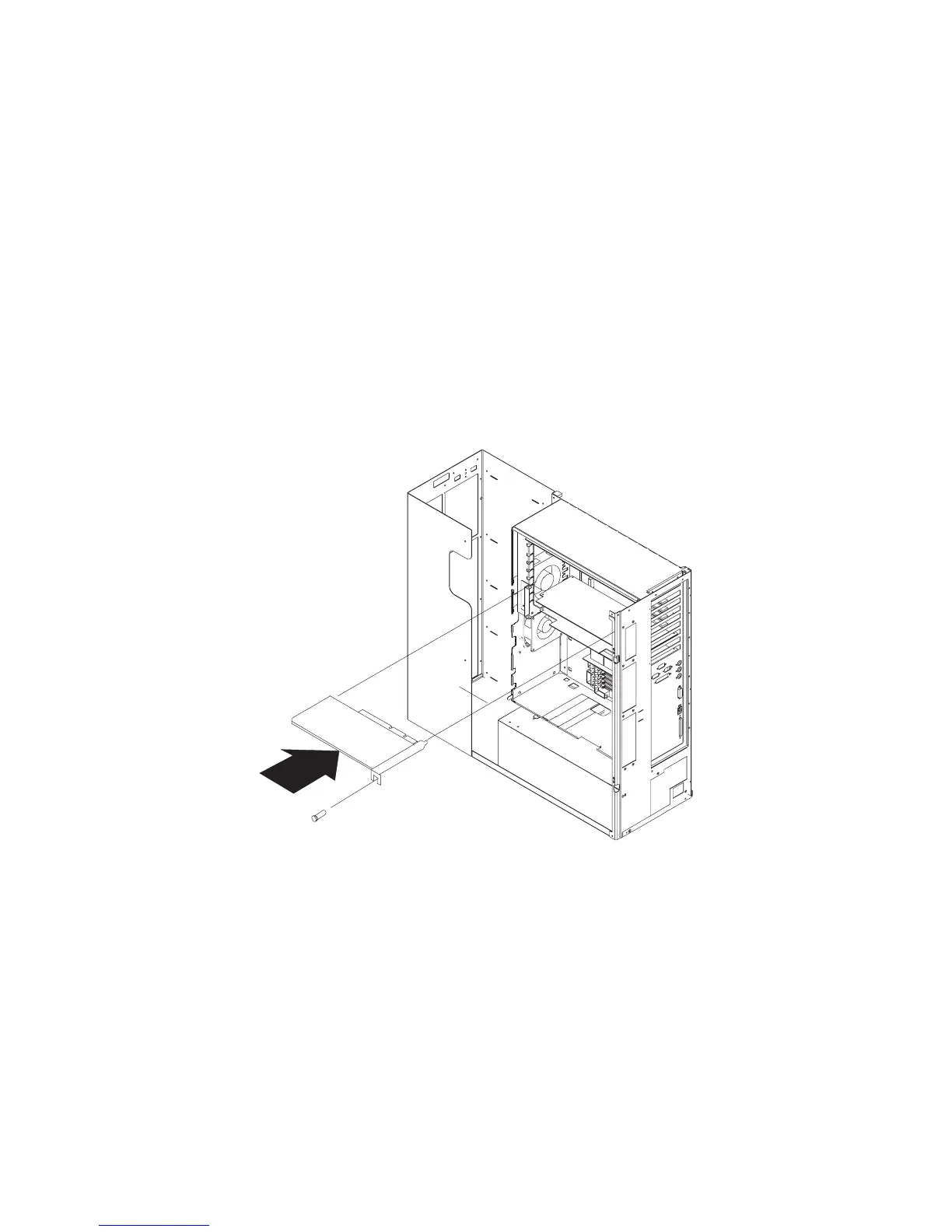5. Install the adapter:
a. Carefully grasp the adapter and align the adapter with the expansion slot
connector.
b. Press the adapter
firmly
into the expansion slot.
c. Install and tighten the expansion-slot screw you removed earlier.
6. Install any cables that are required for the adapter.
7. Replace the I/O planar cover as described in “Replacing the I/O Planar Cover”
on page 5-101; then return here to determine your next step.
8. Go to “Device Records” on page A-2 and write the adapter name next to the slot
into which it is installed; then return here to determine your next step.
9. If you have other procedures to perform, refer to “Option List” on page 5-17.
10. If you do not have any other procedures to perform, replace the covers as
described in “Replacing Both the Front and Side Covers” on page 5-96.
Chapter 5. Installing Options 5-33
