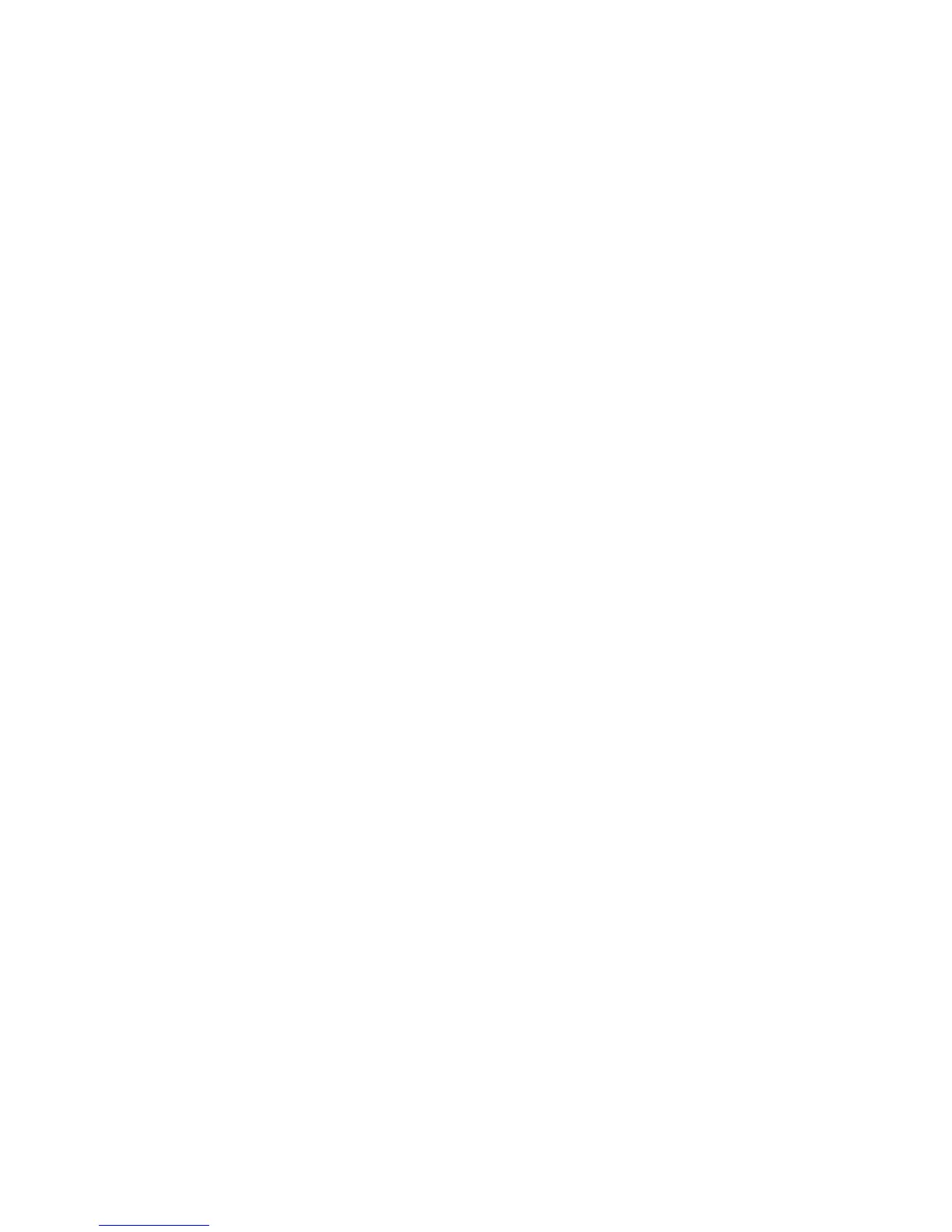7. If you are removing another SSA disk drive, return to step 2 on page 5-88.
8. If you are installing another SSA disk drive in bank C, D, or E, go to “Installing a
SSA Disk Drive in Bank C, D, or E.” on page 5-55.
9. Go to Table A-2 on page A-4 and update the drive information; then return here
to determine your next step.
10. If you have other procedures to perform, refer to “Option List” on page 5-17.
11. If you do not have any other procedures to perform, replace the covers as
described in “Replacing the Front Covers” on page 5-93.
5-90
IBM RS/6000 7025 F50 Series User's Guide
