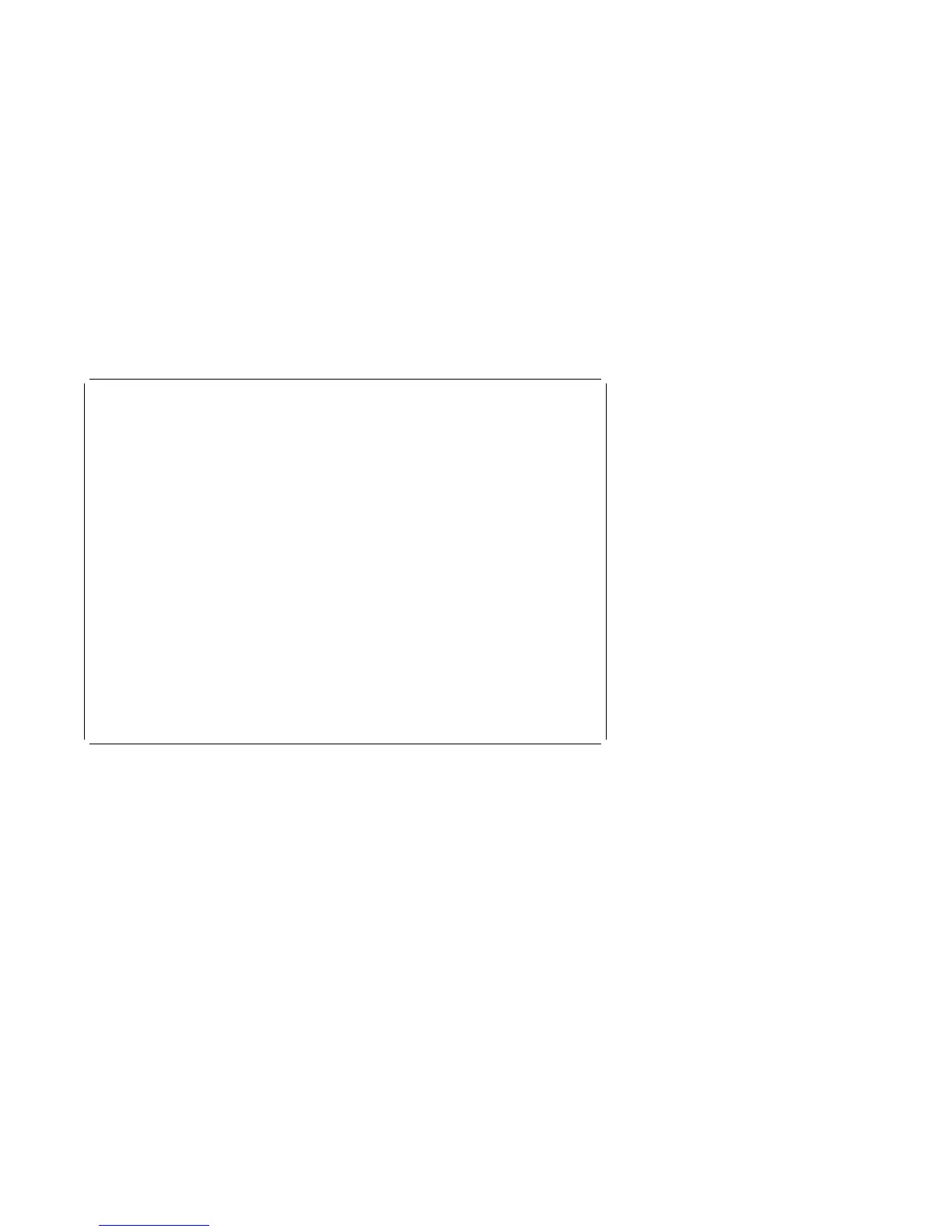Selecting any of the Configure Boot Device options displays the following screen.
à ð
Configure Nth Boot Device
Device Number Current Position Device Name
1 1 Diskette
2 2 Ethernet
3 3 SCSI CD-ROM
4 4 SCSI 4.5GB Hard Disk
5 -
.-----------. .-----------. .------.
|P=prev-page| |N=next-page| |X=Exit|
-----------' -----------' ------'
===>
á
ñ
3-30 IBM RS/6000 7025 F50 Series User's Guide
