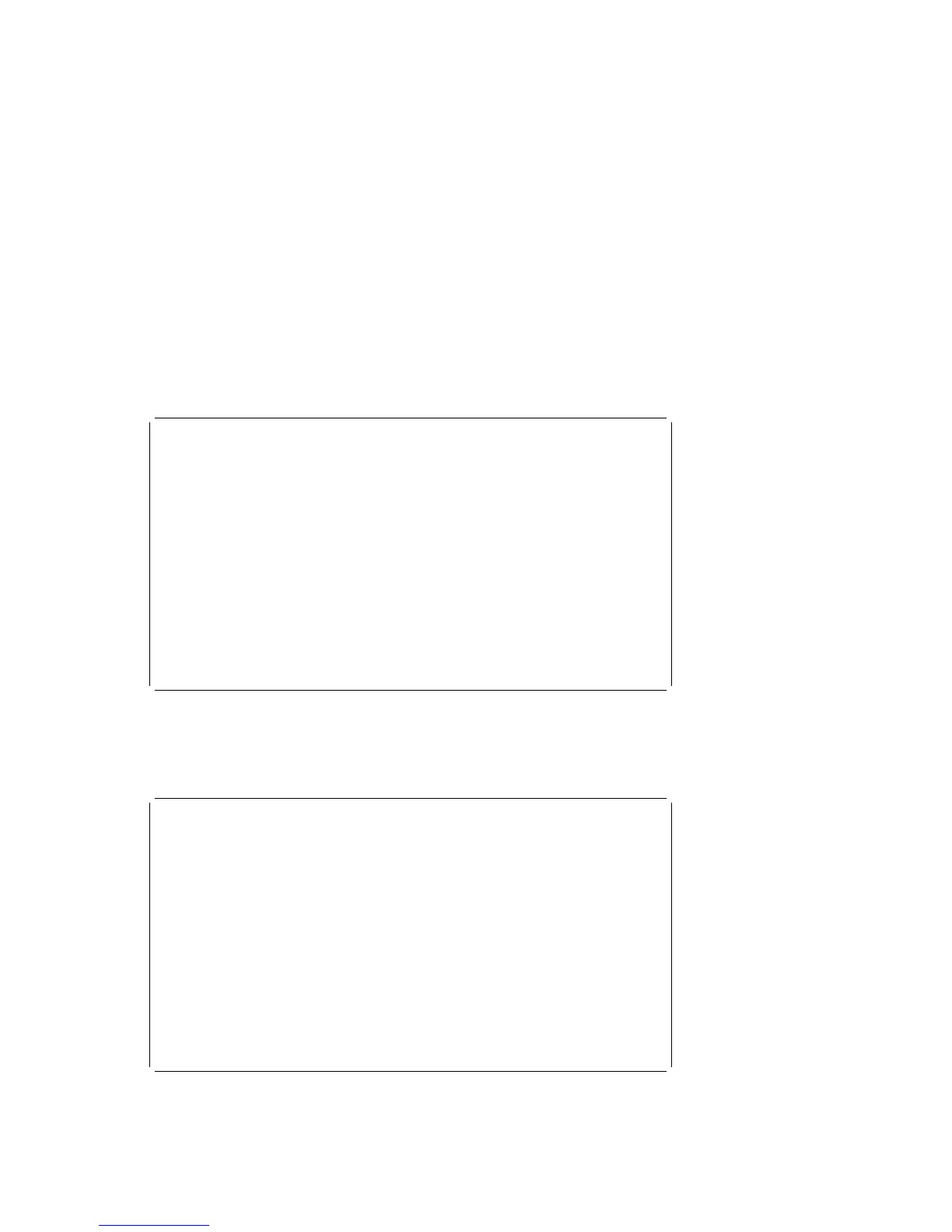Utilities
The Utilities screen enables you to select from the following system management
tools.
à ð
Utilities
1. Set Password and Unattended Start Mode
2. Audio <ON>
3. Display Error Log
4. Remote Initial Program Load Setup
5. Change SCSI id
6. Update System Firmware
7. Update Service Processor
8. Select Console
.------.
|X=Exit|
------'
===>
á
ñ
Set Password and Unattended Start Mode: Entering this selection permits
access to the following options.
à ð
Password Utilities
1. Set Power On Password
2. Remove Power On Password
3. Unattended Start Mode <OFF>
4. Set Privileged-Access Password
5. Remove Privileged-Access Password
.------.
|X=Exit|
------'
===>
á
ñ
Chapter 3. System Management Services 3-31
