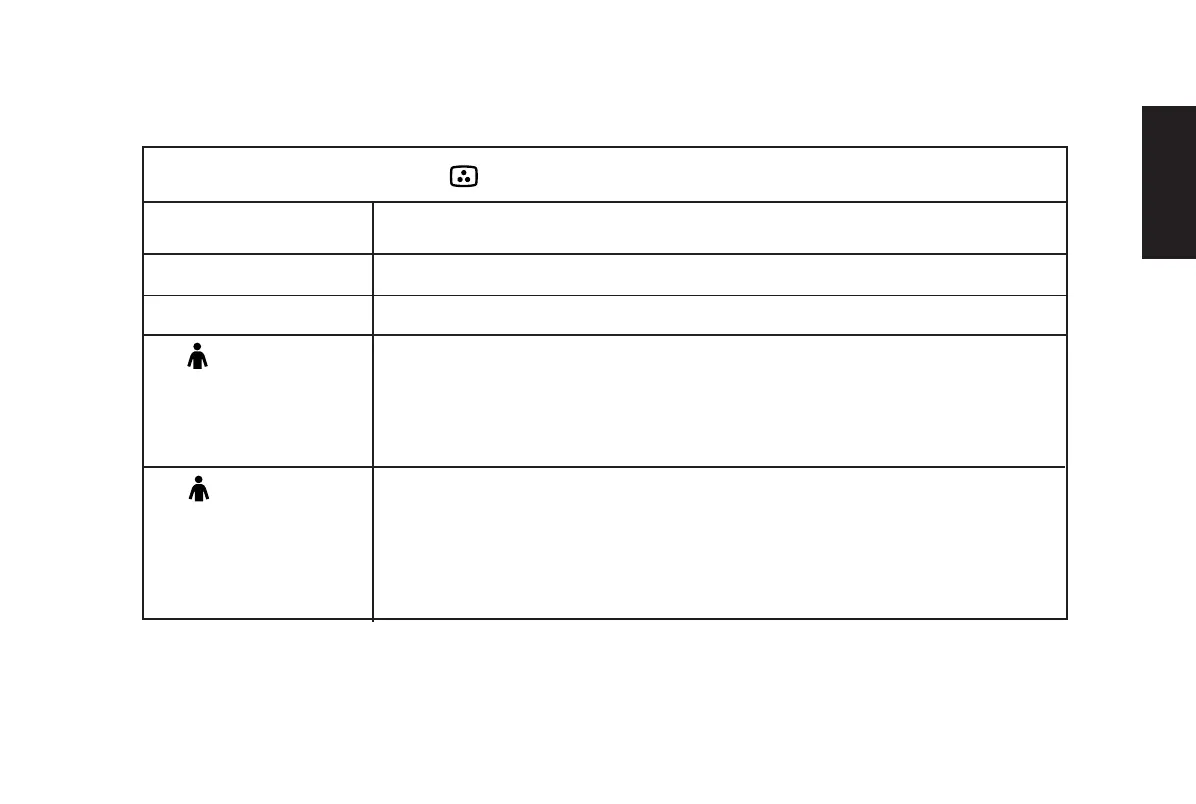ENGLISH
11
Color
Description
Factory preset color temperature of 9300 K
9300 K
Factory preset color temperature of 6500 K
6500 K
User set 1 for color temperature. Select R, G or B for adjustment using the user controls.
Adjusts red intensity.
R
Adjusts green intensity.
Adjusts blue intensity.
Function
2
User set 2 for color temperature. Select R, G or B for adjustment using the user controls.
Adjusts red intensity.
Adjusts blue intensity.
R
G
G Adjusts green intensity.
B
B
1