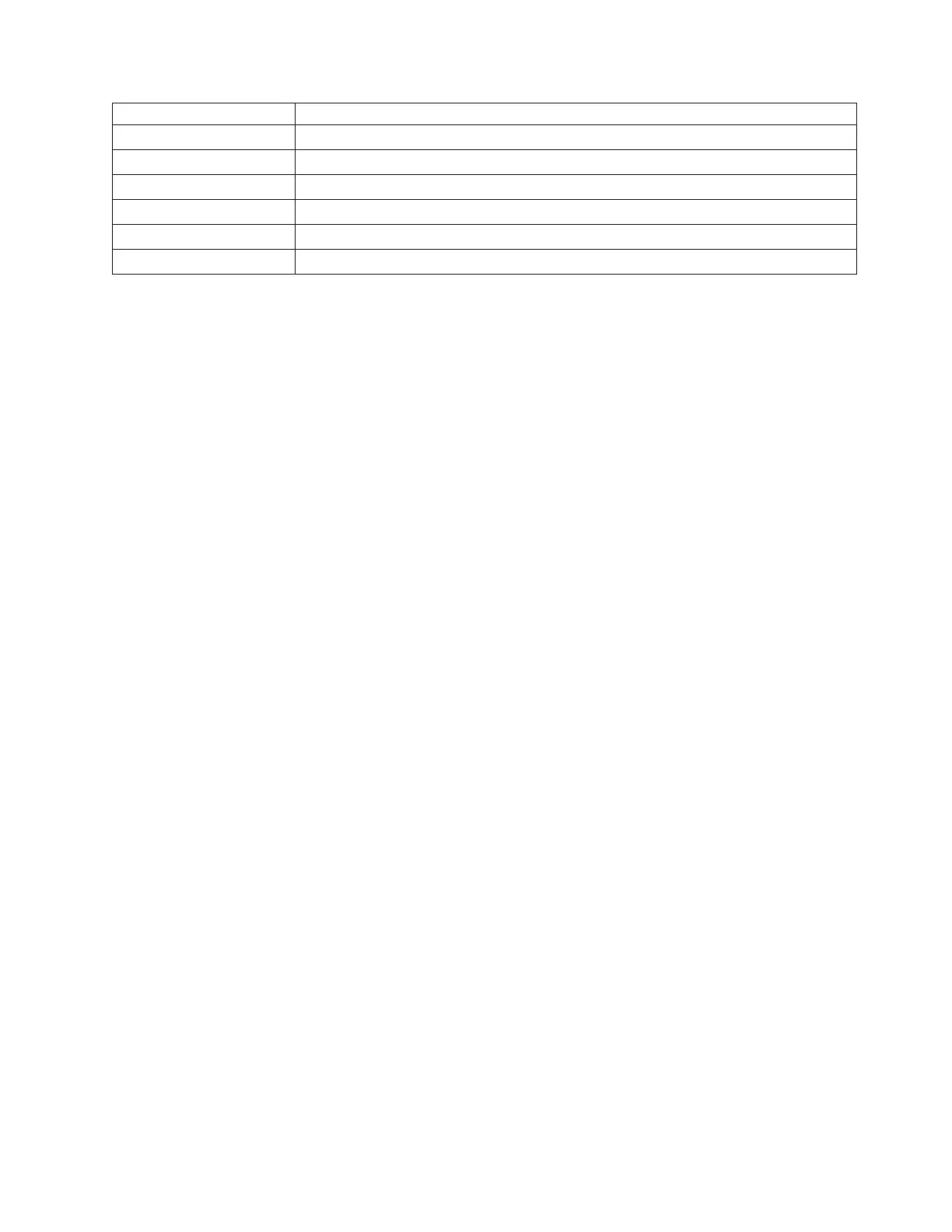ID Model
90 FC 5075
91 Model 270 without an expansion unit and without a removable processor
92 Model 270 without an expansion unit and with a removable processor
93 Model 820
95 Model 270 with an expansion unit and without a removable processor
96 Model 270 with an expansion unit and with a removable processor
g. Use the arrow keys to increment / decrement to the correct Configuration ID. An 07xx will display
where xx is the Configuration ID.
h. Press Enter. An 07xx 00 will display. After a few seconds, the display on the addressed
non-system unit frame will stop blinking and return to displaying the frame address. On a system
unit, the display will show the series of bring up SRCs, and then display function 01.
Note: To return the panel to normal display, scroll to 07** and press Enter.
Does the SRC 1xxx 840D, 840E or 840F appear on the panel?
v Yes: Continue with the next step.
v No: This ends the procedure.
6. Perform the following:
a. Power off the system.
b. Exchange the SPCN card in the failing frame (see symbolic FRU “TWRCARD” on page 470).
This ends the procedure.
7. Is the SRC 1xxx 8430, 8431, 8440, or 8441?
v No: Is the SRC 1xxx 7405?
– Yes: Continue with the next step.
– No: Go to step 18 (See page 345).
v
Yes: Go to step 21 (See page 346).
8. Perform the following:
a. Power off the system.
b. Remove all processor and memory cards from the system.
c. Power on the system.
Does
the SRC 1xxx 7405 appear on the panel?
v Yes: Continue with the next step.
v No: Go to step 13 (See page 344).
9. Perform the following:
a. Power off the system.
b. Exchange the AC module in the system unit (see symbolic FRU “ACMODUL” on page 268).
c. Power on the system.
Does
the SRC 1xxx 7405 appear on the panel?
v Yes: Continue with the next step.
v No: The AC module you replaced in this step is the failing item.
This ends the procedure.
10.
Perform the following:
a. Power off the system.
b. Exchange the control panel in the system unit.
c. Power on the system.
Analyze hardware problems 343
