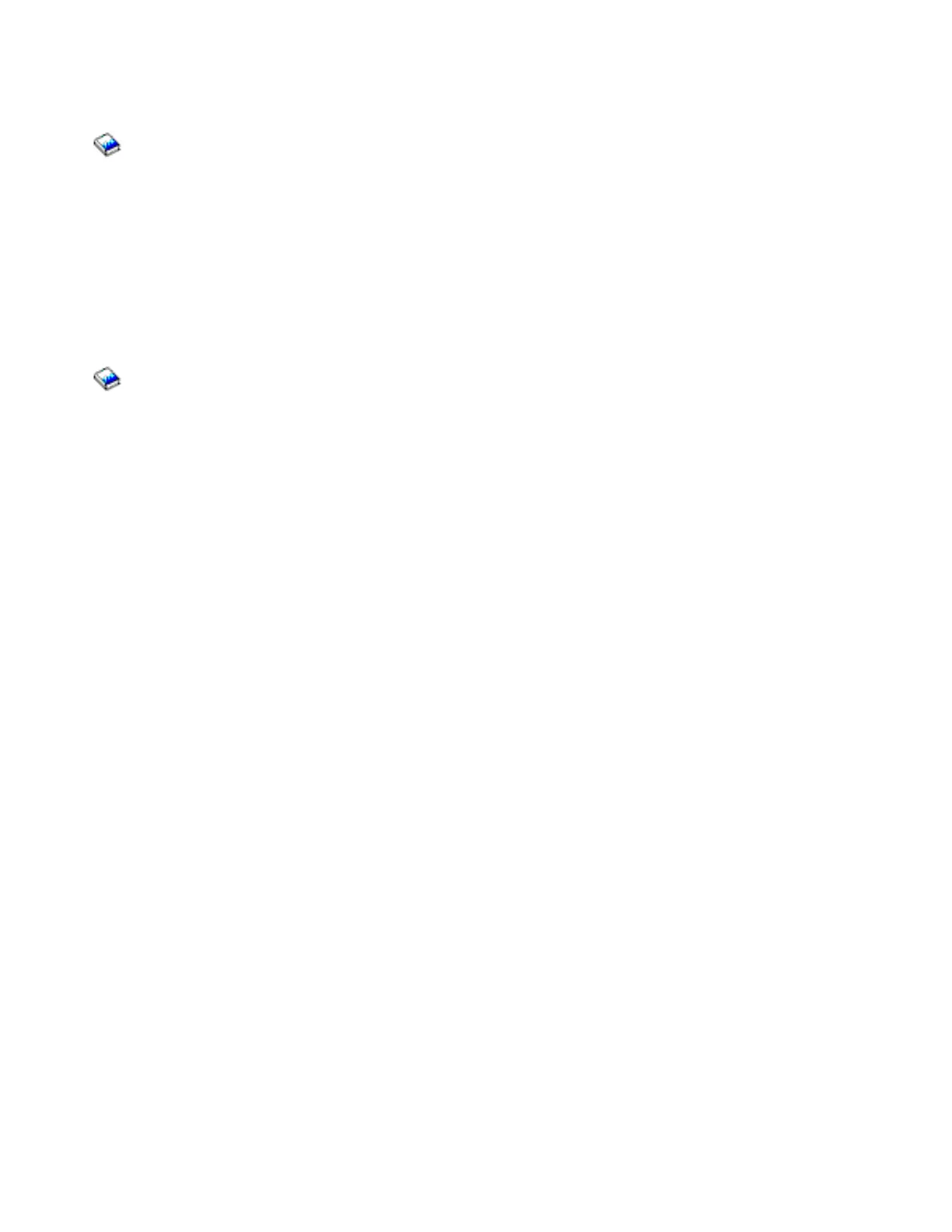a secondary partition, see the iSeries Service Functions
book.
The process of performing an IPL from removable media is an alternate or Type D IPL. The device that
contains the IPL media is the alternate IPL device. The system searches for the alternate IPL device in a
specific sequence. See Search sequence for the alternate IPL device (See page 582) below.
The alternate IPL device is attached to the system either internally (in the system unit) or externally.
The system configuration list shows the alternate IPL devices. For information on how to print the system
configuration list, see Hardware Service Manager in the iSeries Service Functions
information.
Search sequence for the alternate IPL device:
The system attempts an IPL from the first alternate IPL device it finds that is ready and contains IPL
media.
The system will search system bus 1 for storage IOAs. The IOA slots are searched in the order shown
below:
v For Models 270, 800, or 810 systems: C07, C01, C06, C05, C04, C03, C02.
v For Model 820 systems: C06, C05, C04, C03, C02, C01.
v For Model 825 systems: C07, C06, C05.
v For Model 830, 840, SB2, and SB3 systems: C02, C03, C04.
v For Model 870 and 890 systems: C01, C02, C03, C04.
Whenever a storage IOA is detected the system will then search for an alternate IPL device attached to
that IOA. The following search sequence is used to search for an alternate IPL device attached to a
storage IOA:
1. Device attached to SCSI bus 0 with a controller address of 7.
2. Device attached to SCSI bus 0 with a controller address of 6.
3. Device attached to SCSI bus 0 with a controller address of 5.
4. Device attached to SCSI bus 1 with a controller address of 7.
5. Device attached to SCSI bus 1 with a controller address of 6.
6. Device attached to SCSI bus 1 with a controller address of 5.
7. Device attached to SCSI bus 2 with a controller address of 7.
8. Device attached to SCSI bus 2 with a controller address of 6.
9. Device attached to SCSI bus 2 with a controller address of 5.
10. Device attached to SCSI bus 3 with a controller address of 7. (Models 800, 810, 825, 870, and 890
only)
11. Device attached to SCSI bus 3 with a controller address of 6. (Models 800, 810, 825, 870, and 890
only)
12. Device attached to SCSI bus 3 with a controller address of 5. (Models 800, 810, 825, 870, and 890
only)
If the system cannot find a device to use as the alternate IPL device, it displays an SRC on the control
panel.
582 Hardware (Remove and Replace; Part Locations and Listings)
