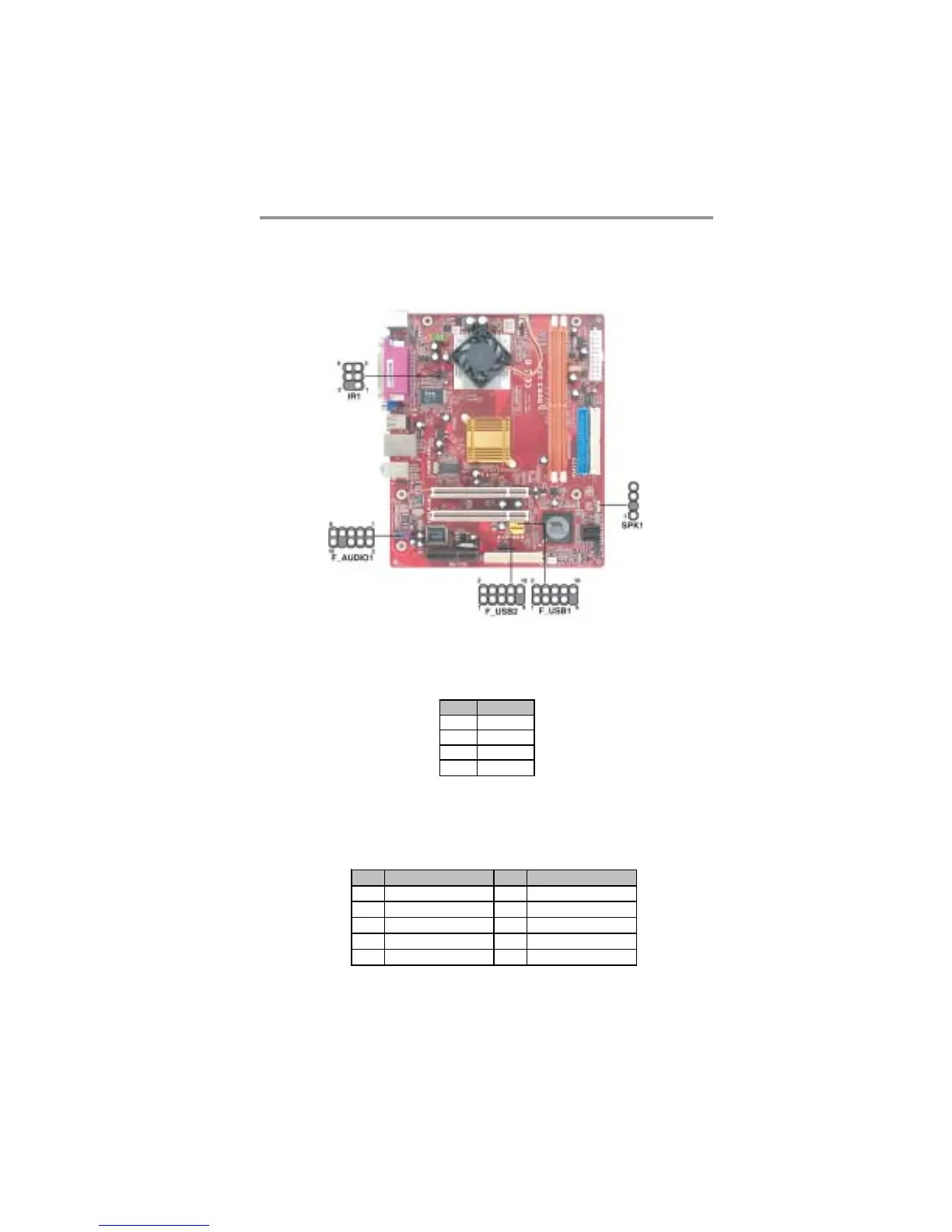11
Chapter 2: Motherboard Installation
Connecting Optional Devices
Refer to the following for information on connecting the motherboard optional
devices:
SPK1: Speaker Header
Connect the cable from the PC speaker to the SPK1 header on the motherboard.
F_AUDIO1: Front Panel Audio Header
This header allows the user to install auxiliary front-oriented microphone and line-
out ports for easier access.
Pin Signal
1 +5V
2NC
3GND
4SPKR
Pin Signal Pin Signal
1AUD_MIC 2AUD_GND
3 AUD_MIC_BIAS 4 AUD_VCC
5 AUD_FPOUT_R 6 AUD_RET_R
7HP_ON 8KEY
9 AUD_FPOUT_L 10 AUD_RET_L
