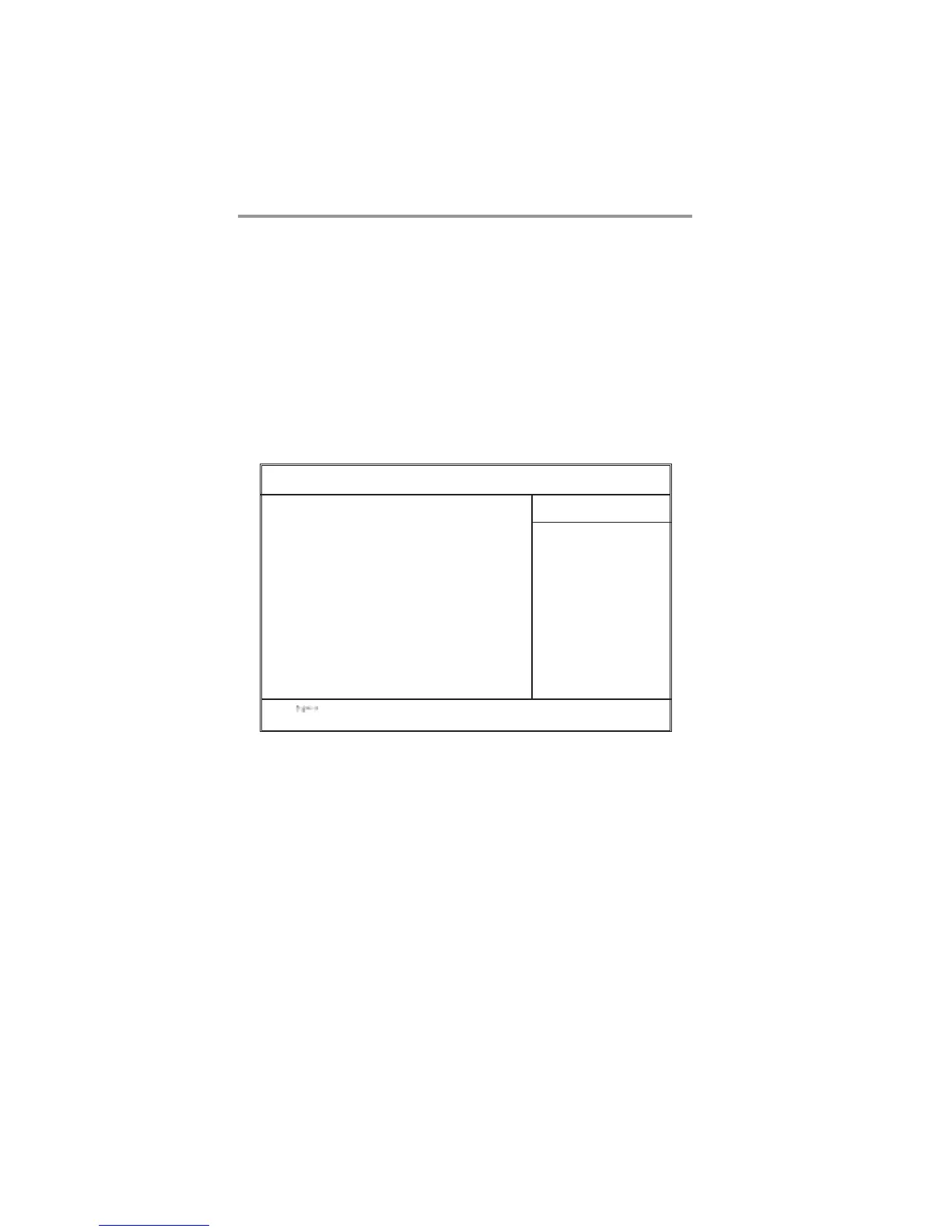18
Motherboard Users Guide
Some options on the main menu page lead to tables of items with installed values
that you can use cursor arrow keys to highlight one item, and press PgUp and
PgDn keys to cycle through alternative values of that item. The other options on
the main menu page lead to dialog boxes requiring your answer OK or Cancel by
selecting the [OK] or [Cancel] key.
If you have already changed the setup utility, press F10 to save those changes
and exit the utility. Press F1 to display a screen describing all key functions.
Press F9 to install the setup utility with a set of default values.
Standard CMOS Setup Page
This page displays a table of items defining basic information about your
system.
System Date & System Time
These items set up system date and time.
IDE Channel 0/1/2/3 Master & IDE Channel 0/1 Salve
Use these items to configure devices connected to the Primary/Secondary IDE
channels. To configure an IDE hard disk drive, choose Auto. If the Auto setting
fails to find a hard disk drive, set it to User, and then fill in the hard disk
characteristics (Size, Cyls, etc.) manually. If you have a CD-ROM drive, select
the setting CDROM. If you have an ATAPI device with removable media (e.g. a
ZIP drive or an LS-120), select Floptical.
Phonex-AwardBIOS CMOS Setup Utility
Standard CMOS Setup
Help Item
Date (mm:dd:yy) Wed, Jan. 1 2003
Time (hh:mm:ss) 0 : 15 : 47
f
f
f
f
f
f
IDE Channel 0 Master [ None]
IDE Channel 0 Slave [ None]
IDE Channel 1 Master [ None]
IDE Channel 1 Slave [ None]
IDE Channel 2 Master [ None]
IDE Channel 3 Master [ None]
Drive A [1.44M, 3.5 in.]
Video [EGA/VGA]
Halt On [All, But Keyboard]
Base Memory 640K
Extended memory 456704K
Total Memory 457728K
Change the day, month,
year and century
Menu Level
f
: Move Enter: Select +/-/PU/PD: Value F10: Save Esc: Exit F1: General Help
F5: Previous Values F6: Fial-Safe Defaults F7: Optimized Defaults
