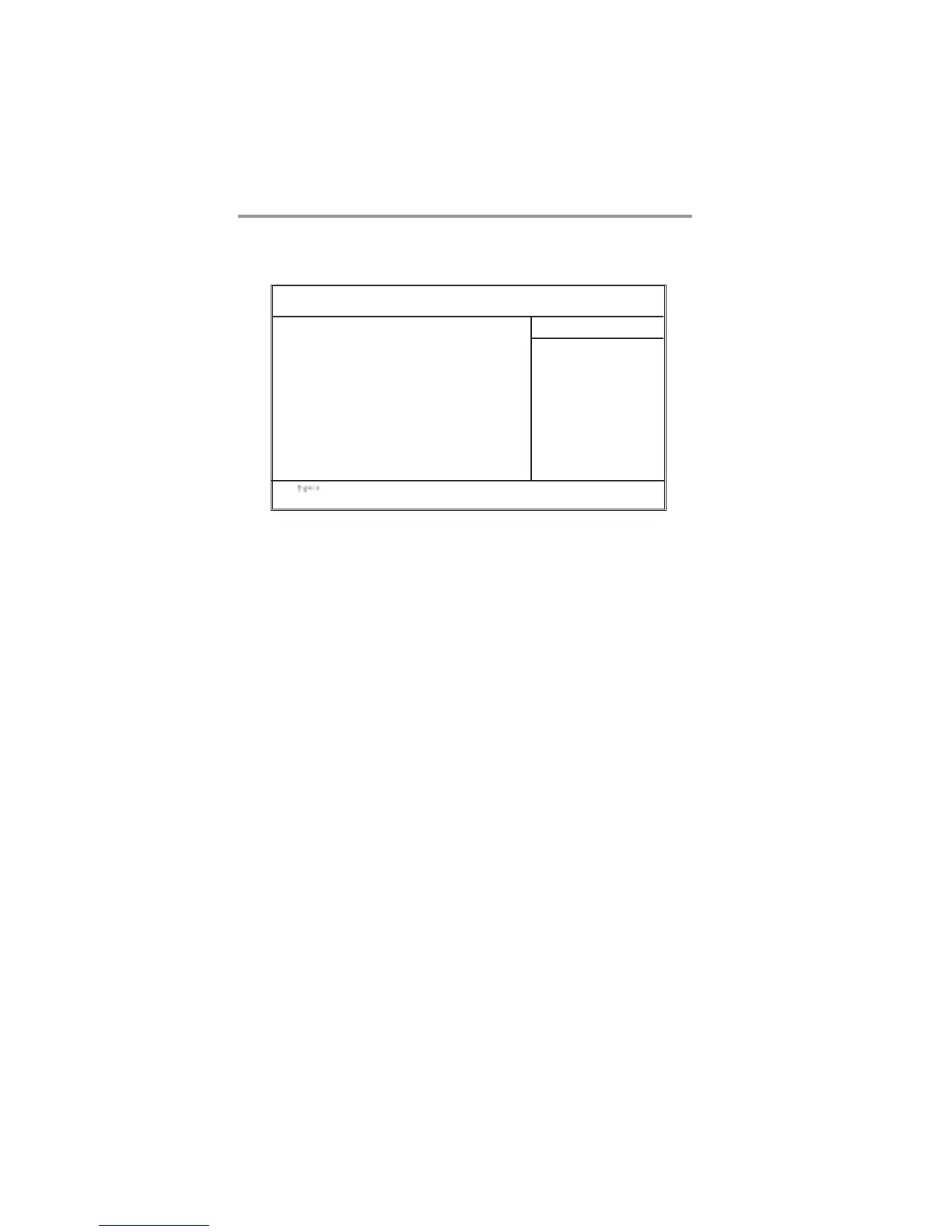32
Motherboard Users Guide
Phonex-AwardBIOS CMOS Setup Utility
IRQ/Event Activity Detect
Help Item
PS2KB Wakeup Select [Hot key]
PS2KB Wakeup from S3 [Disabled]
Power Button Lock Enabled
Resume by USB (S3) [Disabled]
VGA [OFF]
LPT & COM [LPT/COM]
HDD & FDD [ON]
PCI Master [OFF]
Resume by PCI PME [Enabled]
Resume by RING [Disabled]
RTC Alarm Resume [Disabled]
Date (of Month) 0
Resume TIme (hh:mm:ss) 0 : 0 : 0
IRQ Activity Monitoring [Press Enter]
IRQ/Event Activity Detect (Press Enter)
Scroll to this item and press <Enter> to view the following screen:
f
Menu Level
When Select Password,
Please press ENTER dy
to change Password
Max 8 numebrs.
ff
f
: Move Enter: Select +/-/PU/PD: Value F10: Save Esc: Exit F1: General Help
F5: Previous Values F6: Fial-Safe Defaults F7: Optimized Defaults
PS2KB Wakeup Select
This item defines the mode with which the activity of the keyboard device can
wake up the system.
PS2KB Wakeup from S3
This option allows the activity of the keyboard device to wake up the system from
S3 mode.
Power Button Lock
This item lets you install a software power down controlled by the normal power
buttonon your system.
PS2MS Wakeup from S3
This option allows the activity of the mouse device to wake up the system from S3
mode.
Resume by USB (S3)
This item allows the activity of the USB devices to wake up the system from S3
sleep state.
VGA
Use this item to enable power management unit to monitor VGA activities.
LPT & COM
Use this item to enable power management unit to monitor LPT or COM activities.
HDD & FDD
Use this item to enable power management unit to monitor HDD or FDD activities.
x
x
x
