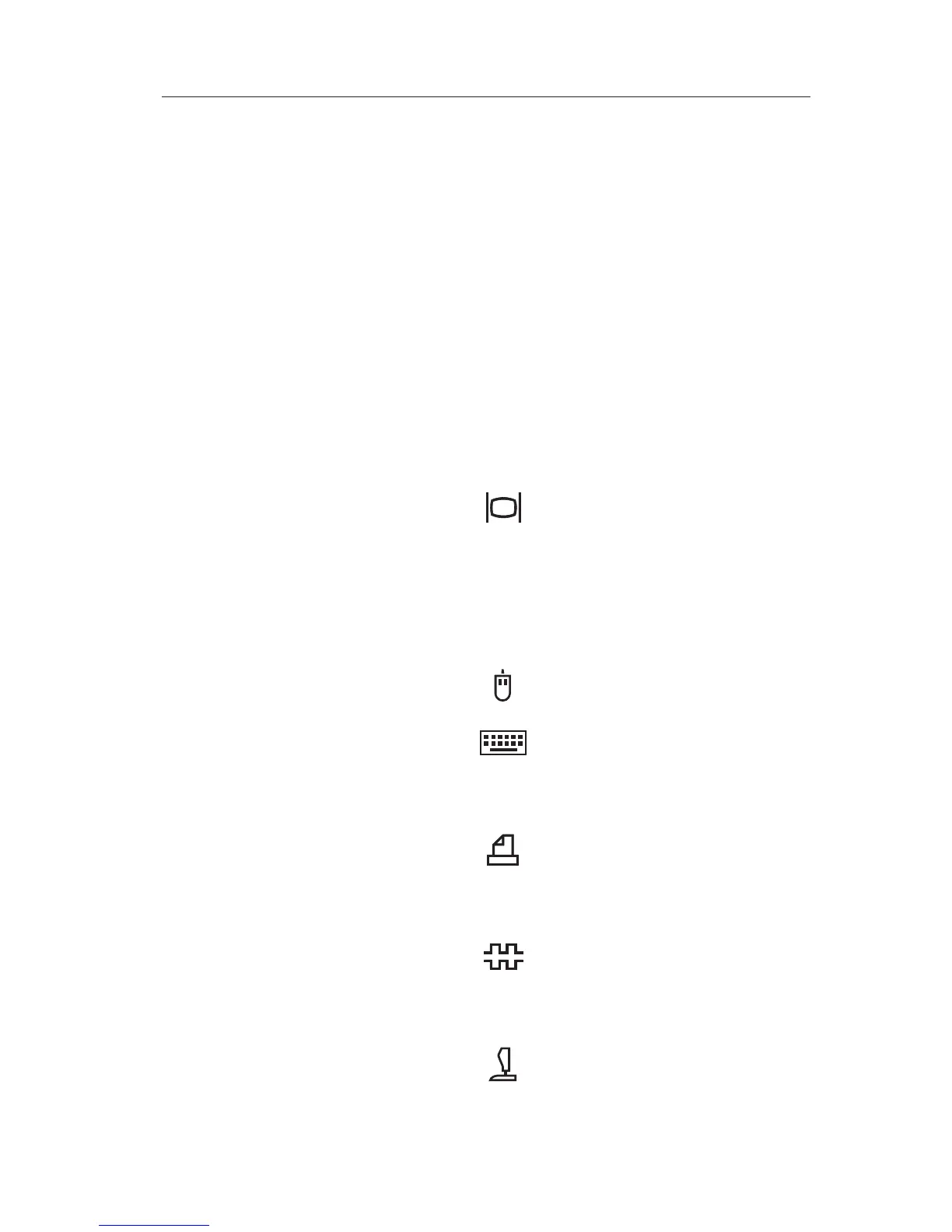Connecting computer cables
Use the following steps to set up your computer. Look for the small icons on
the following pages, and on the back of your computer.
If your computer cables and connector panel have color-coded connectors,
match the color of the cable end with the color of the connector. For example,
match a blue cable end with a blue panel connector, a red cable end with a red
connector, and so on.
1. Check the position of the voltage-selection switch. Use a ballpoint pen to
slide the switch, if necessary.
v If the voltage supply range is 90-137 V ac, set the voltage switch to 115
V.
v If the voltage supply range is 180-265 V ac, set the voltage switch to 230
V.
2. Attach the monitor cable to the monitor connector and tighten the screws.
Note: If you have a graphics adapter card, connect your monitor to the
graphics adapter card. That connector might not have a
corresponding icon.
3. Connect the mouse and keyboard to their connectors.
4. Connect a parallel printer or other parallel device cable to the parallel port
connector.
5. Connect a serial device cable, such as an external modem cable, to a serial
connector.
6. Connect any joystick or midi-musical instrument to the optional midi-port
connector, if available.
Chapter 1. Setting up your computer 3
