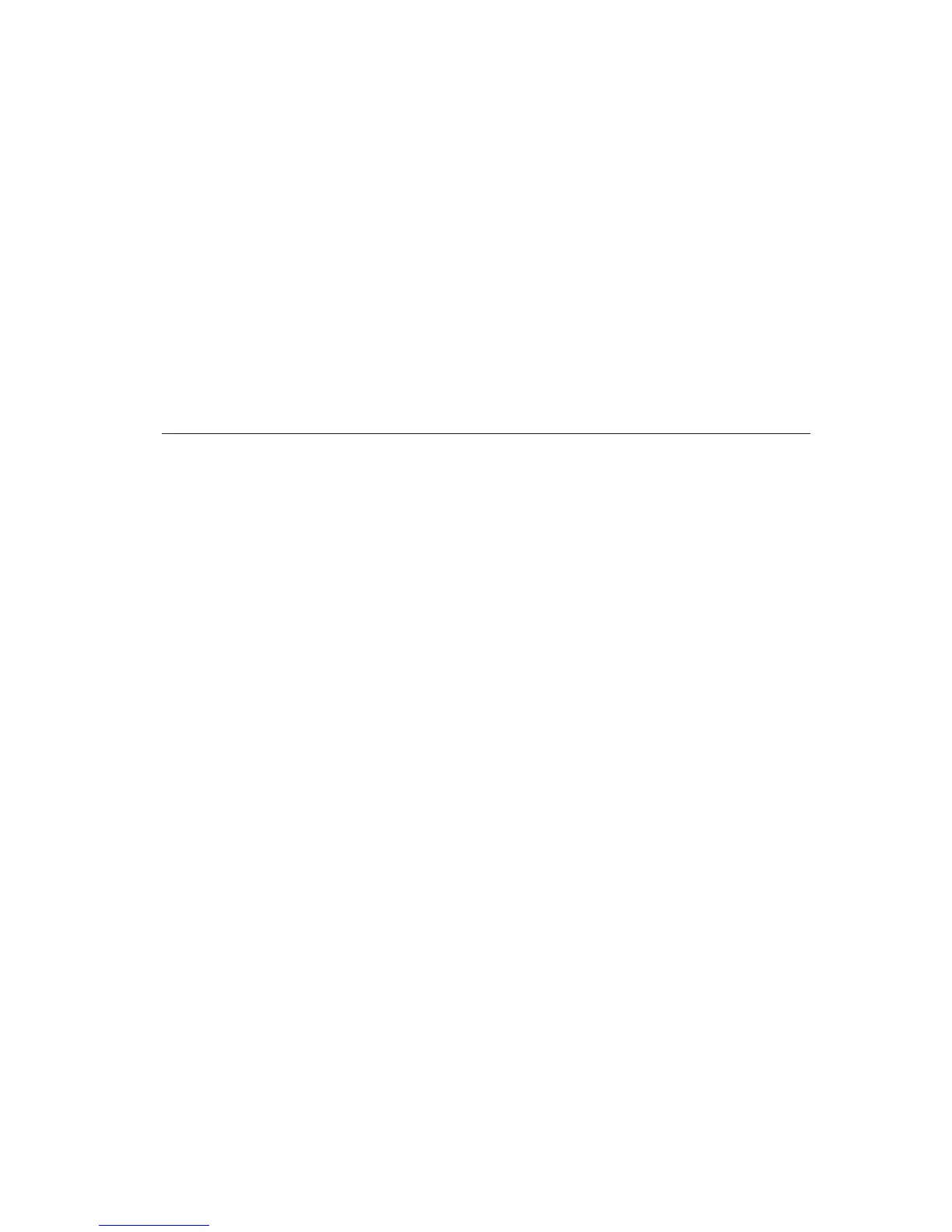3. When the Configuration/Setup Utility program prompt appears, quickly
press F1. The prompt appears for only seconds.
4. From the Configuration/Setup Utility menu, select Start Options.
5. From the Start Options menu, select Startup Sequence.
6. Under Primary Startup Sequence, select First Startup Device.
7. Note the device currently selected as the first startup device and write it
down for future reference. You must restore this setting when you finish.
8. Change the first startup device to your CD-ROM or DVD-ROM drive.
9. Press Esc until you return to the Configuration/Setup Utility program
menu.
10. Select Save Settings and press Enter before you exit from the program.
11. Turn off your computer.
Recovering or installing device drivers
Read the following information before installing or reinstalling individual
device drivers.
Restoring the factory-preinstalled device drivers is part of the Product
Recovery program, Product Recovery CDs, and the Device Drivers and Diagnostics
CD.
On some IBM Personal Computer models, device drivers are located on the
C:\ drive. Other device drivers are on the software media that come with
individual devices.
Notes:
1. Before you can recover or install device drivers, your operating system
must be installed on your computer.
2. Before you start recovering or installing device drivers, make sure you have
the documentation and software media for the device.
3. Device drivers for IBM devices and the instructions to install them
(README.TXT) are located on the Product Recovery CDs, the Device Drivers
and Diagnostics CD. For IBM Personal Computer models A20, A40, and
A40p, device drivers are in the C:\IBMTOOLS\DRIVERS directory.
4. The latest device drivers are also available on the World Wide Web at
http://www.ibm.com/pc/support.
Chapter 2. Troubleshooting and recovery 11
