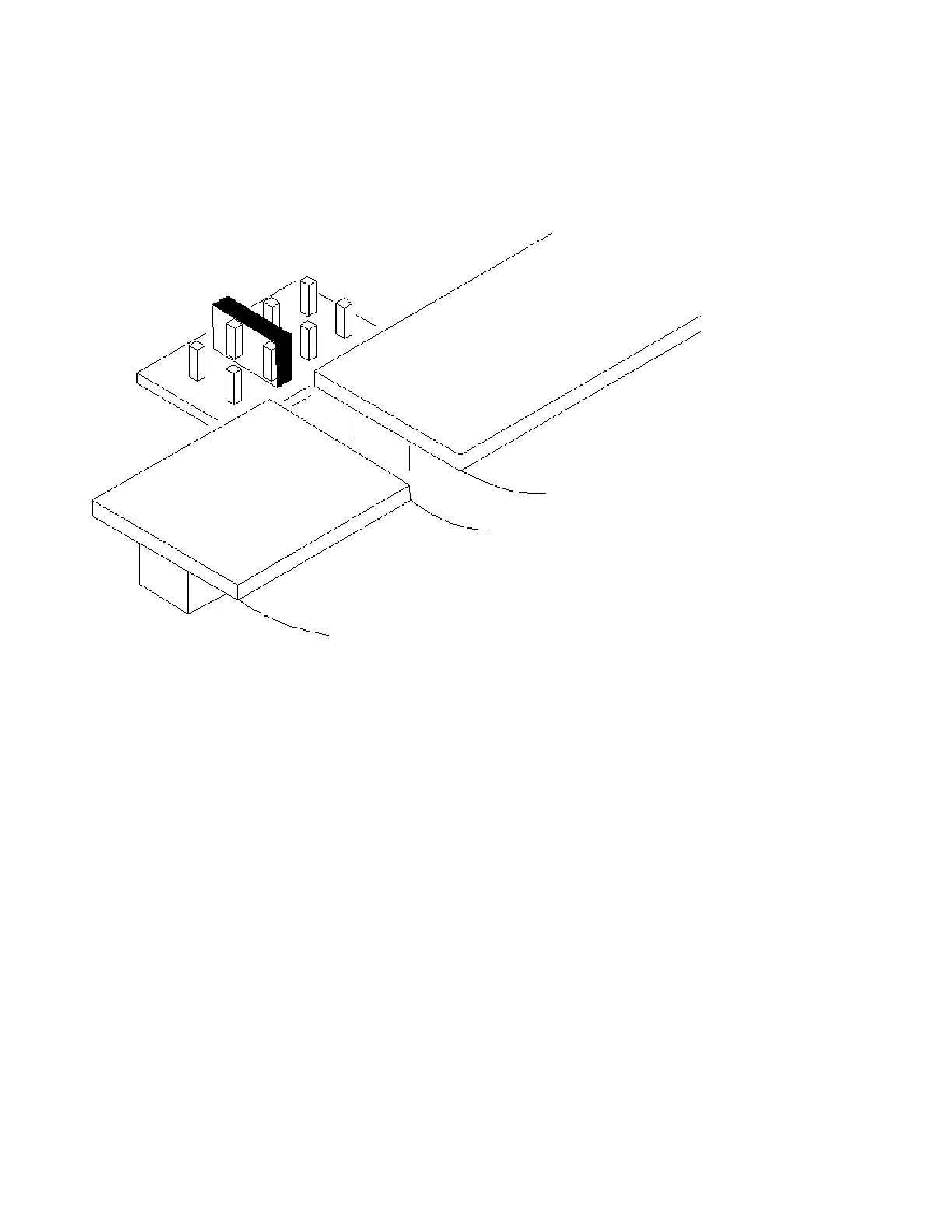1.1.1 Power-On Password and Keyboard Password
System access can be denied by using a power-on password or keyboard
password. To service a system with an active and unknown password,
power-off the system and do the following.
2. Remove the keyboard and the top cover.
3. Identify the password-override connector on the system board (see
"System Board" in topic 7.6
4. Install a jumper over the pins as shown.
5. Power-on the system and leave it until the POST ends.
Make sure that you remove the jumper from the password-override
connector when you are finished.
To set the password, you must start the system program, select the
from the Main Menu, then select
Set password and unattended start
and follow the instructions.
IBM PS/2 Model CL57 SX HMR
Power-On Password and Keyboard Password
_ Copyright IBM Corp. 1991
