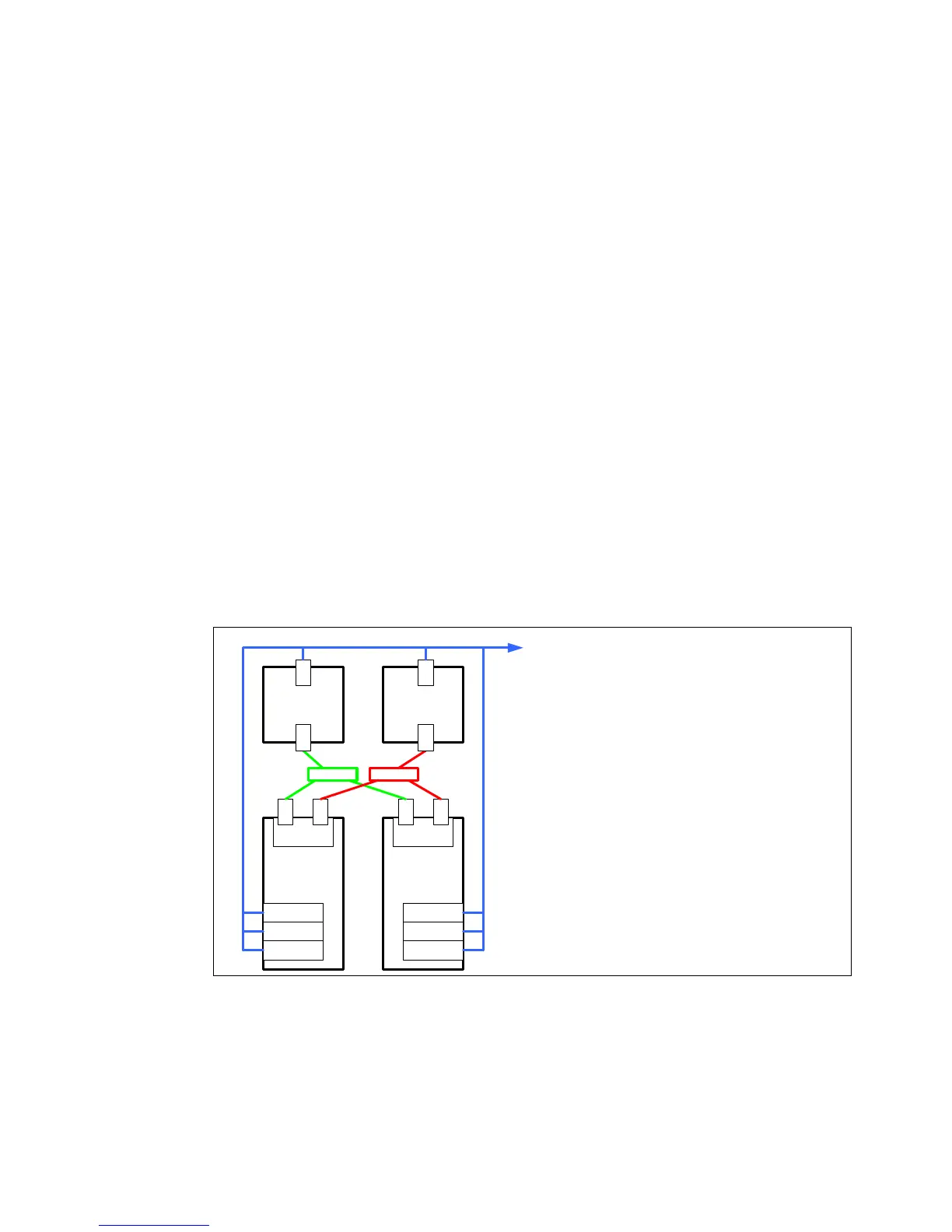Chapter 2. Architecture and technical overview 61
Draft Document for Review May 28, 2009 1:59 pm 4405ch02 Architecture and technical overview.fm
Detecting, reporting, and storing changes in hardware conditions
Powering managed systems on and off
Acting as a service focal point
Generating or importing System Plans
The HMC provides both graphical and command line interface for all management tasks.
Remote connection to the HMC using a web browser (as of HMC Version 7, previous versions
required a special client program, called WebSM) or SSH are possible. The command line
interface is also available by using the SSH secure shell connection to the HMC. It can be
used by an external management system or a partition to perform HMC operations remotely.
2.12.1 High availability using the HMC
The HMC is an important hardware component. HACMP Version 5.4 high availability cluster
software can be used to execute dynamic logical partitioning operations or activate additional
resources (where available), thus becoming an integral part of the cluster.
If redundant HMC function is desired, the servers can be attached to two separate HMCs to
address availability requirements. All HMCs must have the same level of Hardware
Management Console Licensed Machine Code Version 7 (FC 0962) to manage POWER6
processor-based servers or an environment with a mixture of POWER5, POWER5+, and
POWER6 processor-based servers. The HMCs provide a locking mechanism so that only one
HMC at a time has write access to the service processor. Depending on your environment,
you have multiple options to configure the network. Figure 2-24 shows one possible high
available configuration.
Figure 2-24 Highly available HMC and network architecture
Note that only hardware management networks (LAN1 and LAN2) are highly available on the
above picture in order to keep simplicity. However, management network (LAN3) can be
made highly available by using a similar concept and adding more Ethernet adapters to
LPARs and HMCs.
HMC1 HMC2
System A System B
1 2
FSP
1 2
FSP
LAN 1 LAN 2
LPAR A1
LPAR A2
LPAR A3
LPAR B1
LPAR B2
LPAR B3
eth0 eth1
eth0 eth1
LAN1 – hardware management network for
first FSP ports (private)
LAN2 – hardware management network for
second FSP ports (private), separate
network hardware than LAN1
LAN3 - open network for HMC access and
dLPAR operations
LAN3 – Open network
