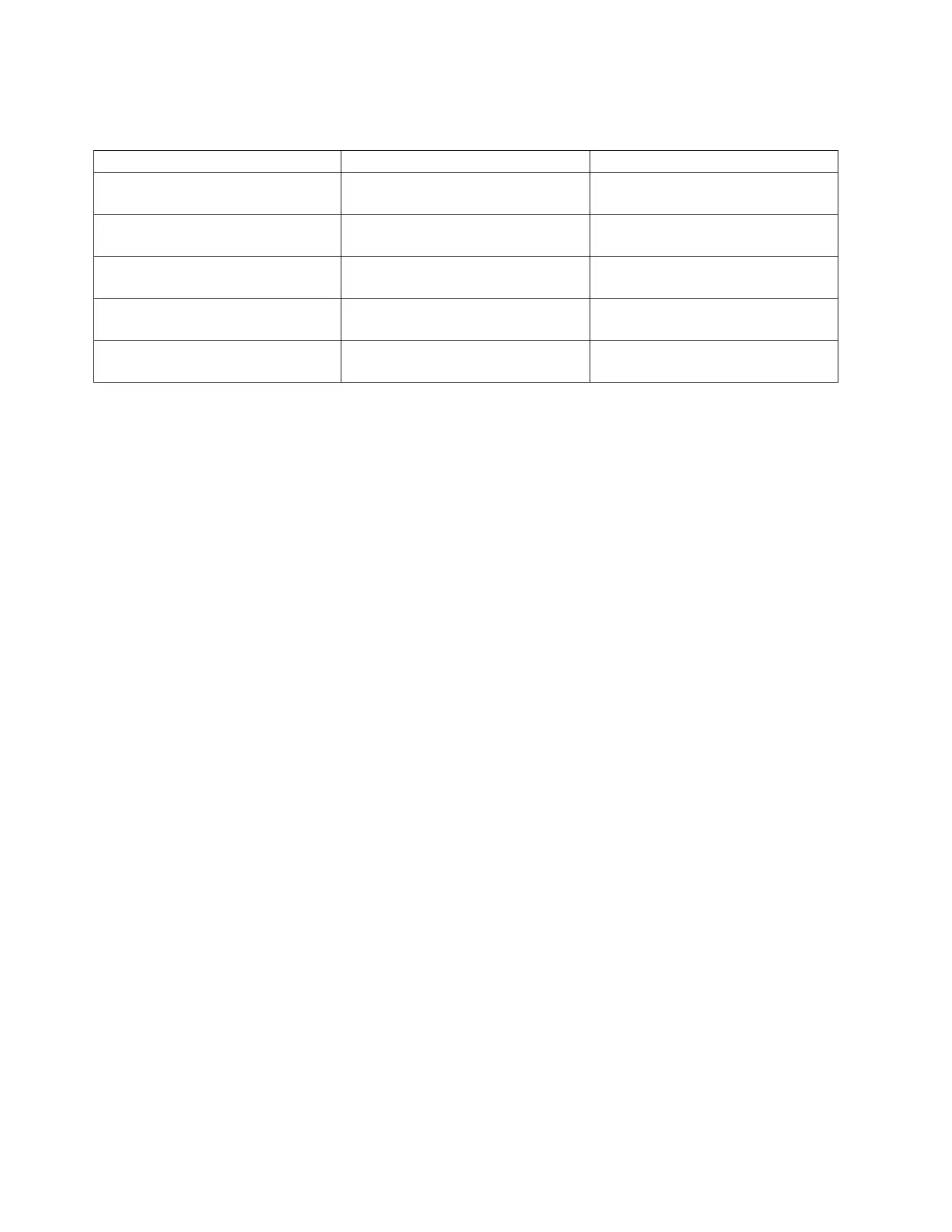Table 7. RDX data cartridges
Feature code IBM part number Type of cartridge
1106 46C5375 160 GB RDX Removable Hard Disk
Cartridge
EU08 46C5377 320 GB RDX Removable Hard Disk
Cartridge
1107 46C5379 500 GB RDX Removable Hard Disk
Cartridge
EU01 46C2335 1 TB RDX Removable Hard Disk
Cartridge
EU15 46C2831 1.5 TB RDX Removable Hard Disk
Cartridge
Preparing the tape drive for installation
Find what you need to know before you install a SCSI tape drive.
Handling recommendations
Attention: Be sure to read these instructions before you remove the device from its anti-static bag or
any time you handle it.
For optimum performance, always follow these recommendations:
v Handle the drive carefully and by its external metal chassis. Keep your hands away from the printed
circuit boards, components, and printed circuit (flex) cables.
v If possible, work on a cushioned surface, and do not drop the device onto the work surface.
v If you move the device to an environment that is colder or warmer than its previous environment,
keep the drive in its package and allow the package to reach the current room temperature. This action
prevents potential data loss or damage to the device. Allow one hour of acclimatization for each 10
degrees C (18 degrees F) difference between the ship or storage temperature and the room temperature.
Note: If you are installing the auto-docking version of this device on your system, the remainder of this
information does not apply to your system. For information about the auto-docking feature, see your
system documentation.
Planning your serial-attached SCSI (SAS) device layout
SAS devices do not require you to set a SCSI address before connecting to a SAS bus.
Configuring the tape drive
To configure the drive after installation, boot your system unit. Device drivers are provided in the
operating systems that support the drive. Your operating system recognizes the drive and automatically
updates your system unit configuration.
Updating microcode levels
Media devices contain microcode that you can update. For instructions about how to obtain and install
the latest microcode levels for your device, go to Fix Central.
8 Managing devices
