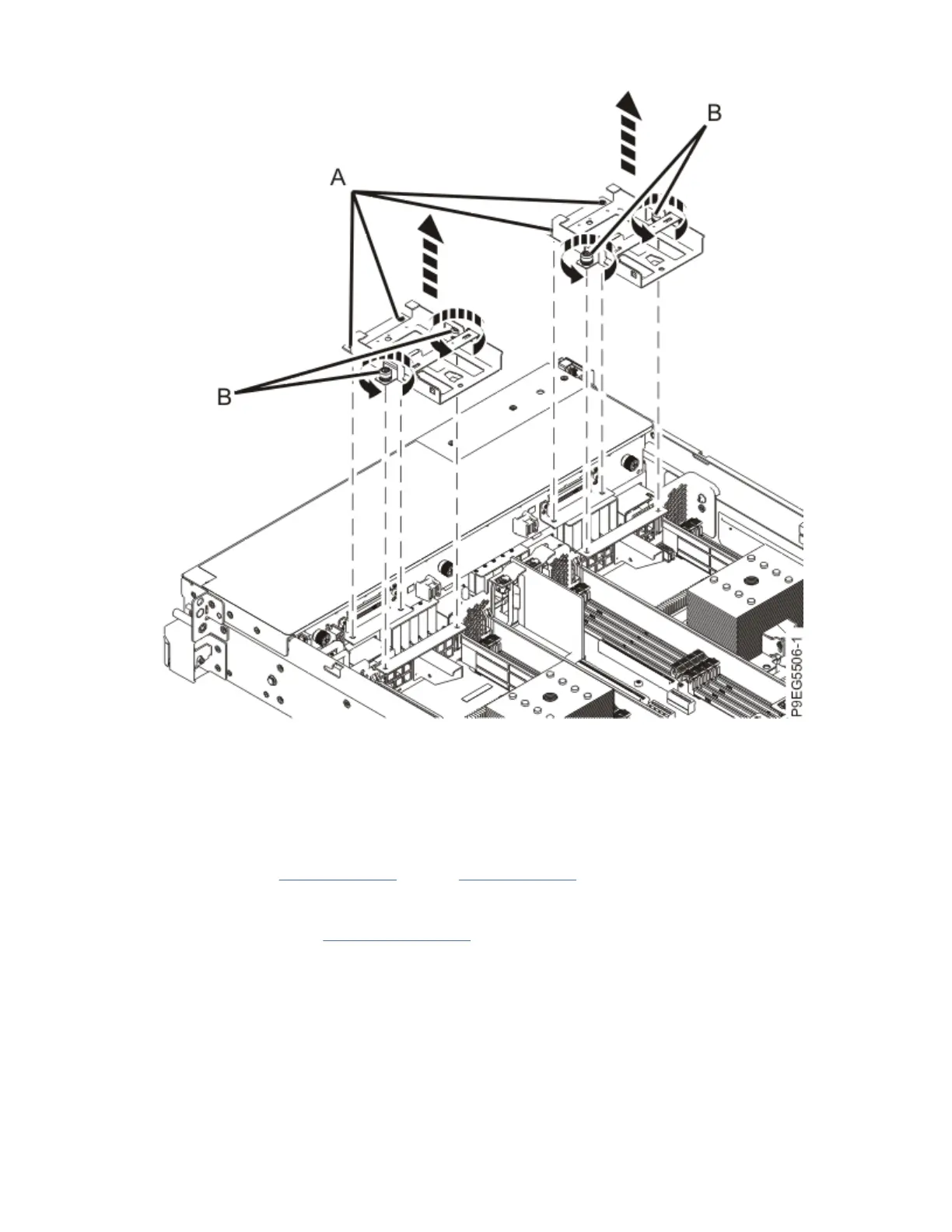Figure 19. Removing the drive trays
a) Using a flat screwdriver, loosen the two screws (A) at the front of the drive tray.
b) Using your ngers, loosen the two screws (B) at the middle of the drive tray.
If needed, you can use a Phillips screwdriver to loosen the screws.
c) Lift the drive tray out of the system.
d) Repeat steps “6.a” on page 20 through “6.c” on page 20 for the other drive tray.
7. Unplug but do not remove the front drives and front llers if present from their slots. Pull the drives
and llers out far enough to prevent them from interfering with the removal of the disk drive
backplane as shown in Figure 20 on page 21.
20
Power Systems: Power Systems: Drive backplane
