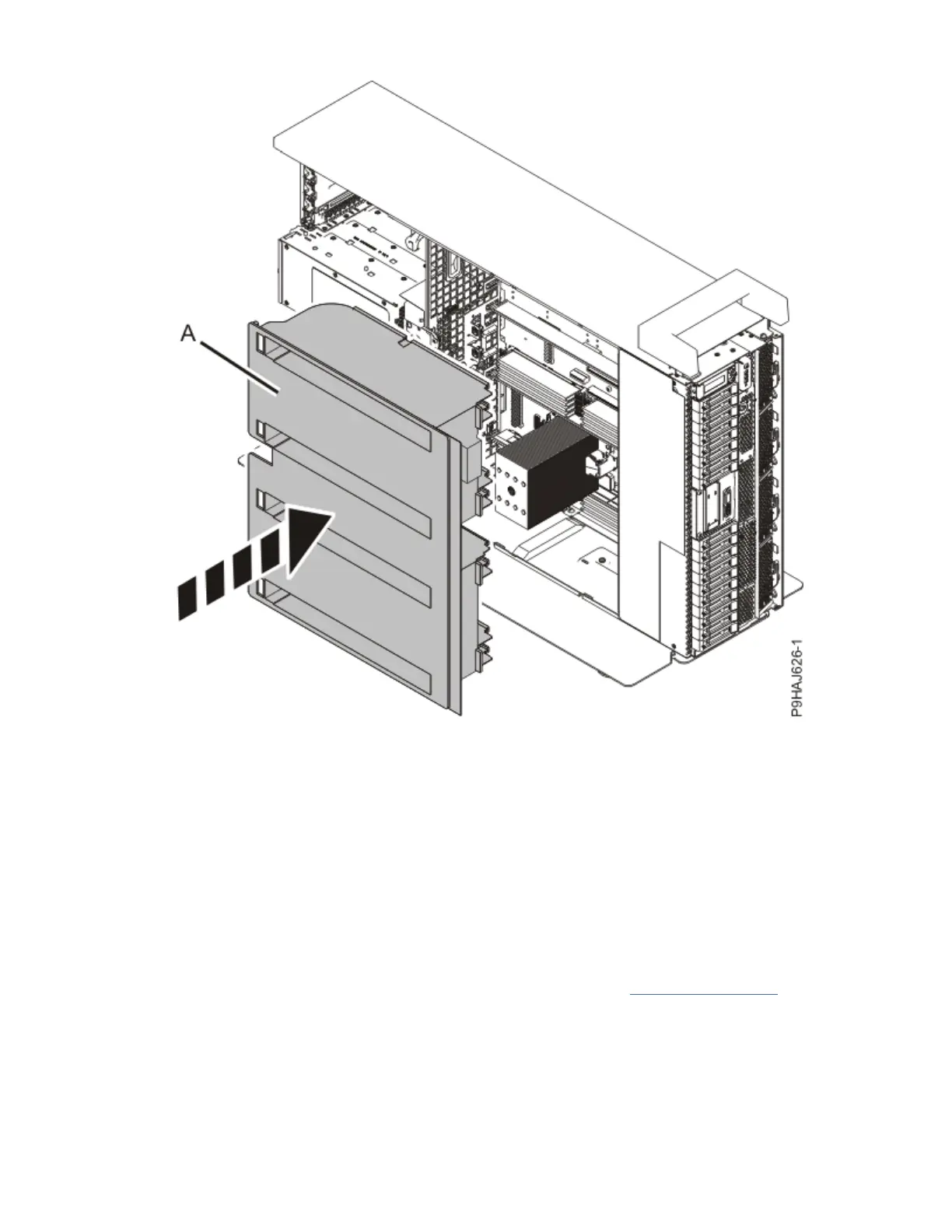Figure 84. Replacing the air baffle in a stand-alone system
Preparing the 9009-41A, 9009-42A, or 9223-42H system for operation after removing
and replacing the control panel cable
To prepare the system for operation after removing and replacing a control panel cable, complete the
steps in this procedure.
Procedure
1. Ensure that you have the electrostatic discharge (ESD) wrist strap on and that the ESD clip is plugged
into a ground jack or connected to an unpainted metal surface. If not, do so now.
2. Replace the service access cover.
For a rack-mounted system, complete the following steps. Refer to Figure 85 on page 89
.
a. Slide the cover (A) onto the system unit.
b. Close the release latch (B) by pushing it in the direction shown.
88
Power Systems: Power Systems: Control panel