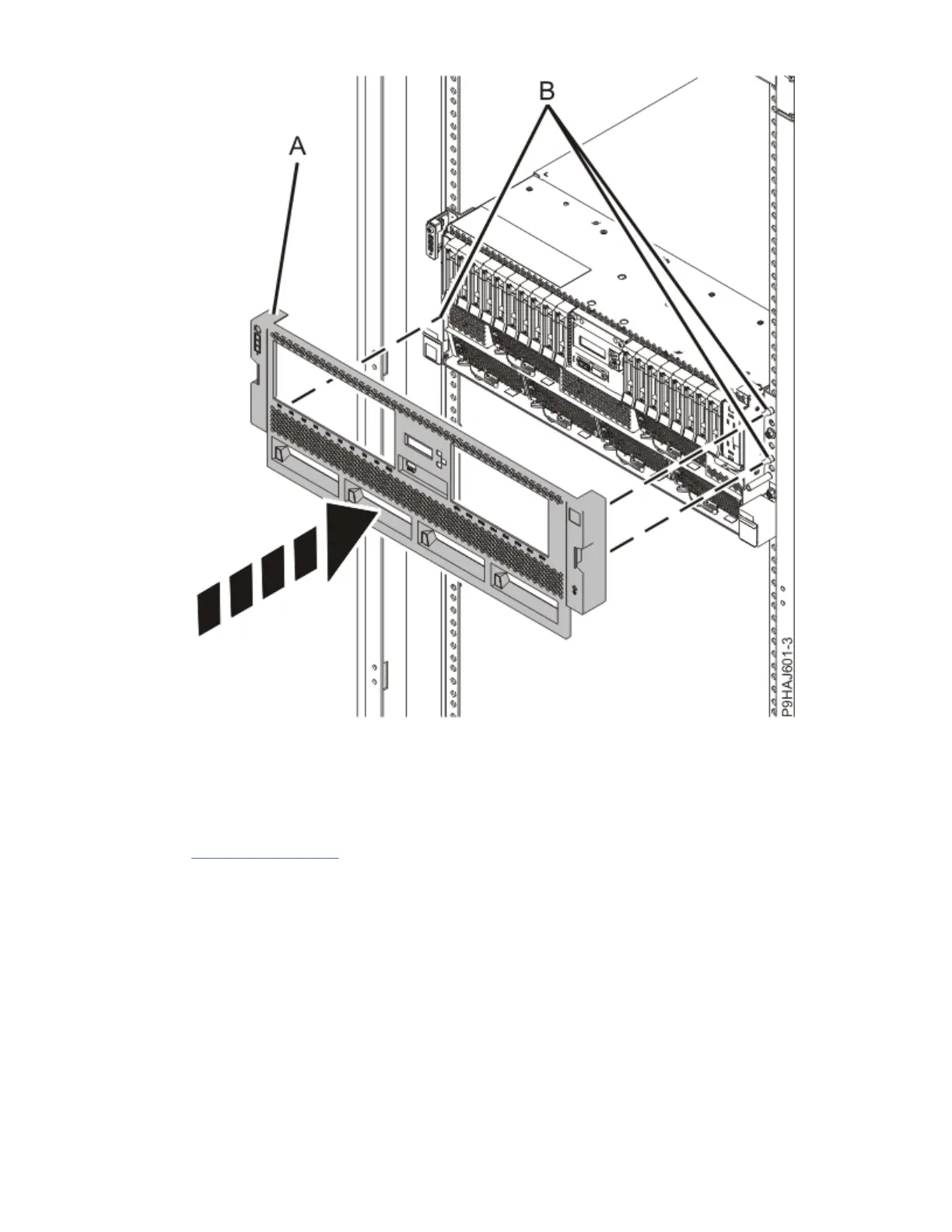Figure 45. Installing the front cover
7. For a stand-alone system, install the front cover and door by completing these steps.
a) Ensure that you have the electrostatic discharge (ESD) wrist strap on and that the ESD clip is
plugged into a ground jack or connected to an unpainted metal surface. If not, do so now.
b) Align the cover until the two cover tabs (A) are seated into the slots on the base plate (B) as shown
in Figure 46 on page 48.
Control panel and control panel display for the 9009-41A, 9009-42A, or 9223-42H
47
