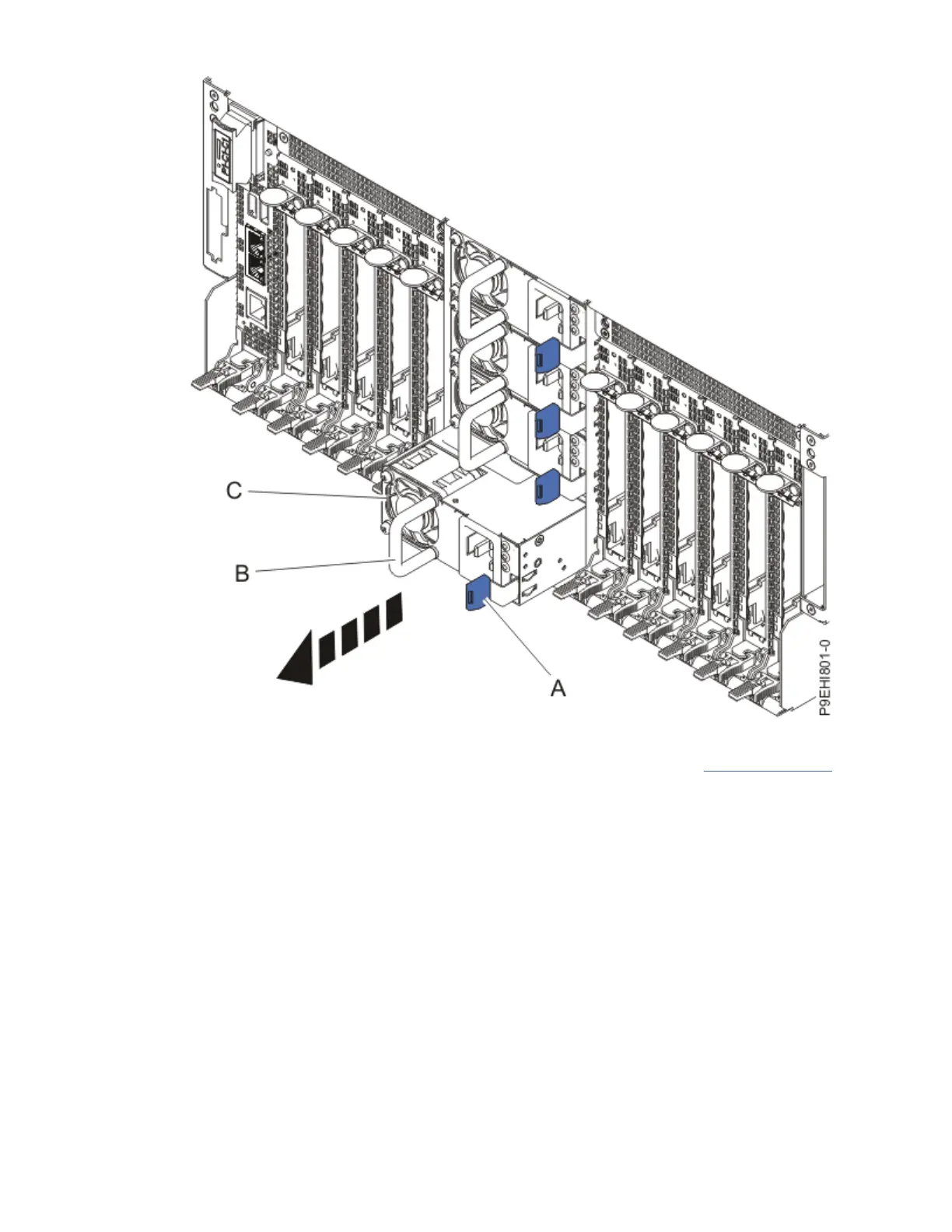Figure 6. Removing a power supply from the rear of the system chassis
4. Using the handle (B), pull the power supply away from the system, as shown in Figure 6 on page 8.
Removing the PCIe adapters from the system chassis
Before you begin
Use tape, a marker, or a pencil to mark the location of each component that you remove. The marks are
helpful as a reference when you replace each component.
About this task
To remove the PCIe adapters, complete the following steps:
Procedure
Ensure that you have the electrostatic discharge (ESD) wrist strap on and that the ESD clip is plugged into
a ground jack or connected to an unpainted metal surface. If not, do so now.
Optional: Removing the front cover
Learn how to remove the front cover, if present.
About this task
To remove the front cover (if present), complete the following steps:
8
Power Systems: Installing the IBM Power System E950 (9040-MR9)
