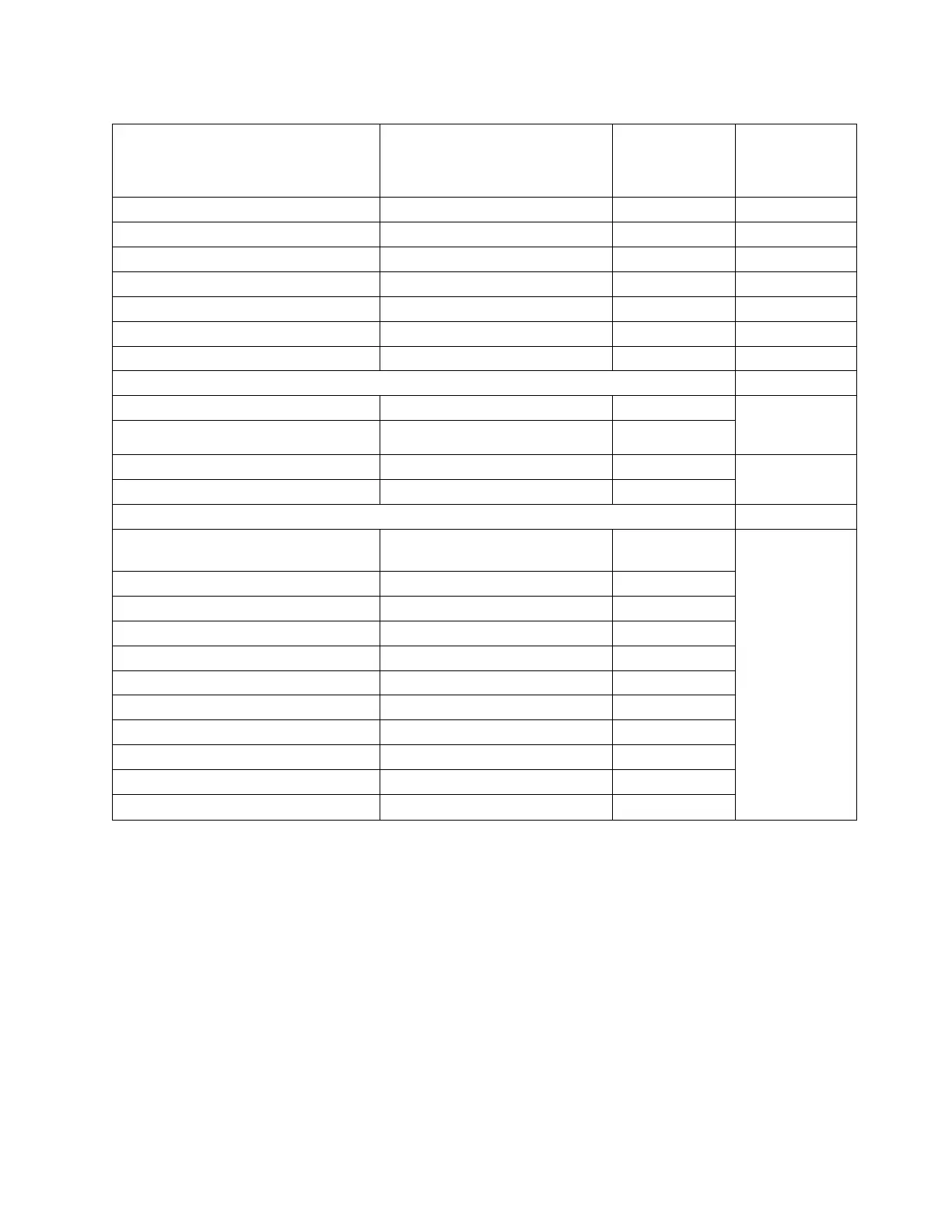Table 6. FRU location (continued)
Failing item name Physical location code Identify LED
Failing item
removal and
replacement
procedures
System port 2 Un-P1-T2 No
SPCN port 1 Un-P1-T3 No
SPCN port 2 Un-P1-T4 No
HMC port 1 Un-P1-T5 No
HMC port 2 Un-P1-T6 No
USB port 1 Un-P1-T7 No
USB port 2 Un-P1-T8 No
Processor and processor regulator
POWER7 processor module 1 Un-P1-C11 Yes See System
processor
module.
POWER7 processor module 2 Un-P1-C10 Yes
POWER7 processor module 1 VRM Un-P1-C12 Yes See Voltage
regulator module.
POWER7 processor module 2 VRM Un-P1-C9 Yes
Adapters
PCIe riser (Optional card at GX++ slot 1
location)
Un-P1-C1 Yes See PCI
Adapters.
PCIe expansion feature - PCIe x8 slot 7 Un-P1-C1-C1 Yes
PCIe expansion feature - PCIe x8 slot 8 Un-P1-C1-C2 Yes
PCIe expansion feature - PCIe x8 slot 9 Un-P1-C1-C3 Yes
PCIe expansion feature - PCIe x8 slot 10 Un-P1-C1-C4 Yes
PCIe x8 G2 slot 1 Un-P1-C2 Yes
PCIe x8 G2 slot 2 Un-P1-C3 Yes
PCIe x8 G2 slot 3 Un-P1-C4 Yes
PCIe x8 G2 slot 4 Un-P1-C5 Yes
PCIe x8 G2 slot 5 Un-P1-C6 Yes
PCIe x8 G2 slot 6 Un-P1-C7 Yes
Finding parts, locations, and addresses 23
