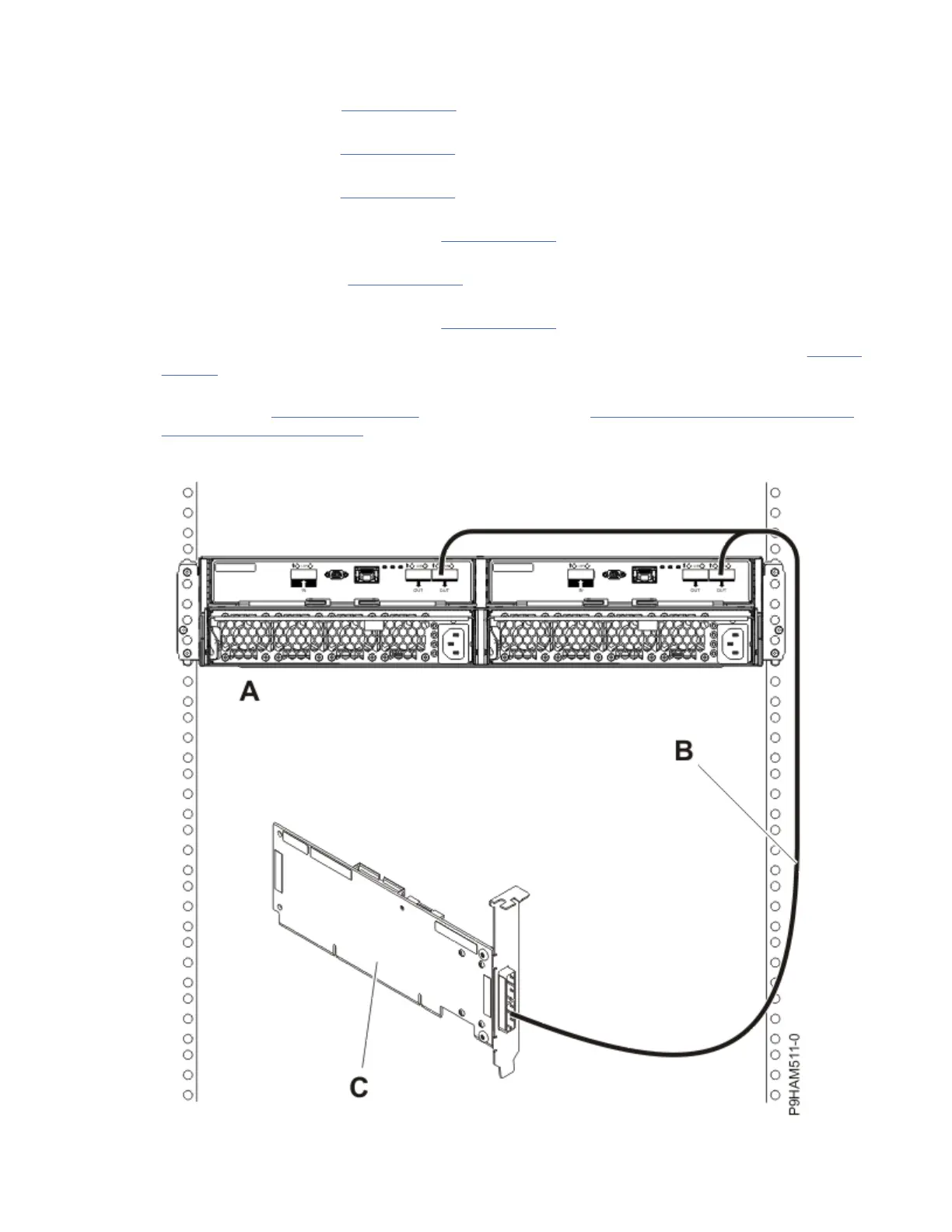• To complete a mode 1 connection of two 5887 disk drive enclosures by using YO cables to a single
SAS adapter, go to step “15” on page 27.
• To complete a mode 1 connection of one 5887 disk drive enclosure by using YO cables to a SAS
adapter pair, go to step “16” on page 27.
• To complete a mode 1 connection of two 5887 disk drive enclosures by using YO cables to a SAS
adapter pair, go to step “17” on page 28.
• To complete a mode 2 connection of one 5887 disk drive enclosure by using YO cables to two
independent SAS adapters, go to step “18” on page 29.
• To complete a mode 2 connection of one 5887 disk drive enclosure by using X cables to two SAS
adapter pairs, go to step “19” on page 30.
• To complete a mode 4 connection of one 5887 disk drive enclosure by using X cables to four
independent SAS adapters, go to step “20” on page 31.
If your SAS conguration requirements are not supported by any of these options, go to step “21” on
page 33.
14. Complete a mode 1 connection of one enclosure (A) by using a YO cable (B) to a single SAS adapter
(C) as shown in Figure 23 on page 26, and then continue with “Connecting cables, power cords, and
installing covers” on page 33.
Note: The single SAS adapter (C) has access to all 24 drive bays.
Figure 23. Mode 1 connection of one enclosure by using a YO cable to a single SAS adapter
26
Power Systems: Installing the 5887 disk drive enclosure