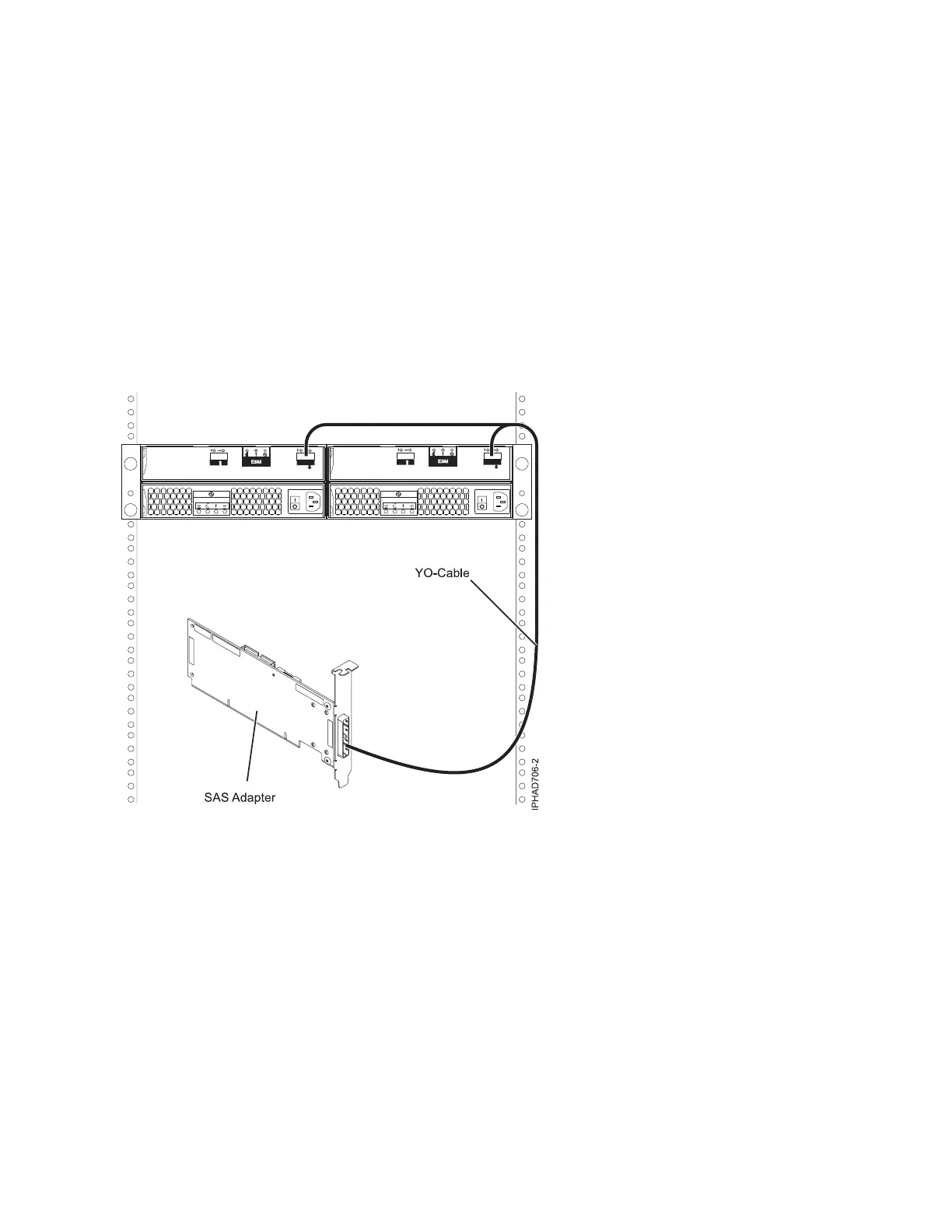v “SAS adapter to internal SAS disk slots ” on page 135
v “Two SAS adapters to 5886 disk expansion drawer multi-initiator high availability (HA) RAID
configuration” on page 137
v “Two RAID SAS adapters with HD connectors to disk expansion drawer in a multi-initiator high
availability (HA) mode” on page 141
v “Two SAS adapters to disk expansion drawer - multi-initiator HA JBOD configuration” on page 145
SAS adapter to 5886 disk expansion drawers
Figure 60, Figure 61 on page 130, Figure 62 on page 131, and Figure 63 on page 132 illustrate connecting a
SAS adapter to one, two, three, or four disk expansion drawers. It is also possible to connect three disk
expansion drawers by omitting one of the cascaded drawers that are shown in Figure 62 on page 131.
Disk expansion drawers can be cascaded only one level deep.
Note: The YO cable must be routed along the right side of the rack frame.
Figure 60. SAS adapter to a disk expansion drawer
Site and hardware planning 129
