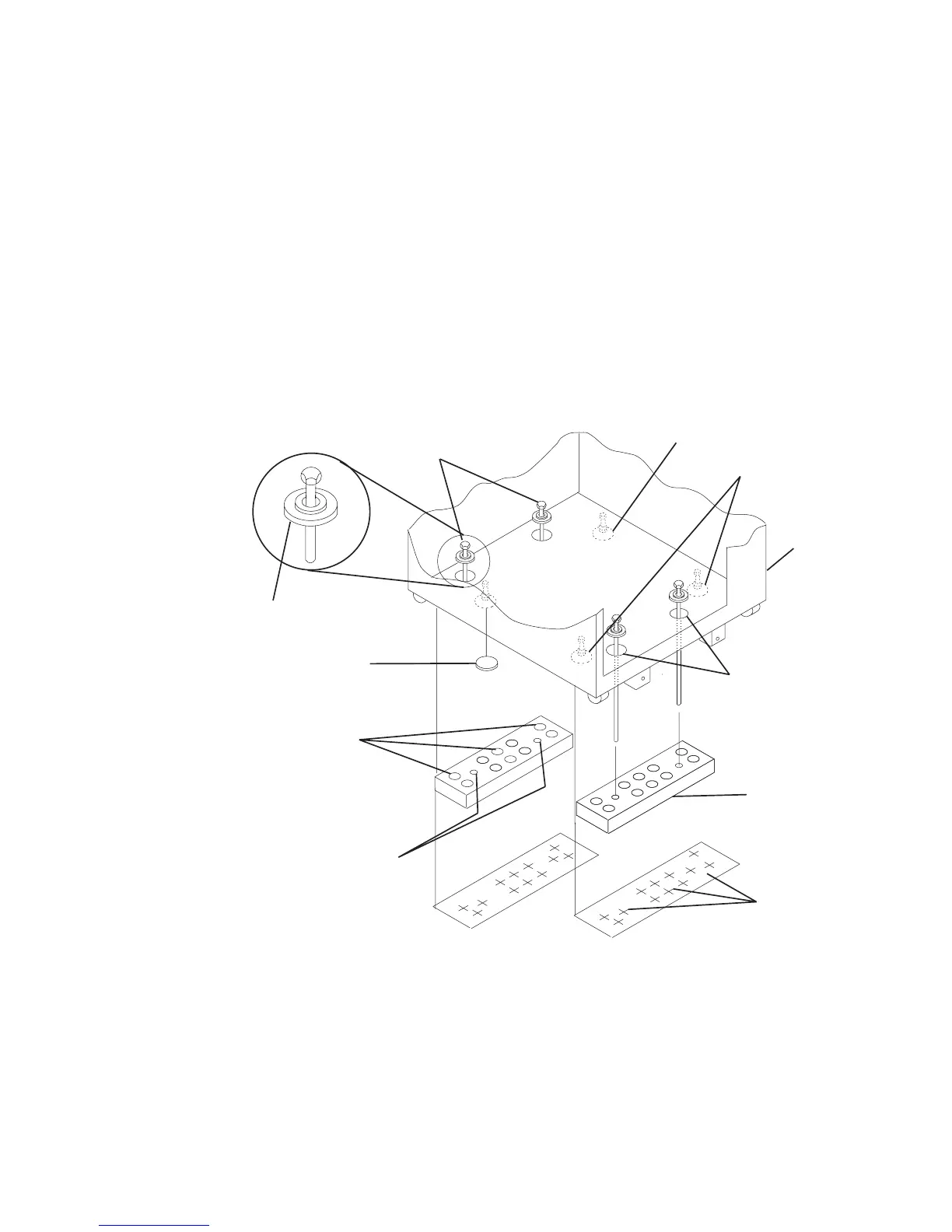b. Align the tapped holes of the mounting plates with the location of the four
rack-mounting bolts.
c. Insert the rack-mounting bolts 3 to 4 rotations into the tapped holes.
Note: The bottom of the four leveling feet must be positioned over the four
plastic isolator pads when the rack is leveled.
If you are installing an AC rack, do not use the four plastic isolator
pads.
19. Place the four isolator pads under the four leveling feet, and then level the rack
using the four adjustable leveling feet.
20. Tighten the four rack-mounting bolts into the two mounting plates.
Mounting
Plates (2)
Location
Marks
Holes for
Anchor Bolts
Tapped Holes for
Rack Mounting Bolts
Mounting
Holes
Front of
Rack
Plastic Isolator
Washer (4)
Leveling Foot (4)
Plastic Isolator
Pad (4)
Rack-Mounting
Bolts
Rack-Mounting
Bolts
21. Tighten the locking nuts on the leveling feet.
Chapter 2. System Installation 2-15
