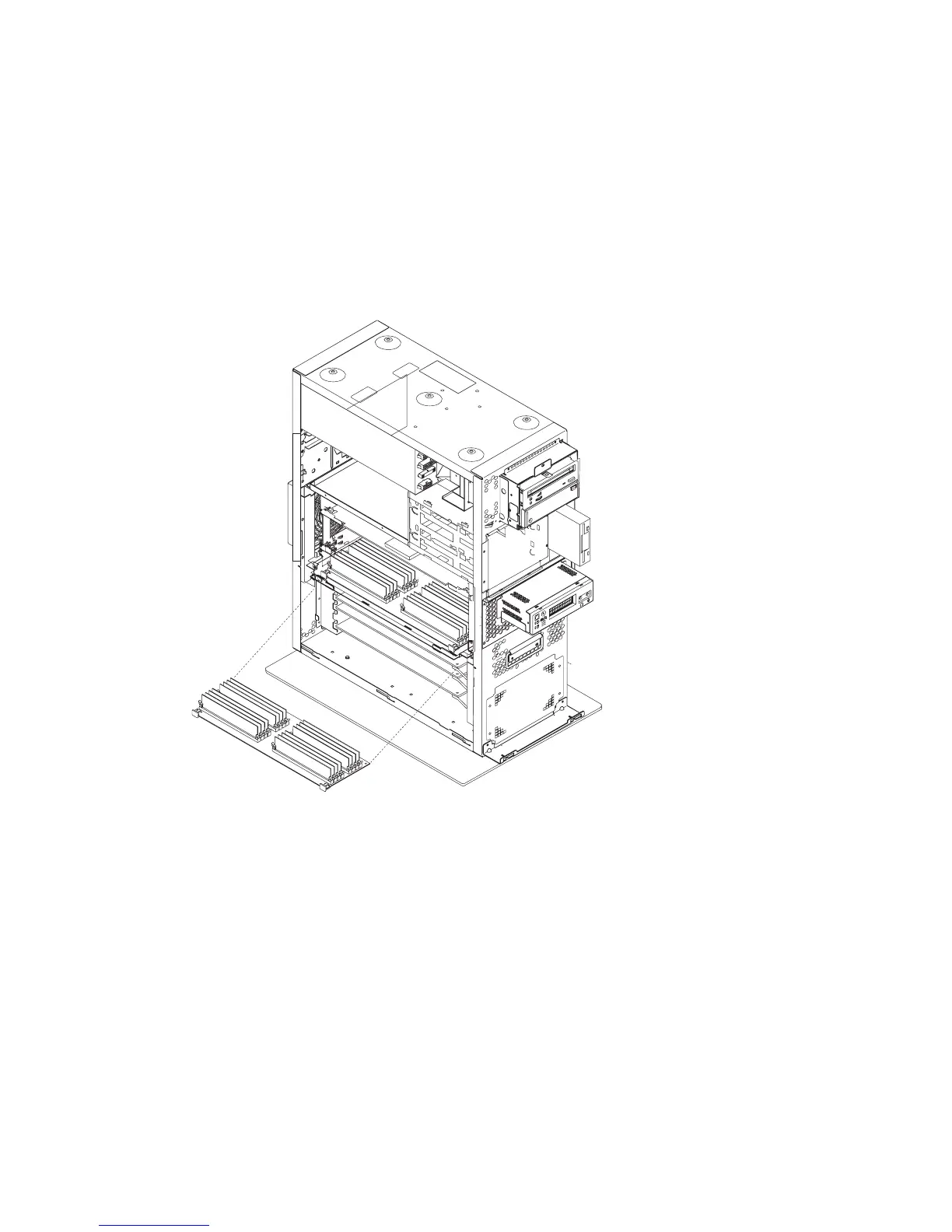Replacement of Memory Cards
1. With one hand, touch any metal surface of the chassis to minimize static
electrical charges, and them pick up the memory card.
2. Make sure that the retainer latches are in the unlocked position.
3. Open the retainer latches.
4. If only one memory card is installed, it should be installed in the primary slot (J2).
7-12 Service Guide
